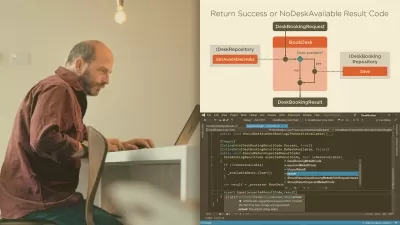C# .NET Core 7 with MS SQL Complete Beginner to Master
Dominic Tripodi
21:43:28
Description
Learn API Development with C# .NET Core 7 and MS SQL Server from Mac, Linux or Windows!
What You'll Learn?
- Understand core concepts of software development that extend beyond any one language and help you
- Understand how to read and write code that runs powerful software tools and REST APIs with C# and .NET 7
- Understand how to read and write SQL Queries with T SQL for MS SQL Server and Azure SQL
- Learn how to use powerful cross-platform tools for writing code (VS Code), querying databases (Azure Data Studio), and testing REST APIS (Postman)
- Provision Azure resources for production .NET Core 7 Applications and Azure SQL Databases
Who is this for?
More details
DescriptionThis course is up to date with the latest .NETÂ Core 7 (.NET 7), and has examples of how to handle older version of .NET Core in case you wind up working with projects build on older versions.
The whole course also only uses resources that are available to all operating systems so that you can follow along from Windows, Linux or MacOS.
(Linux and Mac Users** recently updated to include special install instructions for MSÂ SQLÂ Server)
Learning Paths:
There are 3 different Modular pieces of this course that can be mixed and matched to fit your learning needs, depending on what you already know and what you want to learn.
C#Â Basics (and general programming basics)
.NET 7 API Developement
MSÂ SQLÂ Server and Azure SQL
If you are new to programming, or just new to C#, you can get an in depth understanding of basic programming concepts like variable types, data structures, classes and methods in our C#Â Basics section.
If you already know C# that's great, you can skip over that basics section and start learning how to build powerful RESTÂ APIs with .NET 7.
If you already build RESTÂ APIs with .NET 7 and just want to write cleaner code, learn how to decouple logic, or consolidate endpoints with more dynamic logic, IÂ highly recommend starting with the SQLÂ section, brushing up on Dapper in the Crash course section if you need to, and then checking out the advanced section of the course.
(If that sounds complicated and confusing, it won't at all by the time you are done with the course)
This course is also set up so that the SQLÂ section is entirely optional, although I do think it is very useful and IÂ highly recommend it. As much as IÂ think you would benefit from learning SQLÂ along with C#, IÂ do understand that building RESTÂ APIs and writing SQL are two different skills.
If you just want to focus on the APIÂ development side of the course, IÂ am happy to be your personal SQLÂ Developer on the side by providing a few scripts you can just drop into Azure Data Studio to get things set up for you in the database, so that you can go through the entire .NETÂ Core part of the course without missing a beat.
If you are new to software development, congratulations on starting your journey to become a developer! IÂ look forward to seeing you inside!
Who this course is for:
- People who want to start learning how to program
- New Programmers who want to learn about API Development
- Frontend developers looking to learn more about backend APIs and/or Databases
- Backend/Full Stack developers who want to learn about .NET Core and/or C#
- Backend/Full Stack developers who want to learn about SQL
This course is up to date with the latest .NETÂ Core 7 (.NET 7), and has examples of how to handle older version of .NET Core in case you wind up working with projects build on older versions.
The whole course also only uses resources that are available to all operating systems so that you can follow along from Windows, Linux or MacOS.
(Linux and Mac Users** recently updated to include special install instructions for MSÂ SQLÂ Server)
Learning Paths:
There are 3 different Modular pieces of this course that can be mixed and matched to fit your learning needs, depending on what you already know and what you want to learn.
C#Â Basics (and general programming basics)
.NET 7 API Developement
MSÂ SQLÂ Server and Azure SQL
If you are new to programming, or just new to C#, you can get an in depth understanding of basic programming concepts like variable types, data structures, classes and methods in our C#Â Basics section.
If you already know C# that's great, you can skip over that basics section and start learning how to build powerful RESTÂ APIs with .NET 7.
If you already build RESTÂ APIs with .NET 7 and just want to write cleaner code, learn how to decouple logic, or consolidate endpoints with more dynamic logic, IÂ highly recommend starting with the SQLÂ section, brushing up on Dapper in the Crash course section if you need to, and then checking out the advanced section of the course.
(If that sounds complicated and confusing, it won't at all by the time you are done with the course)
This course is also set up so that the SQLÂ section is entirely optional, although I do think it is very useful and IÂ highly recommend it. As much as IÂ think you would benefit from learning SQLÂ along with C#, IÂ do understand that building RESTÂ APIs and writing SQL are two different skills.
If you just want to focus on the APIÂ development side of the course, IÂ am happy to be your personal SQLÂ Developer on the side by providing a few scripts you can just drop into Azure Data Studio to get things set up for you in the database, so that you can go through the entire .NETÂ Core part of the course without missing a beat.
If you are new to software development, congratulations on starting your journey to become a developer! IÂ look forward to seeing you inside!
Who this course is for:
- People who want to start learning how to program
- New Programmers who want to learn about API Development
- Frontend developers looking to learn more about backend APIs and/or Databases
- Backend/Full Stack developers who want to learn about .NET Core and/or C#
- Backend/Full Stack developers who want to learn about SQL
User Reviews
Rating
Dominic Tripodi
Instructor's Courses
Udemy
View courses Udemy- language english
- Training sessions 99
- duration 21:43:28
- Release Date 2022/12/18