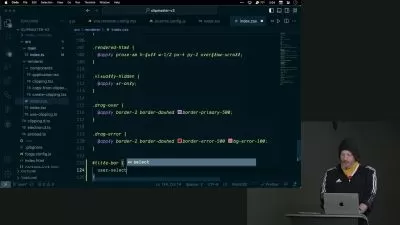Building Websites with HTML, CSS, and JavaScript: Getting Started
Craig Shoemaker
3:50:48
Description
Embark on a journey where you learn the fundamentals of building websites. By the end of this course, you have the understanding of a website's structure, computer programming basics, and how each piece of the web development puzzle fits together.
What You'll Learn?
This course is special - because it takes you on a journey that assumes you're starting from the very beginning when it comes to building websites. In this course, "Building Websites with HTML, CSS, and JavaScript: Getting Started", you learn to build an interactive website from a blank page. First, you learn about the building blocks of any website - the foundations of HTML. Next, you discover how to use Cascading Style Sheets to change the look and layout of a website. Finally, you learn the basics of computer programming and how to use JavaScript to add interactivity to your site. When you're finished with this course, you will have the basic skills you need to continue your journey as a professional web developer.
More details
User Reviews
Rating
Craig Shoemaker
Instructor's Courses
Pluralsight
View courses Pluralsight- language english
- Training sessions 105
- duration 3:50:48
- level preliminary
- Release Date 2023/12/08