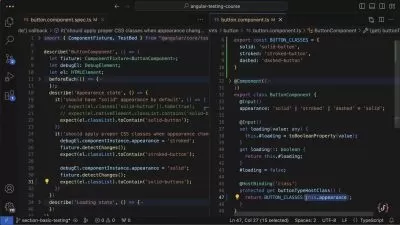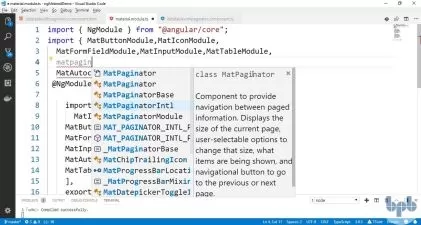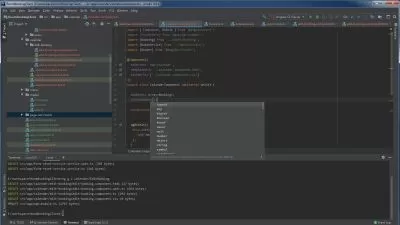Building Reusable Components in Angular 2
Focused View
4:48:20
34 View
01. Introduction to the App.mp4
02:40
02. Creating the Weather Component.mp4
12:28
03. Creating the Weather Component Template.mp4
07:43
04. Styling the Weather Component.mp4
06:22
05. Creating the Weather Component (Services).mp4
12:33
06. An Introduction to Dependency Injection.mp4
13:19
07. Getting the Users Geographical Location.mp4
11:11
08. Signing Up for Forecast.io (Weather Data Web API).mp4
04:22
09. Introduction to Observables (ReactiveX (RXJS) Library).mp4
06:22
10. Introduction to JSONP Get Requests (HTTP JSONP).mp4
03:11
11. Getting the Weather Data (HTTP JSONP).mp4
18:58
12. Converting the Location Method to an Observable.mp4
14:43
13. Creating the Weather Model Class.mp4
03:33
14. Introduction to the Component Lifecycle.mp4
02:45
15. Subscribing to the Weather Data Observable (ngOnInit).mp4
11:22
16. Displaying the Weather Data in the Template.mp4
02:53
17. Formatting the Weather Data on the Template (Pipes).mp4
07:15
18. Converting the Wind Value (Custom Pipes).mp4
11:58
19. Converting the Temperature Value (Custom Pipes).mp4
09:34
20. Getting a Google Maps API Key.mp4
05:15
21. Getting the Location Name Using Reverse Geocoding (Google Maps API).mp4
15:49
22. Displaying the Location on the Component.mp4
03:12
23. Allowing the Changing of the Data Units.mp4
11:57
24. Adding the Javascript Icon Library (Skycons).mp4
03:50
25. Adding the Animated Weather Icons.mp4
10:32
26. Configuring the Weather Based Colors.mp4
09:20
27. Changing the Component Colors Based on the Weather (ngStyle).mp4
13:31
28. Hiding the Component Content Until the Data is Available.mp4
07:56
29. Adding a Loading Indicator.mp4
06:15
30. Final Tweaks.mp4
20:14
31. Reusing the Component in Another App.mp4
13:43
32. Exercise Challenge.mp4
03:34
More details
User Reviews
Rating
average 0
Focused display
Category

SitePoint
View courses SitePointLearn Web Design & Development with SitePoint tutorials, courses and books - HTML, CSS, JavaScript, PHP, Responsive Web Design.
- language english
- Training sessions 32
- duration 4:48:20
- Release Date 2023/09/26