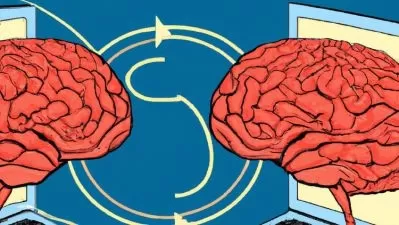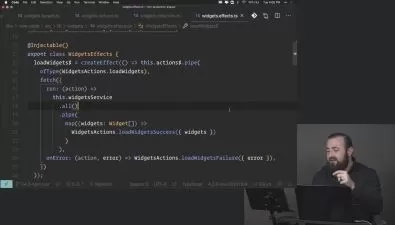Building Reusable Angular 8 Components Using Schematics
Dan Wellman
1:51:58
Description
In this course you will learn how to take an existing collection of Angular components and services, and package them up as a Schematic.
What You'll Learn?
Are you a front-end developer interested in maximizing TypeScript reuse across multiple projects? In this course, Building Reusable Angular Components Using Schematics, you will build components that can be installed in Angular projects using the Angular CLI. First, you will explore how to use the schematic CLI to create a new schematic project and perform setup tasks like adding a schema. Next, you will discover how to work with files in a schematic, and perform basic templating to inject values into template files at run time. Finally, you will uncover more advanced schematic techniques such as updating existing files and running NPM commands, as well as learn how to test a schematic. When you’re finished with this course, you will have the skills and knowledge of Angular schematics needed to package your collection of services and components.
More details
User Reviews
Rating
Dan Wellman
Instructor's Courses
Pluralsight
View courses Pluralsight- language english
- Training sessions 34
- duration 1:51:58
- level average
- English subtitles has
- Release Date 2023/10/11