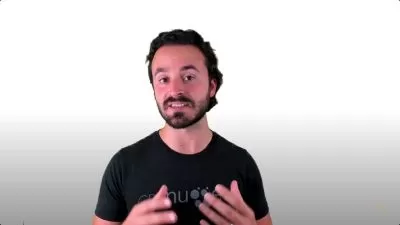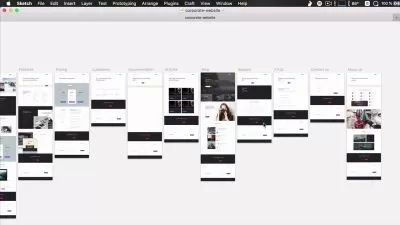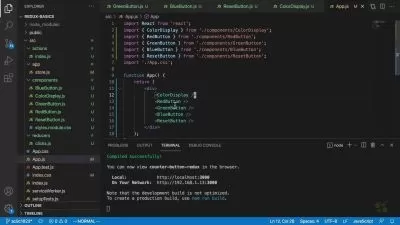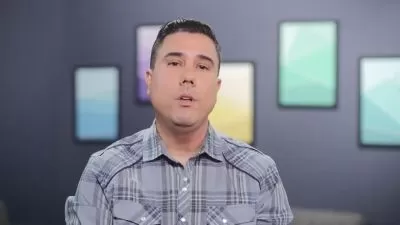Building React Native Apps From Scratch 2022
Magdi Tiea
2:35:31
Description
This is the official app building course from scratch. Learn how to build react native apps for IOS and Android.
What You'll Learn?
- Creating new components as well as importing and exporting them
- Performing API requests
- Passing data using props
- Navigating between screens using React Navigation
- Adding useState & useEffect to your app
- Clickable button events
- How to test your code using IOS Simulators and a Physical Device
- How to build a Youtube Search App and a Book Search App
- Enjoying the fun in building Apps with React Native
- AND MORE ...
Who is this for?
What You Need to Know?
More details
Description  Are you tired of courses and tutorials with excessive flow of information? Are you looking for an instructor with a clear voice and understanding of the subject? Do you want to have fun building IOS and Android apps?
   The best thing is you will realize that complex apps aren't that difficult to build, it's mostly repetition of information that you already would know. This course is designed for you to develop the fundamentals of building apps with react native. So the more you practice these apps the better it is for you to create complex apps on your own.
    The first app is a Youtube Search App and the second is a Book Search App. Wheather you're an experienced react native developer or not don’t even worry. I will explain everything in detail for new react native developers and its also good practice for experienced developers
   Hands on learning is one of the many ways students develop skills quickly and you will find a great deal of that throughout this course. I will also assign small challenges and a quiz to test your knowledge along the way.
   Having trouble with programming? The react native community is so big you will most likely have someone run into the same error. Always feel free to send me a message on Udemy as well.
Who this course is for:
- If your a hands on learner and don't want the excessive flow of information that you'll forget in the next hour, then this course is for you!
- This course is for new developers who want to learning React Native as well as experienced developers who need practice or flexibility creating apps
- Hands on learning is one of the many ways students develop skills quickly and you will find a great deal of that throughout this course.
- This course is also intended for students who are curious to build IOS and Android apps without having to learn Flutter
- Also great for programmers who have an interest to learn React Native!
  Are you tired of courses and tutorials with excessive flow of information? Are you looking for an instructor with a clear voice and understanding of the subject? Do you want to have fun building IOS and Android apps?
   The best thing is you will realize that complex apps aren't that difficult to build, it's mostly repetition of information that you already would know. This course is designed for you to develop the fundamentals of building apps with react native. So the more you practice these apps the better it is for you to create complex apps on your own.
    The first app is a Youtube Search App and the second is a Book Search App. Wheather you're an experienced react native developer or not don’t even worry. I will explain everything in detail for new react native developers and its also good practice for experienced developers
   Hands on learning is one of the many ways students develop skills quickly and you will find a great deal of that throughout this course. I will also assign small challenges and a quiz to test your knowledge along the way.
   Having trouble with programming? The react native community is so big you will most likely have someone run into the same error. Always feel free to send me a message on Udemy as well.
Who this course is for:
- If your a hands on learner and don't want the excessive flow of information that you'll forget in the next hour, then this course is for you!
- This course is for new developers who want to learning React Native as well as experienced developers who need practice or flexibility creating apps
- Hands on learning is one of the many ways students develop skills quickly and you will find a great deal of that throughout this course.
- This course is also intended for students who are curious to build IOS and Android apps without having to learn Flutter
- Also great for programmers who have an interest to learn React Native!
User Reviews
Rating
Magdi Tiea
Instructor's Courses
Udemy
View courses Udemy- language english
- Training sessions 40
- duration 2:35:31
- English subtitles has
- Release Date 2022/11/16