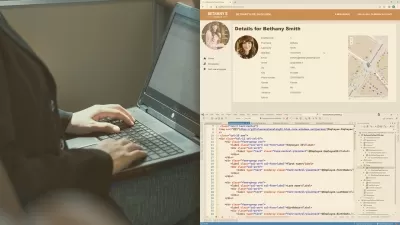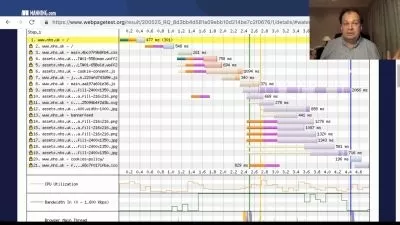Building Minimal APIs with ASP.NET Core 8 and Dapper
Felipe Gavilán
11:28:37
Description
ASP.NET Core, Web APIs, SQL Server, Stored Procedures, User System, Redis, REST, and more!
What You'll Learn?
- Build Web APIs with .NET Core and Dapper
- Publish Web APIs in Azure
- Use Azure DevOps to configure continuous integration and continuous delivery (CI/CD)
- Develop a Web API using Minimal APIs
Who is this for?
What You Need to Know?
More details
DescriptionLearn how to develop Minimal APIs with ASP.NET Core from scratch with this amazing course.
We are going to see the entire life cycle of developing a Web API, from creating the solution, developing the endpoints, working on resource manipulation, to putting it into production in Azure and IIS.
In this course we will do a project which you will be able to publish and show as part of your portfolio.
We will also learn how to use Azure DevOps to configure a Continuous Integration and Continuous Delivery pipeline, to be able to publish your projects from their source code in Github, Bitbucket, or any other GIT repository provider.
Some of the topics we will see are:
Creation of REST Web APIs
Create a database
Use Dapper to read, insert, update, and delete records from a database
Create a user system so that our clients can register and log in to the Web API
We will use Json Web Tokens (JWT) for authentication
Claims-based authorization, so that only some users can use certain endpoints
Using cache to have a faster application
Using Redis for distributed cache
Web APIs are fundamental in modern web development. Since they allow us to centralize and protect the logic of our solutions. In addition, it is in a Web API that we typically have access to a central database with which all your users can communicate. Whether you build a social network, a delivery application, or even an office app, a Web API allows you to work on the back-end of mobile applications (Android, iOS, MAUI, etc.), web (React, Angular, Blazor, Vue, etc.), desktop, among others.
Who this course is for:
- .NET developers who wish to learn how to build Web APIs
Learn how to develop Minimal APIs with ASP.NET Core from scratch with this amazing course.
We are going to see the entire life cycle of developing a Web API, from creating the solution, developing the endpoints, working on resource manipulation, to putting it into production in Azure and IIS.
In this course we will do a project which you will be able to publish and show as part of your portfolio.
We will also learn how to use Azure DevOps to configure a Continuous Integration and Continuous Delivery pipeline, to be able to publish your projects from their source code in Github, Bitbucket, or any other GIT repository provider.
Some of the topics we will see are:
Creation of REST Web APIs
Create a database
Use Dapper to read, insert, update, and delete records from a database
Create a user system so that our clients can register and log in to the Web API
We will use Json Web Tokens (JWT) for authentication
Claims-based authorization, so that only some users can use certain endpoints
Using cache to have a faster application
Using Redis for distributed cache
Web APIs are fundamental in modern web development. Since they allow us to centralize and protect the logic of our solutions. In addition, it is in a Web API that we typically have access to a central database with which all your users can communicate. Whether you build a social network, a delivery application, or even an office app, a Web API allows you to work on the back-end of mobile applications (Android, iOS, MAUI, etc.), web (React, Angular, Blazor, Vue, etc.), desktop, among others.
Who this course is for:
- .NET developers who wish to learn how to build Web APIs
User Reviews
Rating
Felipe Gavilán
Instructor's Courses
Udemy
View courses Udemy- language english
- Training sessions 161
- duration 11:28:37
- English subtitles has
- Release Date 2024/07/25