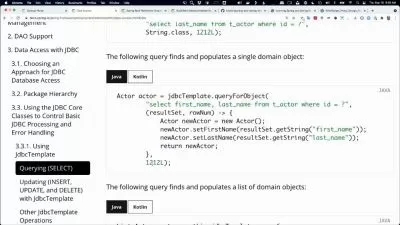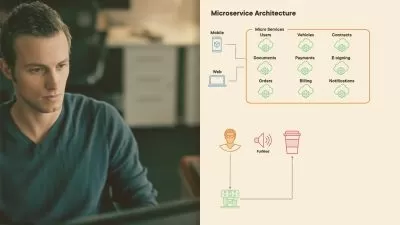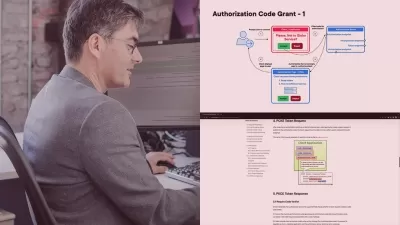Building Microservices with Spring Boot and Spring Cloud
Ramesh Fadatare (Java Guides)
13:45:28
Description
Learn Building Microservices using Spring Boot, Spring Cloud, React, Kafka, RabbitMQ and REST API (REST Web Services)
What You'll Learn?
- Build REST API's using Spring Boot - Important Spring MVC Annotations
- Build CRUD REST API's using Spring Boot, Spring Data JPA and MySQL Database
- Building Spring Boot Microservices in IntelliJ IDEA
- Microservices Communication using RestTemplate, WebClient and Cloud OpenFeign
- Centralized Configurations using Spring Cloud Config Server
- Create Service Registry and Discovery using Spring Cloud Netflix Eureka
- Create API Gateway using Spring Cloud Gateway
- Load balancing with Eureka server and Open Feign using Spring Cloud LoadBalancer
- Auto Refresh Config Changes using Spring Cloud Bus
- Distributed Tracing with Spring Cloud Sleuth and Zipkin
- Resilience4J: Circuit Breaker, Retry and RateLimiter Patterns
- How to Add Step by Step New Microservice to Existing Project
- Create React Frontend Microservice and Integrate with Backend Microservices
- Event-Driven Microservices using Spring boot and Kafka
- Event-Driven Microservices using Spring boot and RabbitMQ
Who is this for?
More details
DescriptionIn this course, you will learn to build Microservices using Spring Boot, Spring Cloud, React, Kafka, RabbitMQ, and REST API (REST Web Services).
Microservices:
A Microservice is a service built around a specific business capability that can be independently deployed. So, to build large enterprise applications we can identify the sub-domains of our main business domain and build each sub-domain as a MicroService using Domain Driven Design (DDD) techniques. But in the end, we need to make all these microservices work together to serve the end user as if it is a single application.
Why Spring boot and Spring cloud are good choices for MicroServices?
Spring Boot is the most popular and widely used Java framework for building Microservices. These days many organizations prefer to deploy their applications in a Cloud environment instead of taking all the headaches of maintaining a data center themselves. But we need to take good care of the various aspects to make our applications Cloud Native. There comes the beauty of Spring Cloud.
Spring Cloud is essentially an implementation of various design patterns to be followed while building Cloud Native applications. Instead of reinventing the wheel, we can simply take advantage of various Spring Cloud modules and focus on our main business problem than worrying about infrastructural concerns.
What you'll learn
Build RESTful web services using Spring Boot - Learn Important Spring MVC Annotations
Build CRUD REST API's using Spring Boot, Spring Data JPA, and MySQL Database
Building Spring Boot Microservices in IntelliJ IDEA
Microservices Communication using RestTemplate, WebClient, and Spring Cloud OpenFeign
Create Service Registry and Discovery using Spring Cloud Netflix Eureka
Load balancing with Eureka server and Open Feign using Spring Cloud LoadBalancer
Create API Gateway using Spring Cloud Gateway
Centralized Configurations using Spring Cloud Config Server
Auto Refresh Config Changes using Spring Cloud Bus
Distributed Tracing with Spring Cloud Sleuth and Zipkin
Resilience4J: Circuit Breaker, Retry, and RateLimiter Patterns
Adding Step-by-step new Microservice to Existing Project
Create React Frontend Microservice and Integrate with Backend Microservices
Event-Driven Microservices using Spring boot and Kafka
Tools and technologies used:
1. Java 17+
2. Spring boot
3. Spring Cloud
4. Microservices
5. React
6. Resilience4J framework
7. Maven
8. IntelliJ IDEA
9. MySQL database
10. Postman
11. Kafka
12. RabbitMQ
Who this course is for:
- This course for Java programmers who want to learn building RESTful Web services and Microservices using Spring Boot, Spring Cloud, Kafka, RabbitMQ and Docker.
In this course, you will learn to build Microservices using Spring Boot, Spring Cloud, React, Kafka, RabbitMQ, and REST API (REST Web Services).
Microservices:
A Microservice is a service built around a specific business capability that can be independently deployed. So, to build large enterprise applications we can identify the sub-domains of our main business domain and build each sub-domain as a MicroService using Domain Driven Design (DDD) techniques. But in the end, we need to make all these microservices work together to serve the end user as if it is a single application.
Why Spring boot and Spring cloud are good choices for MicroServices?
Spring Boot is the most popular and widely used Java framework for building Microservices. These days many organizations prefer to deploy their applications in a Cloud environment instead of taking all the headaches of maintaining a data center themselves. But we need to take good care of the various aspects to make our applications Cloud Native. There comes the beauty of Spring Cloud.
Spring Cloud is essentially an implementation of various design patterns to be followed while building Cloud Native applications. Instead of reinventing the wheel, we can simply take advantage of various Spring Cloud modules and focus on our main business problem than worrying about infrastructural concerns.
What you'll learn
Build RESTful web services using Spring Boot - Learn Important Spring MVC Annotations
Build CRUD REST API's using Spring Boot, Spring Data JPA, and MySQL Database
Building Spring Boot Microservices in IntelliJ IDEA
Microservices Communication using RestTemplate, WebClient, and Spring Cloud OpenFeign
Create Service Registry and Discovery using Spring Cloud Netflix Eureka
Load balancing with Eureka server and Open Feign using Spring Cloud LoadBalancer
Create API Gateway using Spring Cloud Gateway
Centralized Configurations using Spring Cloud Config Server
Auto Refresh Config Changes using Spring Cloud Bus
Distributed Tracing with Spring Cloud Sleuth and Zipkin
Resilience4J: Circuit Breaker, Retry, and RateLimiter Patterns
Adding Step-by-step new Microservice to Existing Project
Create React Frontend Microservice and Integrate with Backend Microservices
Event-Driven Microservices using Spring boot and Kafka
Tools and technologies used:
1. Java 17+
2. Spring boot
3. Spring Cloud
4. Microservices
5. React
6. Resilience4J framework
7. Maven
8. IntelliJ IDEA
9. MySQL database
10. Postman
11. Kafka
12. RabbitMQ
Who this course is for:
- This course for Java programmers who want to learn building RESTful Web services and Microservices using Spring Boot, Spring Cloud, Kafka, RabbitMQ and Docker.
User Reviews
Rating
Ramesh Fadatare (Java Guides)
Instructor's Courses
Udemy
View courses Udemy- language english
- Training sessions 126
- duration 13:45:28
- Release Date 2022/12/13