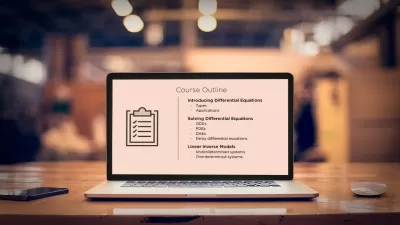Building Interactive Shiny Web Apps with R Programming
Ridwan Adejumo Suleiman
1:55:00
Description
Learn how to build simple to complex web apps using the Shiny framwork in R
What You'll Learn?
- Understand the two basic components that makes a Shiny App: User Interface and the Server Side.
- Learn how to connect and exchange information between these components.
- Build Interactive Shiny Apps.
- Publish your App on the web for the world to see.
Who is this for?
What You Need to Know?
More details
Description
If this is your first time using Shiny, welcome!
An R program called Shiny makes it simple to build dynamic, rich web applications.
You may use Shiny to take your R work and make it accessible to the public via a web browser.
Shiny makes you appear good by making it simple to
create beautiful web apps with the least amount of effort.
Most R users before found it challenging to create web apps because of the need to understand web technologies such as HTML, CSS, and JavaScript
Complex interactive apps need rigorous interaction flow analysis
to ensure that only the associated outputs update when an input changes.
Shiny makes it much simpler for R programmers to develop web applications by:
supplying a well-selected group of user interface (UI) methods
that provides the HTML, CSS, and JavaScript required for typical jobs
This implies that until you wish to move beyond the fundamentals that Shiny provides for you,
you don't need to be familiar with the specifics of HTML, CSS, or JavaScript.
Shiny enables you to:
Make dashboards that track crucial high-level performance
Switch to interactive apps that let users jump to the precise section of the results they have an interest in.
Use educational visualizations to explain complex models to a non-technical audience.
Who this course is for:
- Data Analyst/Data Scientists who want to use R to showcase their analysis
- Data Analyst/Data Scientists who don't have any knowledge of HTML, CSS and Javascript and want to build a web app
- Students/Researchers
- Beginner R Programmers
If this is your first time using Shiny, welcome!
An R program called Shiny makes it simple to build dynamic, rich web applications.
You may use Shiny to take your R work and make it accessible to the public via a web browser.
Shiny makes you appear good by making it simple to
create beautiful web apps with the least amount of effort.
Most R users before found it challenging to create web apps because of the need to understand web technologies such as HTML, CSS, and JavaScript
Complex interactive apps need rigorous interaction flow analysis
to ensure that only the associated outputs update when an input changes.
Shiny makes it much simpler for R programmers to develop web applications by:
supplying a well-selected group of user interface (UI) methods
that provides the HTML, CSS, and JavaScript required for typical jobs
This implies that until you wish to move beyond the fundamentals that Shiny provides for you,
you don't need to be familiar with the specifics of HTML, CSS, or JavaScript.
Shiny enables you to:
Make dashboards that track crucial high-level performance
Switch to interactive apps that let users jump to the precise section of the results they have an interest in.
Use educational visualizations to explain complex models to a non-technical audience.
Who this course is for:
- Data Analyst/Data Scientists who want to use R to showcase their analysis
- Data Analyst/Data Scientists who don't have any knowledge of HTML, CSS and Javascript and want to build a web app
- Students/Researchers
- Beginner R Programmers
User Reviews
Rating
Ridwan Adejumo Suleiman
Instructor's Courses
Udemy
View courses Udemy- language english
- Training sessions 29
- duration 1:55:00
- Release Date 2024/05/04