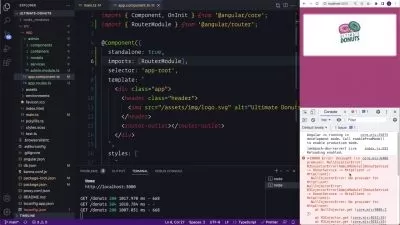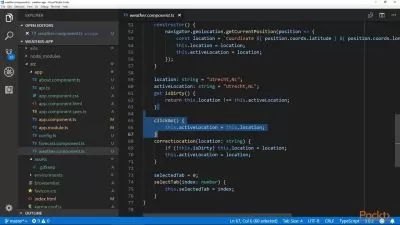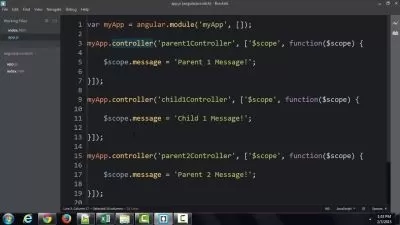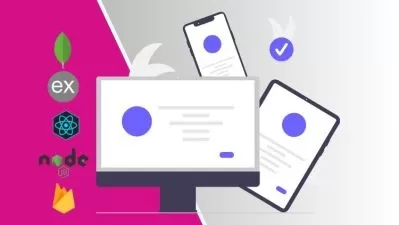Building FullStack App using .NetCore, Angular & ChatGPT
Rahul Sahay
25:25:52
Description
Mastering Integration: Create Robust Applications with .Net Core, Angular, and ChatGPT
What You'll Learn?
- Learn how to use .Net Core to build APIs
- Advanced API Development with .Net Core
- ChatGPT-Assisted Coding
- Front-End Development with Angular
- AI-Powered Debugging Techniques
- Database Engineering with .Net Core
- Security Best Practices in FullStack Development
- Performance Optimization in .Net Applications
- Containerization with Docker
- Implementing Repository Pattern using ChatGPT
- Implementing Generic Repository Pattern using ChatGPT
- Implementing Specification Pattern using ChatGPT
- Designing Templates using Bootstrap, Font Awesome and ChatGPT
- Implementing Modular architecture in Angular using ChatGPT
- Designing Reactive Forms in Angular using ChatGPT
Who is this for?
What You Need to Know?
More details
DescriptionWelcome to "Building FullStack App using .NetCore, Angular & ChatGPT" – an immersive learning experience crafted for developers eager to master the full spectrum of full-stack application development.
Embark on a journey to harness the synergy of .Net Core's robust back-end capabilities, Angular's dynamic front-end framework, and the revolutionary AI assistance of ChatGPT. This 25+ hour course is meticulously designed to transition you from understanding core concepts to applying industry-standard design patterns like Repository, Unit of Work, and Specification patterns.
As you navigate through the course, ChatGPT stands as your digital mentor, elevating your problem-solving to new heights. This tool is not just an addition but a transformative force, reshaping the way developers interact with code, debug, and deployment strategies.
Gone are the days when platforms like Stack Overflow were your only havens for solutions. In this course, witness the evolution of problem-solving through ChatGPT's real-time, context-aware dialogue, positioning AI as an essential in every developer's arsenal.
Your curriculum includes, but is not limited to:
.Net Core essentials and advanced features
C# Generics for type-safe coding
Implementing Repository and Unit of Work Patterns for data access
Specification Pattern for query encapsulation
Leveraging .Net Core Identity for security
Integrating Swagger for API documentation
Angular best practices, routing, lazy loading, and reactive forms
Styling with Bootstrap and Font Awesome
Whether you're an intern, junior developer, senior developer, tech lead, architect, or senior architect, this course offers a tailored path to level up your expertise. You will engage with hands-on projects, reinforce learning with quizzes, and stay updated with yearly content refreshes.
Dive into 19 comprehensive sections, spanning over 255+ videos, all geared towards a pragmatic and thorough understanding of full-stack development. Plus, enjoy lifetime access to all course materials and future updates.
Who Should Enroll?
Interns: Transform academic knowledge into real-world application, building a solid foundation for a career in tech.
Junior Developers: Upgrade your toolset with advanced full-stack development practices and AI integration.
Senior Developers: Perfect your craft, leading the way in AI-augmented application development.
Tech Leads: Direct cutting-edge projects with confidence, leveraging AI to enhance team performance.
Architects: Incorporate AI insights into your design strategies for innovative, scalable solutions.
Senior Architects: Pioneer the integration of robust architecture with AI, commanding high-impact projects with expertise.
Course Stats: What You'll Get
Fast-Track Your Learning: Dive into a meticulously crafted course designed for maximum engagement and superior learning outcomes.
19 Engaging Sections: Traverse the depths of FullStack development, from fundamental principles to advanced design patterns and beyond.
255+ In-Depth Videos: Each video is a stepping stone, providing you with clear explanations, step-by-step instructions, and real-world applications.
25+ Hours of Content: Immerse yourself in a comprehensive curriculum that fits into your schedule, accessible anytime, anywhere.
Multiple Choice Questions: Solidify your knowledge after each section with carefully designed quizzes that reinforce and test your learning.
Yearly Updates: Technology evolves, and so will this course, keeping you in sync with the latest .Net Core trends and best practices.
Lifetime Access: Your one-time enrollment grants you unfettered access to all current and future course content—forever.
This isn't just another course—it's your gateway to pioneering FullStack applications that are as smart and efficient as they are scalable. The future of development is here, and it begins with your decision to join us. Let's start this journey together!
Who this course is for:
- Whether you're a budding developer eager to craft robust applications, or a seasoned programmer looking to infuse AI into your development process, this course is your gateway to becoming a proficient full-stack developer with a keen edge in .Net Core, Angular, and ChatGPT
Welcome to "Building FullStack App using .NetCore, Angular & ChatGPT" – an immersive learning experience crafted for developers eager to master the full spectrum of full-stack application development.
Embark on a journey to harness the synergy of .Net Core's robust back-end capabilities, Angular's dynamic front-end framework, and the revolutionary AI assistance of ChatGPT. This 25+ hour course is meticulously designed to transition you from understanding core concepts to applying industry-standard design patterns like Repository, Unit of Work, and Specification patterns.
As you navigate through the course, ChatGPT stands as your digital mentor, elevating your problem-solving to new heights. This tool is not just an addition but a transformative force, reshaping the way developers interact with code, debug, and deployment strategies.
Gone are the days when platforms like Stack Overflow were your only havens for solutions. In this course, witness the evolution of problem-solving through ChatGPT's real-time, context-aware dialogue, positioning AI as an essential in every developer's arsenal.
Your curriculum includes, but is not limited to:
.Net Core essentials and advanced features
C# Generics for type-safe coding
Implementing Repository and Unit of Work Patterns for data access
Specification Pattern for query encapsulation
Leveraging .Net Core Identity for security
Integrating Swagger for API documentation
Angular best practices, routing, lazy loading, and reactive forms
Styling with Bootstrap and Font Awesome
Whether you're an intern, junior developer, senior developer, tech lead, architect, or senior architect, this course offers a tailored path to level up your expertise. You will engage with hands-on projects, reinforce learning with quizzes, and stay updated with yearly content refreshes.
Dive into 19 comprehensive sections, spanning over 255+ videos, all geared towards a pragmatic and thorough understanding of full-stack development. Plus, enjoy lifetime access to all course materials and future updates.
Who Should Enroll?
Interns: Transform academic knowledge into real-world application, building a solid foundation for a career in tech.
Junior Developers: Upgrade your toolset with advanced full-stack development practices and AI integration.
Senior Developers: Perfect your craft, leading the way in AI-augmented application development.
Tech Leads: Direct cutting-edge projects with confidence, leveraging AI to enhance team performance.
Architects: Incorporate AI insights into your design strategies for innovative, scalable solutions.
Senior Architects: Pioneer the integration of robust architecture with AI, commanding high-impact projects with expertise.
Course Stats: What You'll Get
Fast-Track Your Learning: Dive into a meticulously crafted course designed for maximum engagement and superior learning outcomes.
19 Engaging Sections: Traverse the depths of FullStack development, from fundamental principles to advanced design patterns and beyond.
255+ In-Depth Videos: Each video is a stepping stone, providing you with clear explanations, step-by-step instructions, and real-world applications.
25+ Hours of Content: Immerse yourself in a comprehensive curriculum that fits into your schedule, accessible anytime, anywhere.
Multiple Choice Questions: Solidify your knowledge after each section with carefully designed quizzes that reinforce and test your learning.
Yearly Updates: Technology evolves, and so will this course, keeping you in sync with the latest .Net Core trends and best practices.
Lifetime Access: Your one-time enrollment grants you unfettered access to all current and future course content—forever.
This isn't just another course—it's your gateway to pioneering FullStack applications that are as smart and efficient as they are scalable. The future of development is here, and it begins with your decision to join us. Let's start this journey together!
Who this course is for:
- Whether you're a budding developer eager to craft robust applications, or a seasoned programmer looking to infuse AI into your development process, this course is your gateway to becoming a proficient full-stack developer with a keen edge in .Net Core, Angular, and ChatGPT
User Reviews
Rating
Rahul Sahay
Instructor's Courses
Udemy
View courses Udemy- language english
- Training sessions 258
- duration 25:25:52
- Release Date 2024/01/03