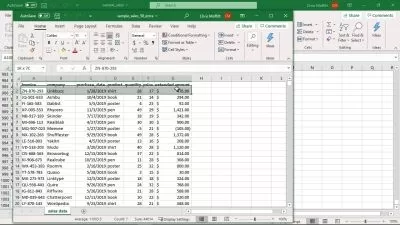Building Excel Online Automation with Office Scripts
Brent Allen
3:28:42
Description
Office Scripts for Excel helps users automate web-based spreadsheets. This course will teach you recording, editing, and debugging Office Scripts, while comparing with existing macro automation using VBA.
What You'll Learn?
With more of Excel functionality going online, Excel automation will migrate from VBA into new Office Scripts. In this course, Building Excel Online Automation with Office Scripts, you’ll learn to create your own macros using the Office Scripts tool in Excel Online. First, you’ll explore what makes Office Scripts different than other frameworks. Next, you’ll discover how to record a macro using Office Scripts. Finally, you’ll learn how to customize and write your own macros using Office Scripts. When you’re finished with this course, you’ll have the skills and knowledge of Office Scripts in Excel needed to automate Excel Online spreadsheets.
More details
User Reviews
Rating
Brent Allen
Instructor's Courses
Pluralsight
View courses Pluralsight- language english
- Training sessions 60
- duration 3:28:42
- level average
- English subtitles has
- Release Date 2023/12/09