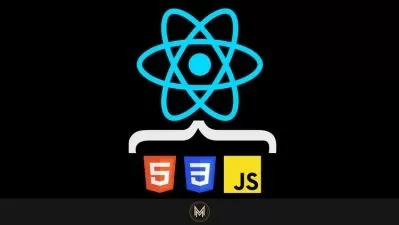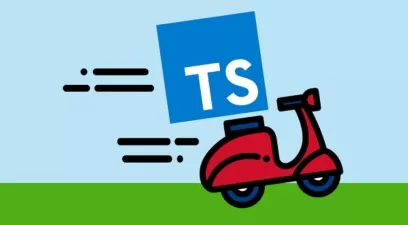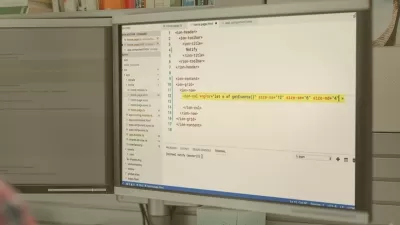Building Desktop Apps with Ionic 4 and Electron 5
Michael Callaghan
3:38:04
Description
Wouldn't it be cool if your Ionic web apps could also run on desktops? With Electron, they can! All the time and effort you've spent learning web mobile technologies such as HTML, CSS, JavaScript, Angular, and Ionic can be applied to the desktop.
What You'll Learn?
Desktop development has historically required dramatically different skills than those required for web development. The two disciplines don't mesh well. In this course, Building Desktop Apps with Ionic 4 and Electron 5, you will gain the ability to apply your hard-earned web development skills to build amazing desktop applications. First, you will learn how to build a functional and attractive UI with Ionic and Angular. Next, you will discover how to wrap that UI into an Electron application shell. Finally, you will explore how to package your app and make it ready for distribution. When you are finished with this course, you will have the skills and knowledge of Ionic and Electron development needed to deploy and distribute a beautiful app to both Windows and macOS users.
More details
User Reviews
Rating
Michael Callaghan
Instructor's Courses
Pluralsight
View courses Pluralsight- language english
- Training sessions 52
- duration 3:38:04
- level average
- Release Date 2023/12/06