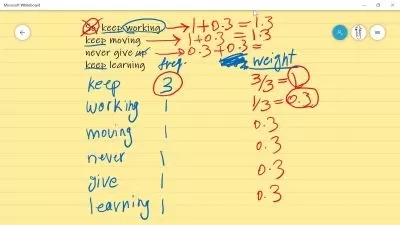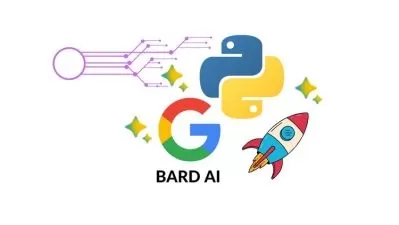Building Desktop Applications with Python and Kivy
Samuel Mthembo
7:07:27
Description
create modern GUIs with a cross platform NUI framework
What You'll Learn?
- Build Graphical User Interfaces For Your Programs
- Know How To Use The Right Approach For A Particular Usecase
- Build Three Real World Applications
- Learn All The Ins and Outs of Kivy
- Seamlessly Integrate Third-Party Libraries with Kivy
Who is this for?
What You Need to Know?
More details
DescriptionThis course is designed for python developers who have been building console programs and would like to now tap into the world of graphical user interfaces. The goal of this course is to teach you everything you need to know about the kivy framework and help you build slick and modern graphical user interfaces to engage your users.By the time you finish this course, you will be able to build virtually any GUI you set your mind at.
Who this course is for:
- A curious and exploratory mind
- Python developers who want to move from console programs to modern user interfaces
- Professionals and/or hobbists who would like to learn a new thing
This course is designed for python developers who have been building console programs and would like to now tap into the world of graphical user interfaces. The goal of this course is to teach you everything you need to know about the kivy framework and help you build slick and modern graphical user interfaces to engage your users.By the time you finish this course, you will be able to build virtually any GUI you set your mind at.
Who this course is for:
- A curious and exploratory mind
- Python developers who want to move from console programs to modern user interfaces
- Professionals and/or hobbists who would like to learn a new thing
User Reviews
Rating
Samuel Mthembo
Instructor's Courses
Udemy
View courses Udemy- language english
- Training sessions 84
- duration 7:07:27
- English subtitles has
- Release Date 2024/03/21