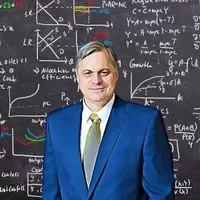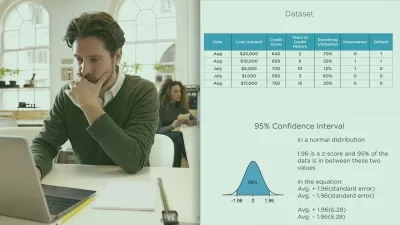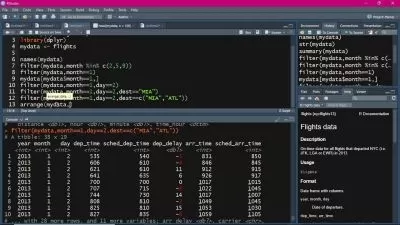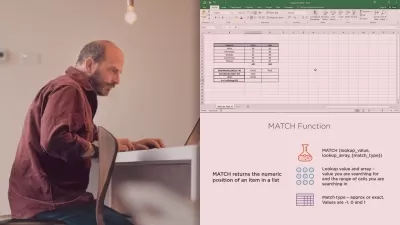Building Datasets in Excel
Marcus Marktanner
4:38:39
Description
Tips and Tricks from A like Addressing Missing Observations to Z like Zipping Data from Various Sources.
What You'll Learn?
- Learn how to build datasets with Excel by following an example from downloading real world data from various sources to a consolidated final dataset.
- See Excel formulas like IF and VLOOKUP and built-in functions like Sort, Remove Duplicates and Pivot Tables in action.
- Apply advanced excel Formulas provided to quickly convert data from table into list formats.
- Replace missing observations in stacked time series data with various techniques, including interpolation.
Who is this for?
What You Need to Know?
More details
DescriptionThis course is designed to provide you with essential skills for efficiently cleaning, organizing, and combining data from multiple sources in Excel. These skills are critical for data analysis, but are often underestimated.
Target Audience:
This course is designed for anyone who wants to improve their data wrangling skills in Excel and does not require prior experience with advanced features such as macros or custom formulas.
Key Learnings:
Techniques for harmonizing data from different sources with incompatible structures (e.g., standardizing different names used by different data sources for the same country).
Restructuring data sets from tabular format to a format compatible with statistical analysis software (i.e., one variable per column).
Estimate missing data points in complex datasets (such as stacked time-series panel data structures) using various techniques, including interpolation.
Use useful Excel formulas and built-in functions to manipulate data (e.g., If-Then, Sort, Remove Duplicates, and Pivot Table).
Tips and tricks for speeding up common data manipulation tasks using provided helper files.
Benefits:
Gain the ability to tackle real-world dataset building challenges in less time.
Improve efficiency in preparing data for analysis.
Enhance your data analysis skills.
This course is based on the instructor's experience conducting real-world research, consulting, and working with students who have gone on to successful data analysis careers.
Who this course is for:
- Students and researchers who need to build datasets in Excel from various sources and combine them into a single file.
- Students and researchers who prefer real-world data learning by doing.
This course is designed to provide you with essential skills for efficiently cleaning, organizing, and combining data from multiple sources in Excel. These skills are critical for data analysis, but are often underestimated.
Target Audience:
This course is designed for anyone who wants to improve their data wrangling skills in Excel and does not require prior experience with advanced features such as macros or custom formulas.
Key Learnings:
Techniques for harmonizing data from different sources with incompatible structures (e.g., standardizing different names used by different data sources for the same country).
Restructuring data sets from tabular format to a format compatible with statistical analysis software (i.e., one variable per column).
Estimate missing data points in complex datasets (such as stacked time-series panel data structures) using various techniques, including interpolation.
Use useful Excel formulas and built-in functions to manipulate data (e.g., If-Then, Sort, Remove Duplicates, and Pivot Table).
Tips and tricks for speeding up common data manipulation tasks using provided helper files.
Benefits:
Gain the ability to tackle real-world dataset building challenges in less time.
Improve efficiency in preparing data for analysis.
Enhance your data analysis skills.
This course is based on the instructor's experience conducting real-world research, consulting, and working with students who have gone on to successful data analysis careers.
Who this course is for:
- Students and researchers who need to build datasets in Excel from various sources and combine them into a single file.
- Students and researchers who prefer real-world data learning by doing.
User Reviews
Rating
Marcus Marktanner
Instructor's Courses
Udemy
View courses Udemy- language english
- Training sessions 17
- duration 4:38:39
- Release Date 2024/07/25