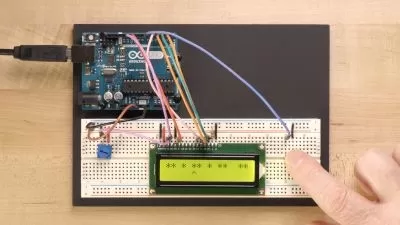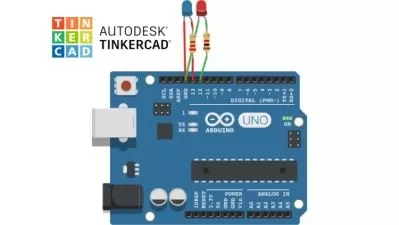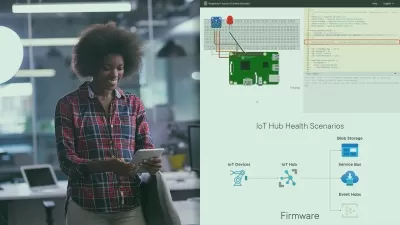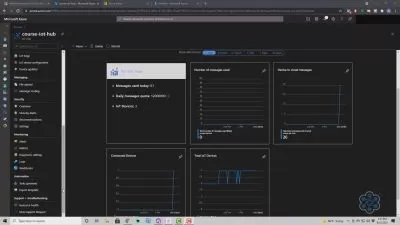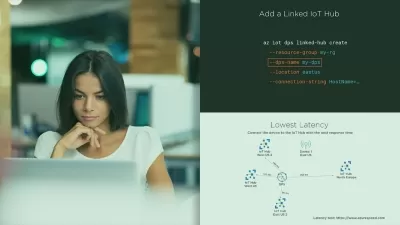Building Arduino IoT Projects using the Arduino IoT Cloud
Focused View
6:14:35
38 View
01 Introduction.mp4
03:36
02 What to expect.mp4
06:25
03 What is the Internet Of Things.mp4
03:10
04 What is the Arduino IoT Cloud.mp4
03:35
05 Understanding Arduino IoT Cloud Terminology.mp4
03:18
06 Overview of the Setup Process for your MKR Board.mp4
01:57
07 Creating a free Arduino IoT Cloud Account.mp4
01:42
08 Using the Arduino Desktop IDE or the Arduino Web Editor.mp4
02:55
09 Installing the Arduino Create Plugin and Setting up your Arduino MKR Board.mp4
10:25
10 Overview of the Arduino MKR WIFI 1010.mp4
04:26
11 Project Overview - Controlling an LED from the Cloud.mp4
00:59
12 Wiring the Circuit.mp4
04:06
13 Configuration in the Arduino IoT Cloud.mp4
02:11
14 Making Code changes.mp4
06:39
15 Testing it out.mp4
02:18
16 Reviewing Project Files.mp4
06:05
17 An Overview of the Web Editor.mp4
10:04
18 Detailed Code Review for our LED Project.mp4
08:53
19 Project Overview - Taking Analog Readings.mp4
01:37
20 Wiring the Circuit.mp4
13:14
21 Configuration in the Arduino IoT Cloud.mp4
06:12
22 Making Code changes.mp4
18:51
23 Testing it out.mp4
05:56
24 Project Overview - Detecting External Button Press Events.mp4
01:37
25 Wiring the Circuit.mp4
13:14
26 Configuration in the Arduino IoT Cloud.mp4
06:12
27 Making Code changes.mp4
18:51
28 Testing it out.mp4
05:56
29 Using a Third Party Library to handle Debouncing.mp4
06:57
30 Testing our Debouncing Changes.mp4
02:12
31 Project Overview - Motion Sensor Alarm that calls your Cell Phone.mp4
01:37
32 Wiring the Circuit.mp4
13:14
33 Configuration in the Arduino IoT Cloud.mp4
02:41
34 Making Code changes.mp4
18:51
35 Testing out the Alarm.mp4
03:40
36 Overview of If This Then That (IFTTT).mp4
04:22
37 Enabling an Applet on IFTTT.mp4
07:35
38 Creating an IoT Webhook to IFTTT.mp4
12:35
39 Testing our Custom IoT IFTTT Applet.mp4
03:41
40 Project Overview - Measuring Temperature and Humidity.mp4
01:37
41 Wiring the Circuit.mp4
13:14
42 Configuration in the IoT Cloud.mp4
06:12
43 Making Code Changes.mp4
18:51
44 Testing it Out.mp4
05:56
45 Project Overview - Temperature-Controlled Self Regulation IoT.mp4
01:37
46 Using a Transistor as a Switch to Control our Fan.mp4
05:39
47 Parts Needed for the Project.mp4
01:56
48 Reviewing the Circuit Diagram.mp4
03:08
49 Wiring the Circuit.mp4
13:14
50 Configuration in the IoT Cloud.mp4
06:12
51 Reviewing the Dashboard that will be created for the project.mp4
06:34
52 Reviewing the Algorithm that we will use for our Project Code.mp4
08:33
53 Making Code Changes.mp4
18:51
54 Testing it out.mp4
11:12
More details
User Reviews
Rating
average 0
Focused display
Category

SkillShare
View courses SkillShareSkillshare is an online learning community based in the United States for people who want to learn from educational videos. The courses, which are not accredited, are only available through paid subscription.
- language english
- Training sessions 54
- duration 6:14:35
- English subtitles has
- Release Date 2024/01/04