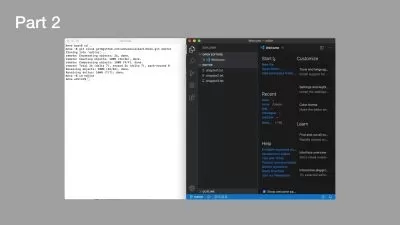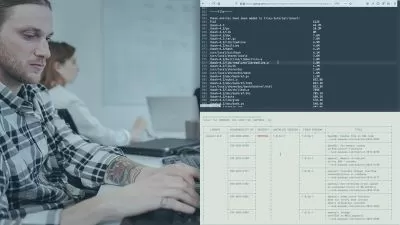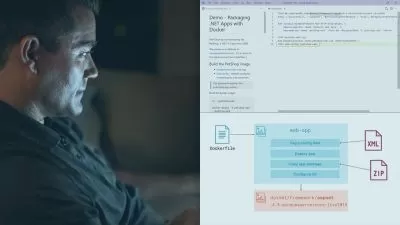Building and Running Your First Docker App
Dan Wahlin
2:09:19
Description
This course will teach you the core fundamentals needed to build and run an application using Docker containers.
What You'll Learn?
Docker is a very powerful technology that can be used to package, deploy, and run your applications anywhere. In this course, Building and Running Your First Docker App, you’ll learn how an application can be run using Docker containers. First, you’ll explore the case for Docker and learn about the sample application that will be used throughout the course. Next, you’ll discover the role of Docker images and how you can build your own custom application image using a Dockerfile and Docker commands. From there, you’ll learn how to run a custom container and communicate with additional containers such as a database container. Finally, you'll cover how to build images and start multiple containers using an orchestration tool called Docker Compose. When you’re finished with this course, you’ll have the core skills and knowledge of Docker needed to build your own custom images and run your application in a container.
More details
User Reviews
Rating
Dan Wahlin
Instructor's Courses
Pluralsight
View courses Pluralsight- language english
- Training sessions 30
- duration 2:09:19
- level preliminary
- English subtitles has
- Release Date 2023/06/14