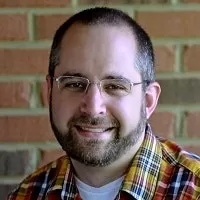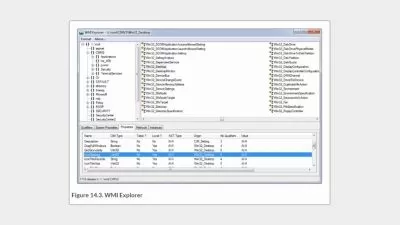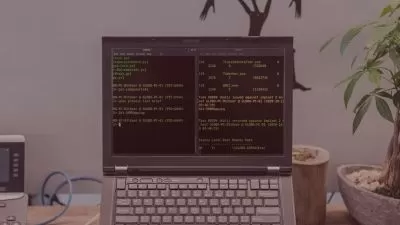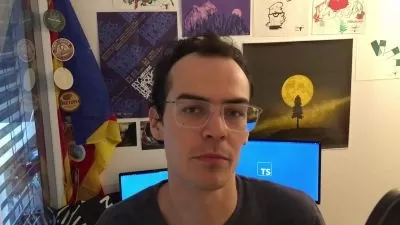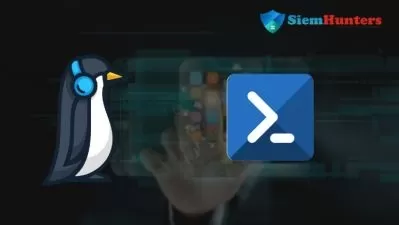001 - Building Advanced Functions - Introduction.mp4
03:36
002 - Building Advanced Functions - An Advanced Function Overview.mp4
24:38
003 - Building Advanced Functions - Summary.mp4
00:59
004 - Understanding Advanced Function Parameters - Introduction.mp4
01:25
005 - Understanding Advanced Function Parameters - Mandatory Parameters.mp4
07:45
006 - Understanding Advanced Function Parameters - Parameter Validation - ValidateScript.mp4
05:50
007 - Understanding Advanced Function Parameters - Parameter Validation - ValidatePattern.mp4
02:45
008 - Understanding Advanced Function Parameters - Parameter Validation - ValidateSet.mp4
02:16
009 - Understanding Advanced Function Parameters - Parameter Validation - ValidateRange and Handling Null Arguments.mp4
08:09
010 - Understanding Advanced Function Parameters - Parameter Sets.mp4
14:53
011 - Understanding Advanced Function Parameters - Summary.mp4
01:04
012 - Incorporating Advanced Pipeline Input - Introduction.mp4
02:12
013 - Incorporating Advanced Pipeline Input - Accepting Pipeline Input.mp4
13:28
014 - Incorporating Advanced Pipeline Input - Begin_Process_End.mp4
11:31
015 - Incorporating Advanced Pipeline Input - Using $input.mp4
00:00
016 - Incorporating Advanced Pipeline Input - Summary.mp4
01:25
017 - Playing It Safe with WhatIf and Confirm - Introduction.mp4
01:30
018 - Playing It Safe with WhatIf and Confirm - Using Built-in WhatIf Support.mp4
03:37
019 - Playing It Safe with WhatIf and Confirm - Using Built-in Confirm Support.mp4
07:21
020 - Playing It Safe with WhatIf and Confirm - How NOT to Build WhatIf Support in Your Functions.mp4
03:46
021 - Playing It Safe with WhatIf and Confirm - Buildng WhatIf Support in Your Functions.mp4
03:21
022 - Playing It Safe with WhatIf and Confirm - Buildng Confirm Support in Your Functions.mp4
06:50
023 - Playing It Safe with WhatIf and Confirm - Summary.mp4
01:03
024 - Building and Managing Script Modules - Introduction.mp4
04:59
025 - Building and Managing Script Modules - Using Modules.mp4
07:12
026 - Building and Managing Script Modules - Export-ModuleMember.mp4
03:56
027 - Building and Managing Script Modules - Using Import-Module to Limit Function Visibility.mp4
02:39
028 - Building and Managing Script Modules - Restricting the Ability to Unload Modules.mp4
04:39
029 - Building and Managing Script Modules - Summary.mp4
00:48
030 - Building a Manifest Module - Introduction.mp4
02:56
031 - Building a Manifest Module - Building Module Manifests.mp4
10:29
032 - Building a Manifest Module - Setting Module Requirements.mp4
05:39
033 - Building a Manifest Module - Managing Module Dependencies.mp4
06:25
034 - Building a Manifest Module - Running Startup Scripts.mp4
09:48
035 - Building a Manifest Module - Summary.mp4
01:01
036 - Writing Help Content - Introduction.mp4
02:06
037 - Writing Help Content - Comment-based Help.mp4
07:56
038 - Writing Help Content - XML Help.mp4
20:41
039 - Writing Help Content - Updatable Help.mp4
12:14
040 - Writing Help Content - Summary.mp4
01:07
powershell-modules-advanced-functions-building.zip