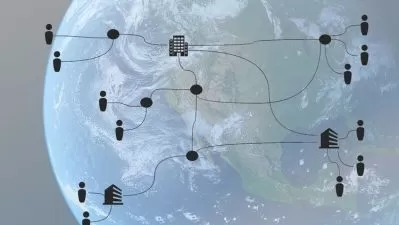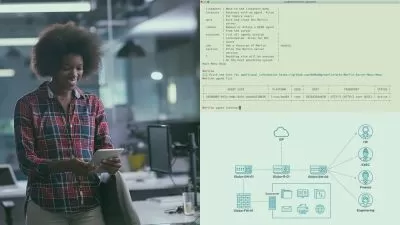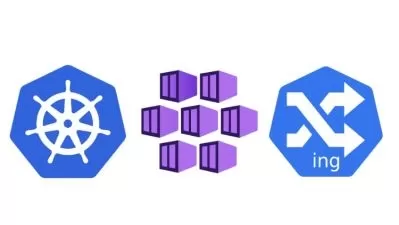Building a Web Application on Microsoft Azure
Rodrigo Díaz Concha
1:48:38
Description
Microsoft Azure offers a wide range of integrated services for developers looking to build a web application on the cloud. In this course, instructor and Microsoft MVP Rodrigo Díaz Concha shows you the fundamentals of how to build web applications that take advantage of several of these services, including Azure DevOps, Azure App Service, Azure SQL, Azure Functions, and more.
Upskill as an in-demand web developer by learning how to build modern cloud-native web applications in Azure. Discover how to use Azure DevOps for storing and managing the source code, Azure App Service for hosting and running apps, Azure SQL for data storage, Azure Storage for storing binary files, Azure Functions to enhance web applications, and Azure Logic Apps for connecting systems across a variety of different platforms and environments.
More details
User Reviews
Rating
Rodrigo Díaz Concha
Instructor's Courses
Linkedin Learning
View courses Linkedin Learning- language english
- Training sessions 40
- duration 1:48:38
- English subtitles has
- Release Date 2023/12/13