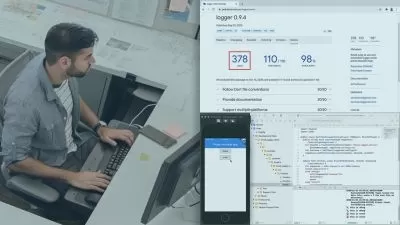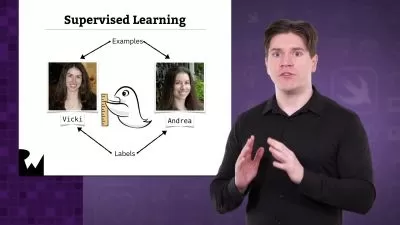Building a Reminders App Clone with SwiftUI & Core Data
Mohammad Azam
4:24:26
Description
Learn SwiftUI, Core Data, Notifications, One to Many Relationships and More!
What You'll Learn?
- Use the latest features of SwiftUI to create an intuitive and user-friendly interface
- Utilize Core Data to store, retrieve and manage data
- Send local notifications to the user
- Use the @FetchRequest property wrapper
- Learn how to work with a variety of different programming concepts and techniques to build a fully functional app.
- Implement one to many relationship in Core Data
Who is this for?
More details
DescriptionLearn to build your own Apple Reminders app clone using the power of SwiftUI and Core Data. In this course, you'll gain a solid understanding of how to create a fully functional app that includes features such as sending notifications, utilizing the @FetchRequest property wrapper, and supporting both dark and light mode. This course will guide you through the entire process of creating an Apple Reminders app clone. Whether you're a beginner or an experienced developer looking to add a new skill to your toolbox, this course is perfect for you. Enroll now and start building your own Reminders app today!
What are the requirements of the course?
iOS 16 or above
Familiarity with Xcode
Familiarity with Swift and SwiftUI
Passion for learning and building iOS apps
What will you learn in this course?
This course will teach you how to build your own Apple Reminders app clone using SwiftUI and Core Data. Specifically, you will learn how to:
Use the latest features of SwiftUI to create an intuitive and user-friendly interface
Utilize Core Data to store, retrieve and manage data
Send local notifications to the user
Use the @FetchRequest property wrapper
Implement support for both dark and light mode
Learn how to work with a variety of different programming concepts and techniques to build a fully functional app.
100% money-back guarantee if not satisfied. Contact us within 30 days of purchase for a full refund.
Who this course is for:
- Students will learn how to integrate Core Data in a SwiftUI application
- Send local notifications based on reminder date and time
- Implement one to many relationships using Core Data
Learn to build your own Apple Reminders app clone using the power of SwiftUI and Core Data. In this course, you'll gain a solid understanding of how to create a fully functional app that includes features such as sending notifications, utilizing the @FetchRequest property wrapper, and supporting both dark and light mode. This course will guide you through the entire process of creating an Apple Reminders app clone. Whether you're a beginner or an experienced developer looking to add a new skill to your toolbox, this course is perfect for you. Enroll now and start building your own Reminders app today!
What are the requirements of the course?
iOS 16 or above
Familiarity with Xcode
Familiarity with Swift and SwiftUI
Passion for learning and building iOS apps
What will you learn in this course?
This course will teach you how to build your own Apple Reminders app clone using SwiftUI and Core Data. Specifically, you will learn how to:
Use the latest features of SwiftUI to create an intuitive and user-friendly interface
Utilize Core Data to store, retrieve and manage data
Send local notifications to the user
Use the @FetchRequest property wrapper
Implement support for both dark and light mode
Learn how to work with a variety of different programming concepts and techniques to build a fully functional app.
100% money-back guarantee if not satisfied. Contact us within 30 days of purchase for a full refund.
Who this course is for:
- Students will learn how to integrate Core Data in a SwiftUI application
- Send local notifications based on reminder date and time
- Implement one to many relationships using Core Data
User Reviews
Rating
Mohammad Azam
Instructor's Courses
Udemy
View courses Udemy- language english
- Training sessions 28
- duration 4:24:26
- Release Date 2023/03/06