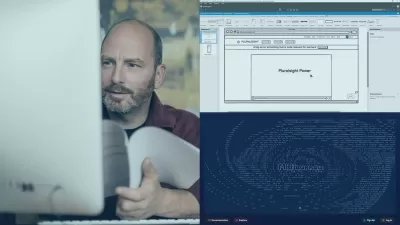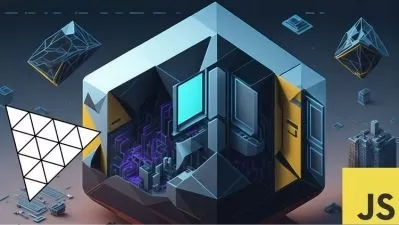Building a Portfolio with Adobe Portfolio
Richard Harrington
2:03:19
Description
Adobe Portfolio comes free with any Creative Cloud plan and enables designers to quickly and simply build a website to showcase their creative work. No web design knowledge required! In this course, Rich Harrington provides an overview of Adobe Portfolio, and shows how to create and optimize an online portfolio so it fits your creative style. He shows how to choose a template, customize the site, and import content from Lightroom, Photoshop, Illustrator, and Behance. The course wraps with tips on publishing your portfolio, such as creating a custom domain.
More details
User Reviews
Rating
Richard Harrington
Instructor's Courses
Linkedin Learning
View courses Linkedin Learning- language english
- Training sessions 33
- duration 2:03:19
- Release Date 2024/09/19