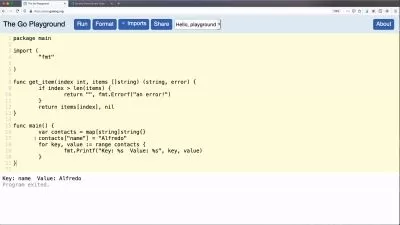Building a module in Go (Golang)
Trevor Sawler
4:13:15
Description
Learn to build a reusable, well-tested module in Go
What You'll Learn?
- How to build a platform agnostic, re-usable Go module
- How to share your module with other Go developers
- How to write tests for your module
- How to manage multiple versions of your module
- How to use Go 1.18's new go work feature, workspaces
Who is this for?
What You Need to Know?
More details
DescriptionWorking with web applications in Go is remarkably easy, but it does not take too long to realize that in a lot of cases, we end up writing the same kind of code every time we start a new project. You might need to read JSON, write JSON, upload files, or any of the commonly used features of a given web application. In other words, we often rewrite code that we have already written, many times over.
Rather than simply copying and pasting code from one project to another, it makes sense to take advantage of Go modules -- reusable code that can be included in a project by simply issuing a "go get" command. That way, if new functionality is added to that module, any project that imports it can take advantage of that functionality simply by updating its dependencies, and if a bug is discovered, you can fix it by updating the module; every project that uses that module gets the bug fix with a single "go get -u"Â command.
Building a robust, secure, well-tested module is not difficult, but it does require careful planning to ensure that it will work across different operating systems.
This course will take you through the steps necessary to produce a module that includes many of the tasks commonly used in web applications, including:
reading JSON
writing JSON
producing well formatted, informative error messages
uploading one or more files to a server, and limiting uploads by mime type and file size
creating directories on the server
generating random strings
downloading static files
posting JSON to a remote service
creating a URL safe slug from a string
We'll build our module using Go 1.18's new workspaces tools, and we'll ensure that the entire module is well-tested.
Our final module will not have any external dependencies, and will only use functionality found in Go's standard library.
By the time you have finished this course, you'll have a Go module that will make starting a new web application much faster, and you won't be depending on someone else's code to do so.
Who this course is for:
- This course is intended for Go developers who want to build and share modules (sometimes called packages) for use by other developers, or in their own projects.
Working with web applications in Go is remarkably easy, but it does not take too long to realize that in a lot of cases, we end up writing the same kind of code every time we start a new project. You might need to read JSON, write JSON, upload files, or any of the commonly used features of a given web application. In other words, we often rewrite code that we have already written, many times over.
Rather than simply copying and pasting code from one project to another, it makes sense to take advantage of Go modules -- reusable code that can be included in a project by simply issuing a "go get" command. That way, if new functionality is added to that module, any project that imports it can take advantage of that functionality simply by updating its dependencies, and if a bug is discovered, you can fix it by updating the module; every project that uses that module gets the bug fix with a single "go get -u"Â command.
Building a robust, secure, well-tested module is not difficult, but it does require careful planning to ensure that it will work across different operating systems.
This course will take you through the steps necessary to produce a module that includes many of the tasks commonly used in web applications, including:
reading JSON
writing JSON
producing well formatted, informative error messages
uploading one or more files to a server, and limiting uploads by mime type and file size
creating directories on the server
generating random strings
downloading static files
posting JSON to a remote service
creating a URL safe slug from a string
We'll build our module using Go 1.18's new workspaces tools, and we'll ensure that the entire module is well-tested.
Our final module will not have any external dependencies, and will only use functionality found in Go's standard library.
By the time you have finished this course, you'll have a Go module that will make starting a new web application much faster, and you won't be depending on someone else's code to do so.
Who this course is for:
- This course is intended for Go developers who want to build and share modules (sometimes called packages) for use by other developers, or in their own projects.
User Reviews
Rating
Trevor Sawler
Instructor's Courses
Udemy
View courses Udemy- language english
- Training sessions 58
- duration 4:13:15
- English subtitles has
- Release Date 2024/03/21