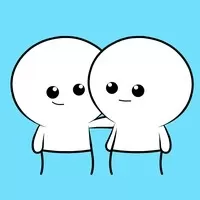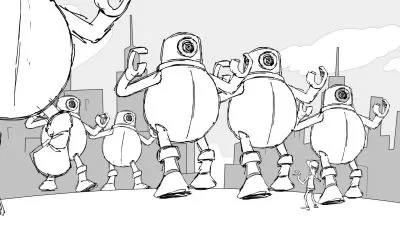Building a Character in Adobe Animate
Connor Hale
3:01:27
Description
This course touches on character design, drawing tools, and how to put it all together to create a working build!
What You'll Learn?
- Learn the basics of Adobe Animate
- Create a robust, and ready to animate Character
- Troubleshoot issues, and common mistakes
- Includes fully built character to reference
Who is this for?
What You Need to Know?
More details
DescriptionWelcome to Character building in Adobe animate! My name is Connor. I am a professional animator and animation instructor from Canada’s British Columbia.
This is the 1st instalment of a 2 part course.
Throughout my career, I’ve had the pleasure of working on some pretty incredible shows. From children’s cartoons to adult comedies, I’ve had the opportunity to work and learn along side of some of my countries most talented animators, and well-known Studios.
It is my goal to pass along some of the skills and knowledge that I’ve obtained over a wonderful career in animation.
In this course we go over drawing tools and properties, and rough drawings and reference. You will learn how symbols work, and how to use them to build your character for animation. We will cover good habits and best practices when building in flash. And by the end of this course you will have a fully functioning character build, that you can use to animate for years to come.
Included in this course are multiple working files to reference, as well as my completed build for you to experiment with. I encourage you to upload any work with your new build, and tag my socials so I can see what you've created! Prepare for some hands on learning, as you follow along with me, step by step.
Who this course is for:
- This course is for everyone! From the beginner trying to learn Flash, to the professional artist, looking to add some new skills to their toolkit.
Welcome to Character building in Adobe animate! My name is Connor. I am a professional animator and animation instructor from Canada’s British Columbia.
This is the 1st instalment of a 2 part course.
Throughout my career, I’ve had the pleasure of working on some pretty incredible shows. From children’s cartoons to adult comedies, I’ve had the opportunity to work and learn along side of some of my countries most talented animators, and well-known Studios.
It is my goal to pass along some of the skills and knowledge that I’ve obtained over a wonderful career in animation.
In this course we go over drawing tools and properties, and rough drawings and reference. You will learn how symbols work, and how to use them to build your character for animation. We will cover good habits and best practices when building in flash. And by the end of this course you will have a fully functioning character build, that you can use to animate for years to come.
Included in this course are multiple working files to reference, as well as my completed build for you to experiment with. I encourage you to upload any work with your new build, and tag my socials so I can see what you've created! Prepare for some hands on learning, as you follow along with me, step by step.
Who this course is for:
- This course is for everyone! From the beginner trying to learn Flash, to the professional artist, looking to add some new skills to their toolkit.
User Reviews
Rating
Connor Hale
Instructor's Courses
Udemy
View courses Udemy- language english
- Training sessions 29
- duration 3:01:27
- Release Date 2023/10/12