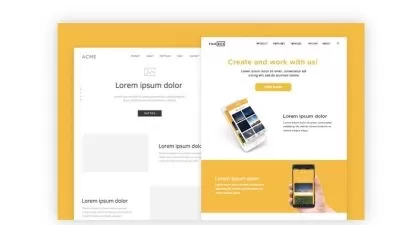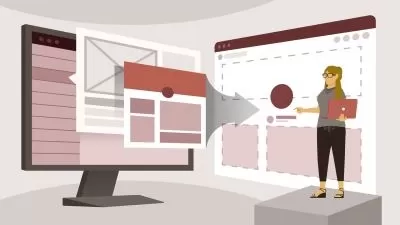Build your wordpress website using Divi theme and builder
Mouna Ghorbel
3:54:02
Description
Get familiar with the divi theme and builder / For beginners / No coding skills are needed / 2023
What You'll Learn?
- Install and configure Divi theme and builder
- Create a professional website using Divi without coding
- Design pages using Divi builder
- Be familiar with the Divi builder structure and main options ( sections , rows, modules, animations etc)
Who is this for?
What You Need to Know?
More details
DescriptionIf you run a wordpress website or are looking to create a new one for your business or maybe you are a wordpress freelancer and you want to save time and learn a new no code tool ? But you have no design or coding skills then the divi theme and divi page builder could be the ideal solution for you.
Divi allows anyone to create a Professional and stunning wordpress website, and by the end of this course you will be able to create and customize your web site by yourself. It will be simple and easy.
This course will cover only the DIVI part, so you need at least know how to install and configure wordpress on your hosting with your domain .
You will learn the following aspects :
First of all we will go through a general overview of what is Divi, how much its costs and what are its main features .
Next we will go directly to the practical part and I will show you step by step how to download, configure and customize the Divi.
After that I’m gonna take a Divi layout example and will guide you through all the steps to build a web page using Divi builder from scratch.
Finally I will give you some other options of Divi to enhance your website to the next level.
Who this course is for:
- Beginners in wordpress and page builders
- non techies wanting to create their website
- Wordpress and webdesign freelancers
- Business owners and entrepreneurs
- No code enthusiasts
If you run a wordpress website or are looking to create a new one for your business or maybe you are a wordpress freelancer and you want to save time and learn a new no code tool ? But you have no design or coding skills then the divi theme and divi page builder could be the ideal solution for you.
Divi allows anyone to create a Professional and stunning wordpress website, and by the end of this course you will be able to create and customize your web site by yourself. It will be simple and easy.
This course will cover only the DIVI part, so you need at least know how to install and configure wordpress on your hosting with your domain .
You will learn the following aspects :
First of all we will go through a general overview of what is Divi, how much its costs and what are its main features .
Next we will go directly to the practical part and I will show you step by step how to download, configure and customize the Divi.
After that I’m gonna take a Divi layout example and will guide you through all the steps to build a web page using Divi builder from scratch.
Finally I will give you some other options of Divi to enhance your website to the next level.
Who this course is for:
- Beginners in wordpress and page builders
- non techies wanting to create their website
- Wordpress and webdesign freelancers
- Business owners and entrepreneurs
- No code enthusiasts
User Reviews
Rating
Mouna Ghorbel
Instructor's Courses
Udemy
View courses Udemy- language english
- Training sessions 40
- duration 3:54:02
- Release Date 2023/12/16









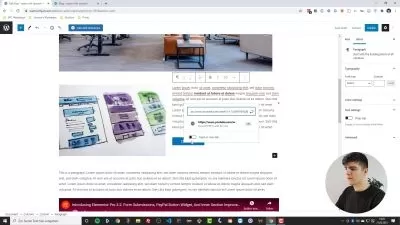
![Divi 101: Manage a WordPress Website Built with Divi [2023]](https://traininghub.ir/image/course_pic/8875-x225.webp)