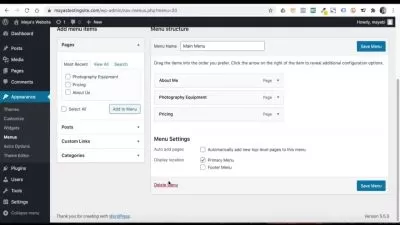Build Your website without Coding - Mastering WordPress
Omar Awad
2:11:23
Description
Build your own website without any programming with WordPress - Mastering WordPress in less than a week (WordPress Hero)
What You'll Learn?
- Install Wordpress on your local computer
- knowing about the WordPress user interface
- How to create pages, and learn about WordPress menus
- How to control the form of the site and the features it includes through themes and plugins
- How can you modify and customize your site in the best way to suit your brand
- How to achieve a suitable place for your site on the Google search engine SEO
- How to ensure the security and protection of your site
- How To Backup Your Site
Who is this for?
What You Need to Know?
More details
DescriptionYou have an online idea and want to apply it! but you are not a programming professional! you want to build your first website, but you don't have enough money to pay a website builder! you want to increase your income and market your products, and you want to be more flexible with your website! Then you are in the right place and WordPress is the best solution.
This course specializes in teaching you to build websites from scratch without any programming experience. Yes, you are reading it correctly without any programming experience! and you will be able to transfer your crazy and terrible ideas to online sites that people can access.
WordPress enables you to build your own site without a programming language, as it contains a set of ready-made templates & themes that you can use without the need for any programming knowledge
In this course, you will learn how to start developing your websites on your computer and create the design as you like, I will also inform you about many plugins that help you in many things, and help you improve the speed of the site, know the number of visitors, and improve the SEO. Then, together, we will build the website pages and find out the difference between the page and the post.
Then we will move your WordPress site to online hosting, and there will be a gift for each course subscriber who can get a 35% discount on online hosting, which will help you save money, especially in the first stage of your project!
WordPress will be by your side at this point and will relieve you of learning to code! Indeed, WordPress considers it a magical way to create websites! so stay close!! this course is made up of 6 units in which we will cover the most important things in WordPress, and we will touch on many important matters in WordPress! I will always be happy to hear your suggestion to develop the course and provide what is better !!
Always remember, the best thing to succeed is to start now !!! So, come on now and I'll be by your side!
Who this course is for:
- Anyone who is interested building website without programming experience
- Those new to Wordpress, and want more knowledge and private part, and looking for having a professional website
- Learn about the most popular plugins and how to configure them very well ( SEO, Security, Image compression, etc)
- If you want to get the step-by-step tutorial for building a WordPress website from scratch
- if you need a deeper understanding of how all the parts fit together, and practice every part.
You have an online idea and want to apply it! but you are not a programming professional! you want to build your first website, but you don't have enough money to pay a website builder! you want to increase your income and market your products, and you want to be more flexible with your website! Then you are in the right place and WordPress is the best solution.
This course specializes in teaching you to build websites from scratch without any programming experience. Yes, you are reading it correctly without any programming experience! and you will be able to transfer your crazy and terrible ideas to online sites that people can access.
WordPress enables you to build your own site without a programming language, as it contains a set of ready-made templates & themes that you can use without the need for any programming knowledge
In this course, you will learn how to start developing your websites on your computer and create the design as you like, I will also inform you about many plugins that help you in many things, and help you improve the speed of the site, know the number of visitors, and improve the SEO. Then, together, we will build the website pages and find out the difference between the page and the post.
Then we will move your WordPress site to online hosting, and there will be a gift for each course subscriber who can get a 35% discount on online hosting, which will help you save money, especially in the first stage of your project!
WordPress will be by your side at this point and will relieve you of learning to code! Indeed, WordPress considers it a magical way to create websites! so stay close!! this course is made up of 6 units in which we will cover the most important things in WordPress, and we will touch on many important matters in WordPress! I will always be happy to hear your suggestion to develop the course and provide what is better !!
Always remember, the best thing to succeed is to start now !!! So, come on now and I'll be by your side!
Who this course is for:
- Anyone who is interested building website without programming experience
- Those new to Wordpress, and want more knowledge and private part, and looking for having a professional website
- Learn about the most popular plugins and how to configure them very well ( SEO, Security, Image compression, etc)
- If you want to get the step-by-step tutorial for building a WordPress website from scratch
- if you need a deeper understanding of how all the parts fit together, and practice every part.
User Reviews
Rating
Omar Awad
Instructor's Courses
Udemy
View courses Udemy- language english
- Training sessions 33
- duration 2:11:23
- Release Date 2023/12/16