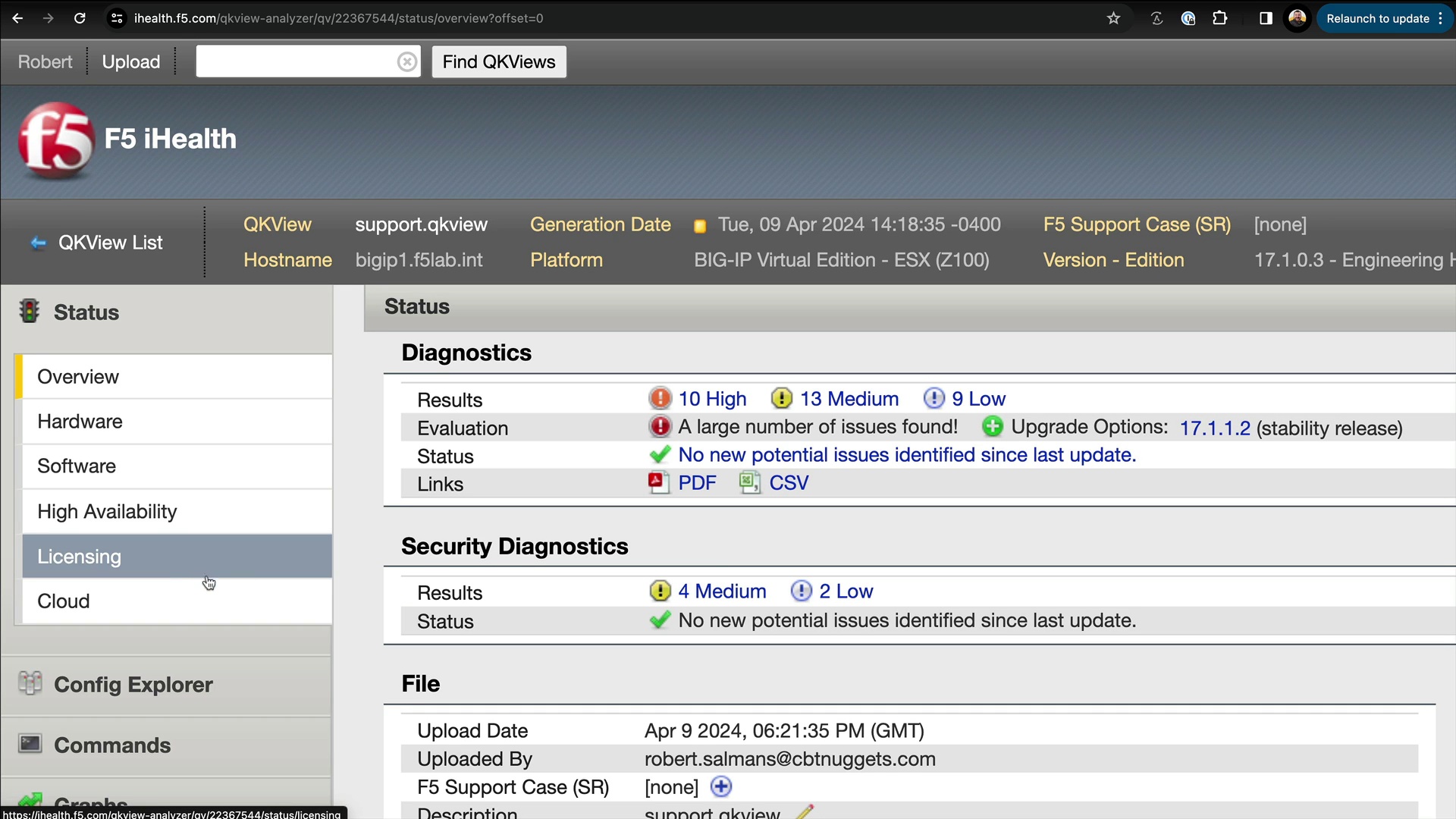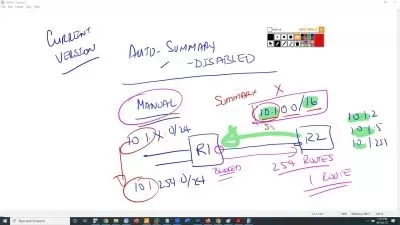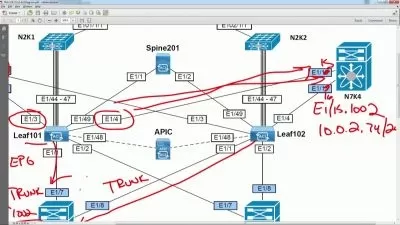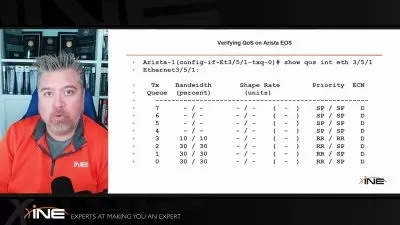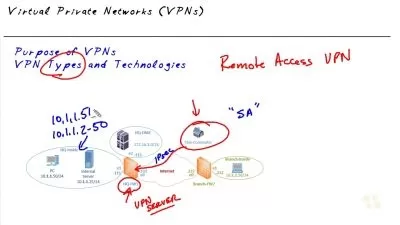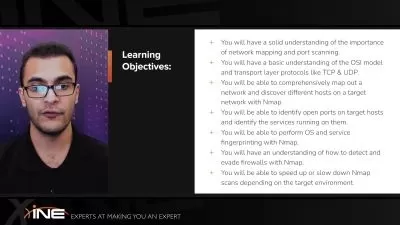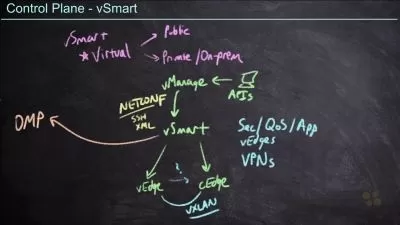Build your own virtual Cisco CCNA lab network - at home
dr Jonas Birch
8:15:27
Description
Learn how to easily and step-by-step create your own cloud of Cisco routers, using free demo versions of IOS and IOS XR.
What You'll Learn?
- Learn the basics of virtualization
- Learn how to construct your own virtual lab network
- Learn how to use the lab network to study for CCNA/CCNP/CCIE or improve your overall networking skills
- Learn how to obtain free evaluation versions of the real Cisco IOS and IOS XR routing software.
- Learn how to set up and work with virtual machines (Linux, Windows)
- Learn how to troubleshoot complex network topologies and systems
- Learn how to work with networks in Windows and Linux and how to configure Linux services
- Learn the basics of Cisco IOS and Cisco IOS XR routing operating systems
- Learn how to design a network topology diagram and an IP address plan
- Learn about virtual serial connections, tftp servers and remote syslogging
Who is this for?
More details
DescriptionNote: this course is unique on Udemy (and probably on most of the rest of Internet as well). If you're the least interested in networking, you will benefit greatly from this course.
The free options today only take you so far. Emulator software such as the routers in Cisco Packet Tracer lack many of the functions and commands needed for CCNA certification, and they lack a Lot of functions and technologies for CCNP or CCIE.
In this course you will learn how to create a lab network using (demo) versions of the real Cisco routing software, which contain support for all advanced routing technologies, including BGP and MPLS.
All you need is this course and free (or low cost) software and equipment, like an old left-over computer and a VMware license.
Introduction
FREE PREVIEW: Introduction
FREE PREVIEW: Welcome care-package
0. Preparations
Preparations: Creating an IP address plan
Preparations: Designing the network
1. Installation
Obtain and download the system
Prepare the installation media
Access the BIOS setup and change the boot order
Install, configure and access the hypervisor
2. Using the platform
Basic initial configuration of the hypervisor
Installing your first virtual machine
Getting a Windows license key
Installing a Windows virtual machine [FAILED attempt]
Successfully installing a Windows virtual machine
Configure IP addresses for the VMs
Configure Linux services
3. Setting up the virtual routers
Creating network topology diagrams
Link networks and vlans
Installing virtual IOS routers
Virtual serial console connections
Updating our network topology diagram
Installing the Cisco IOS XRv 9000
Setting up the rest of the routers
FREEÂ PREVIEW: OSPF and remote syslogging
Backing up the config
Remote administration
Who this course is for:
- This course is intended for people who want to learn practical networking, but don't have access to real routers
Note: this course is unique on Udemy (and probably on most of the rest of Internet as well). If you're the least interested in networking, you will benefit greatly from this course.
The free options today only take you so far. Emulator software such as the routers in Cisco Packet Tracer lack many of the functions and commands needed for CCNA certification, and they lack a Lot of functions and technologies for CCNP or CCIE.
In this course you will learn how to create a lab network using (demo) versions of the real Cisco routing software, which contain support for all advanced routing technologies, including BGP and MPLS.
All you need is this course and free (or low cost) software and equipment, like an old left-over computer and a VMware license.
Introduction
FREE PREVIEW: Introduction
FREE PREVIEW: Welcome care-package
0. Preparations
Preparations: Creating an IP address plan
Preparations: Designing the network
1. Installation
Obtain and download the system
Prepare the installation media
Access the BIOS setup and change the boot order
Install, configure and access the hypervisor
2. Using the platform
Basic initial configuration of the hypervisor
Installing your first virtual machine
Getting a Windows license key
Installing a Windows virtual machine [FAILED attempt]
Successfully installing a Windows virtual machine
Configure IP addresses for the VMs
Configure Linux services
3. Setting up the virtual routers
Creating network topology diagrams
Link networks and vlans
Installing virtual IOS routers
Virtual serial console connections
Updating our network topology diagram
Installing the Cisco IOS XRv 9000
Setting up the rest of the routers
FREEÂ PREVIEW: OSPF and remote syslogging
Backing up the config
Remote administration
Who this course is for:
- This course is intended for people who want to learn practical networking, but don't have access to real routers
User Reviews
Rating
dr Jonas Birch
Instructor's Courses
Udemy
View courses Udemy- language english
- Training sessions 25
- duration 8:15:27
- Release Date 2023/05/05