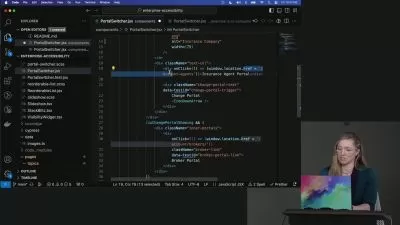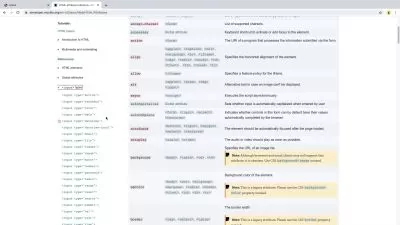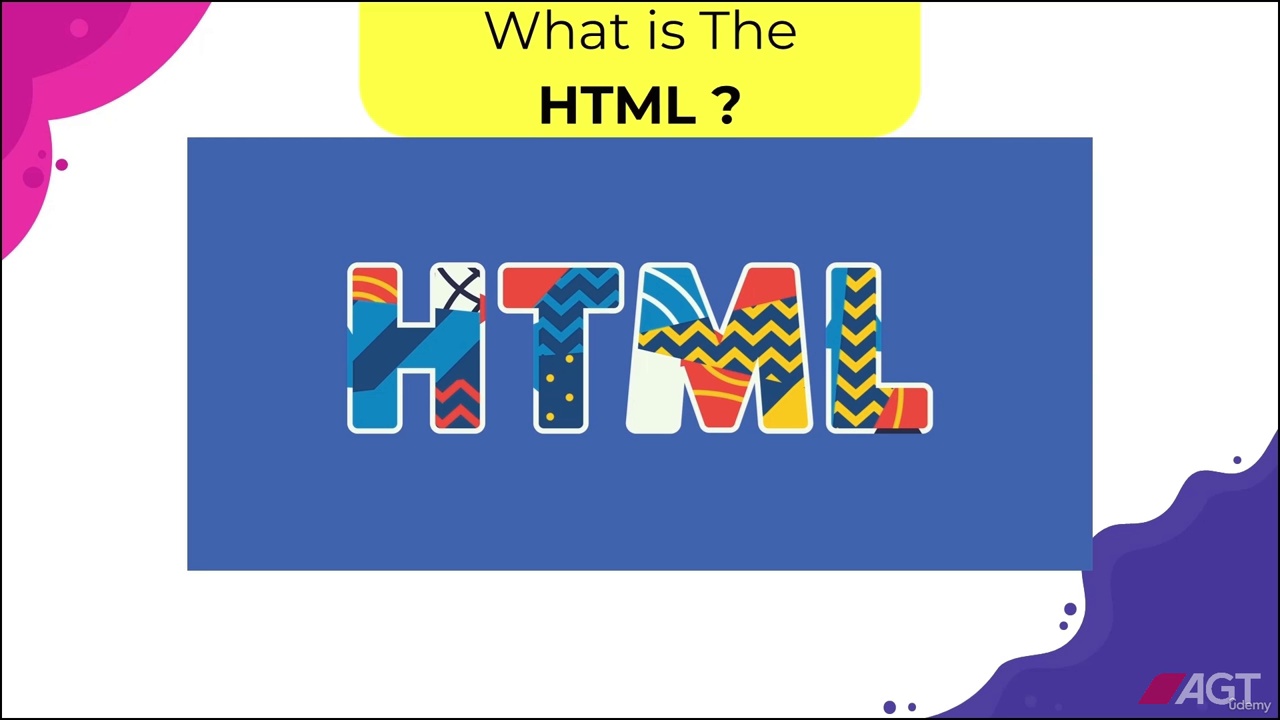Build Websites from Scratch with HTML & CSS
Brad Hussey,Code College
7:07:34
Description
Learn Web Development Essentials and Become a Web Developer From Scratch in this Complete HTML & CSS Beginner's Course
What You'll Learn?
- By the end of this course, you will have a basic & thorough understanding of HTML & CSS
- Upon completion, you will have coded a handful of useful HTML & CSS examples
- In the last section of this course, you focus on building a beautiful, semantic, HTML & CSS web page
- By the end of this course, you will have impressed yourself, and will be able to hit the ground running with your newly acquired skillset
- Start building beautiful websites by hand
- Build a portfolio website, so you can highlight your best web work
- Get the ball rolling for a career in web design
- Begin your career as a web developer
Who is this for?
What You Need to Know?
More details
DescriptionDo you want to learn how to build websites from scratch?
With this online course—from one of Udemy's top web design instructors, Brad Hussey—you will learn HTML & CSS by building beautiful, modern and responsive websites! You will have a strong foundation in web development that will enable you to start creating any website you can imagine.
By the end of this course, you will be competent in HTML & CSS and be able to create your own professional-grade website from scratch – no prior experience required! You will also have the skillset necessary to continue learning about web development and advancing your career.
Sign up for this online course today and start building your very own websites!
- - -
What is HTMLÂ &Â CSS?
HTML and CSS are the two most important languages for a new web developer to learn. They are also the easiest. If you’ve always wanted to build webpages, but were intimidated by the code, this course will help you learn your first two languages quickly and easily.Â
Taking a step-by-step approach, this course will have you learning by doing, building several mini-websites from scratch.Â
Learn the Two Most Important Languages to Web Design Quickly and Easily.
HTML Foundations
Parent/Child Structure
CSS Foundations
ID Selectors
Coding and Styling
What Web Pages are Built Of
Every webpage that you see on the internet is built using code. There are many different programming languages that can make your website do various things, but the two most important to learn are HTML and CSS. In fact, even people who plan on allowing someone else to build their website should have a basic grasp of both languages. This way you can tweak things behind the scenes, or change some of your formatting without having to always rely on others.Â
Contents and Overview
This course of more than 77 lectures and 8 hours of content gives you a basic, yet thorough understanding of both HTML and CSS. The course focuses on having you begin writing code right away so you can learn through doing, and build your own completely functional HTML and CSS webpage at the end.Â
You’ll begin by learning what HTML and CSS are, so you can get an understanding of what it is that they do. During the course you’ll build several mini-websites that take what it is that you’ve learned and apply it to real world exercises to help cement the skills.Â
Everyone from aspiring web designers to bloggers, programmers to business owners, company employees and tech hobbyists can benefit from learning some HTML and CSS! Learn to build your own dynamic and beautiful websites or manage the website that you already have.
If you plan on becoming a web programmer or a web designer yourself, HTML and CSS are the first two languages you’ll need to succeed. In fact HTML is required for anyone that wants to get into web development from any angle. Learning it simultaneously with CSS allows you to hit the ground running with page design.Â
Who this course is for:
- Total Beginners
- Web Design Students
- Web Design Beginners
- Computer Programmers
- Bloggers
- Aspiring Web Designers
- People who desire a new career path
Do you want to learn how to build websites from scratch?
With this online course—from one of Udemy's top web design instructors, Brad Hussey—you will learn HTML & CSS by building beautiful, modern and responsive websites! You will have a strong foundation in web development that will enable you to start creating any website you can imagine.
By the end of this course, you will be competent in HTML & CSS and be able to create your own professional-grade website from scratch – no prior experience required! You will also have the skillset necessary to continue learning about web development and advancing your career.
Sign up for this online course today and start building your very own websites!
- - -
What is HTMLÂ &Â CSS?
HTML and CSS are the two most important languages for a new web developer to learn. They are also the easiest. If you’ve always wanted to build webpages, but were intimidated by the code, this course will help you learn your first two languages quickly and easily.Â
Taking a step-by-step approach, this course will have you learning by doing, building several mini-websites from scratch.Â
Learn the Two Most Important Languages to Web Design Quickly and Easily.
HTML Foundations
Parent/Child Structure
CSS Foundations
ID Selectors
Coding and Styling
What Web Pages are Built Of
Every webpage that you see on the internet is built using code. There are many different programming languages that can make your website do various things, but the two most important to learn are HTML and CSS. In fact, even people who plan on allowing someone else to build their website should have a basic grasp of both languages. This way you can tweak things behind the scenes, or change some of your formatting without having to always rely on others.Â
Contents and Overview
This course of more than 77 lectures and 8 hours of content gives you a basic, yet thorough understanding of both HTML and CSS. The course focuses on having you begin writing code right away so you can learn through doing, and build your own completely functional HTML and CSS webpage at the end.Â
You’ll begin by learning what HTML and CSS are, so you can get an understanding of what it is that they do. During the course you’ll build several mini-websites that take what it is that you’ve learned and apply it to real world exercises to help cement the skills.Â
Everyone from aspiring web designers to bloggers, programmers to business owners, company employees and tech hobbyists can benefit from learning some HTML and CSS! Learn to build your own dynamic and beautiful websites or manage the website that you already have.
If you plan on becoming a web programmer or a web designer yourself, HTML and CSS are the first two languages you’ll need to succeed. In fact HTML is required for anyone that wants to get into web development from any angle. Learning it simultaneously with CSS allows you to hit the ground running with page design.Â
Who this course is for:
- Total Beginners
- Web Design Students
- Web Design Beginners
- Computer Programmers
- Bloggers
- Aspiring Web Designers
- People who desire a new career path
User Reviews
Rating
Brad Hussey
Instructor's CoursesCode College
Instructor's Courses
Udemy
View courses Udemy- language english
- Training sessions 67
- duration 7:07:34
- English subtitles has
- Release Date 2023/09/09