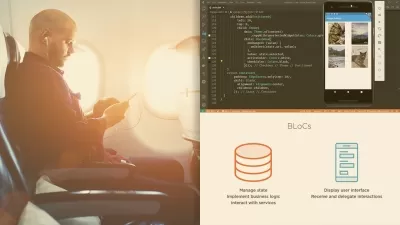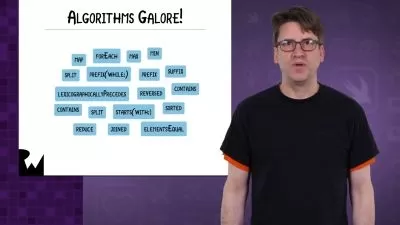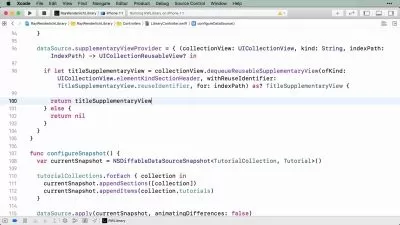Build To Do List App like Google Task with Firebase & Swift5
Kelvin Fok
5:21:18
Description
Build a Google Task clone and learn CRUD fundamentals with Combine framework and Firebase Firestore with Swift 5
What You'll Learn?
- CRUD - Create, Read, Update, Destroy
- Firebase Firestore (FirestoreSwift SDK)
- Firebase authentication - Sign up, log in, log out
- Combine framework
- Reactive programming
- Protocol extension
- Protocol and delegates
- Closures
- UI animation
- Container Views
- Coding view programatically UIKit
Who is this for?
More details
DescriptionWelcome to the Build To Do List App like Google Task with Firebase & Swift 5 course.
In this course, we will build a Google Task clone app from start to end. In this course you will learn to:
Implement the fundamentals of CRUD - Create, Read, Update, Destroy
Store data using Firebase Firestore (with FirestoreSwift SDK)
Learn FirestoreSwift new Decodable and property wrappers like @DocumentID and @ServerTimeStamp
Reactive programming using Combine framework with UIKit
Add real time listeners to database
Authentication - sign up a new user / log in / log out
Protocol extensions
Protocol &Â delegate patterns &Â closures
UIÂ Animations
Weak & unowned self for avoiding retain cycles / memory leaks
Coding views programatically with UIKit
This course is designed for iOSÂ developers with at least 6-9 months experience and is not a beginners' course.
These are some comments from my students:
Excellent Content, I appreciate the different styles of onboarding screens and all the great explanation! - Carey M
The course is very concise but informative . I really like the project based approach that this course takes. It cuts straight to the chases and show you how these abstract concepts are put into real life problems . Highly recommended - AN Dinh
Really easy to follow and great for beginners. Really enjoyed the course, thanks Kelvin! - Atiqah A.K
Perfect course to help me get started on ios programming! - Tan Kel Vin
The instructor is knowledgeable and clear with his instructions. The course is great and informative for those who are planning to build a skeleton they can build on their own app projects Instructor is also helpful. - Raphael Lim
Who this course is for:
- Beginners who wan to to go professional
- Developers with at least 6-9 months experience
Welcome to the Build To Do List App like Google Task with Firebase & Swift 5 course.
In this course, we will build a Google Task clone app from start to end. In this course you will learn to:
Implement the fundamentals of CRUD - Create, Read, Update, Destroy
Store data using Firebase Firestore (with FirestoreSwift SDK)
Learn FirestoreSwift new Decodable and property wrappers like @DocumentID and @ServerTimeStamp
Reactive programming using Combine framework with UIKit
Add real time listeners to database
Authentication - sign up a new user / log in / log out
Protocol extensions
Protocol &Â delegate patterns &Â closures
UIÂ Animations
Weak & unowned self for avoiding retain cycles / memory leaks
Coding views programatically with UIKit
This course is designed for iOSÂ developers with at least 6-9 months experience and is not a beginners' course.
These are some comments from my students:
Excellent Content, I appreciate the different styles of onboarding screens and all the great explanation! - Carey M
The course is very concise but informative . I really like the project based approach that this course takes. It cuts straight to the chases and show you how these abstract concepts are put into real life problems . Highly recommended - AN Dinh
Really easy to follow and great for beginners. Really enjoyed the course, thanks Kelvin! - Atiqah A.K
Perfect course to help me get started on ios programming! - Tan Kel Vin
The instructor is knowledgeable and clear with his instructions. The course is great and informative for those who are planning to build a skeleton they can build on their own app projects Instructor is also helpful. - Raphael Lim
Who this course is for:
- Beginners who wan to to go professional
- Developers with at least 6-9 months experience
User Reviews
Rating
Kelvin Fok
Instructor's Courses
Udemy
View courses Udemy- language english
- Training sessions 62
- duration 5:21:18
- Release Date 2022/12/13