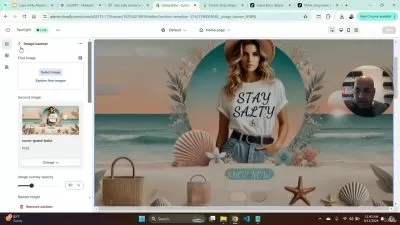Build Strategies using Pine Script TradingView [Beginners]
Abhiram P
53:39
Description
Learn to code & Build Strategies | Basic Risk management Method | Real-Time Alerts | Automate Backtesting
What You'll Learn?
- Build Custom Strategies using Pine Script
- Modify and Learn our Published Strategies/Scripts
- Set Real-Time Alerts/Signals
- Learn Technical Inputs, Risk Management , Long and Short Conditions using Pine Script
- Learn Basics of Backtesting using Strategy Tester
- Learn Basic Optimization of Strategies for better Profitability
- Learn how to Avoid Repaint while Back-testing
- Learn to adjust Trade Entries based on Market Timing
- Learn how to use the strategies in Indian and Crypto Markets
- Learn to code Support , Resistance , Pivots and EMA etc.
- Start Coding as you watch the course videos
Who is this for?
More details
DescriptionTradingView is a charting platform and social network used by 30 million traders and investors worldwide to spot opportunities across global markets. Tradingview is a place where traders, investors, educators, and market enthusiasts can connect to share ideas and talk about the market. By actively participating in community engagement and conversation, you can accelerate your growth as a trader.
TradingView has designed its own scripting language called Pine Script. It allows users to create custom indicators and run them on our servers. Pine was designed as a lightweight language focused on the specific task of developing indicators and strategies. Most of TradingView’s built-in indicators have been coded in Pine. It is our explicit goal to keep Pine accessible and easy to understand for the broadest possible audience.
Pine is cloud-based and therefore different in nature to client-side programming languages. While we will not develop Pine into a full-fledged language with high-end coding capabilities for building very complex tools, constantly improving Pine is one of our highest priorities and we are happy to consider any requests for new features.
Because each script uses computational resources in the cloud, we must impose limits in order to share these resources fairly among our users. We strive to impose as few limits as possible while enforcing as many as needed. We must ensure the platform keeps running smoothly so nobody is negatively affected by scripts that consume a disproportionate amount of resources. The imposed limits apply to elements such as the amount of data from additional symbols, execution time, memory usage and script size. Additionally, we keep Pine syntax and semantics simple so it can handle common tasks efficiently.
We will continue to improve Pine’s documentation and support to ensure that anyone who wishes to learn and use Pine may do so, as this helps grow the Pine development community and provides TradingView users with more robust and helpful tools.
If you intend to write Pine scripts of any reasonable complexity, a good comprehension of both the Pine execution model and series is essential in understanding how Pine scripts work. If you have never worked with data organized in series before, you will need practice in putting them to work for you. When you familiarize yourself with Pine’s fundamental concepts, you will discover that by combining the use of series with our built-in functions designed to efficiently process series information, much can be accomplished in very few lines of Pine code.
Pine Editor
The Pine Editor is where you will be working on your scripts. To open it, click on the Pine Editor tab at the bottom of your TradingView chart. This will open up the editor’s window. We will create our first working Pine script. Start by bringing up the “New†dropdown menu at the top right of the editor and choose Blank indicator script. Then copy the previous example script, select all code already in the editor and replace it with the example script. Click Save, choose a name and then click Add to Chart. The MACD indicator will appear in a separate Pane under the chart.
From here, you can change the script’s code. For example, change the last line’s orange for color fuchsia. When you save the script, the change will be reflected in the indicator’s pane. Your first Pine script is running!
Where to go from here?
This documentation contains numerous examples of code used to illustrate how functions, variables and operators are used in Pine. By going through it, you will be able to both learn the foundations of Pine and study the example scripts.
The fastest way to learn a programming language is to read about key concepts and try them out with real code. As we’ve just done, copy this documentation’s examples in the editor and play with them. Explore! You won’t break anything.
You will also find examples of Pine scripts in the editor’s New dropdown menu and in TradingView’s extensive Public Library of scripts which contains thousands of open source Pine scripts. Enjoy and welcome to Pine!
At TradingView, all data is obtained by professional providers who have direct and extensive access to stock quotes, futures, popular indices, Forex, Bitcoin and CFDs.
Coding : Pine script is a programming language created by TradingView to backtest trading strategies and create custom indicators. Pine script was designed to be lightweight, and in most cases, you can achieve your objectives with fewer lines of code compared to other programming languages.
Building Basic TradingView Strategies using Pinescript , to get started with Algo-Trading.
Objectives :
1) Learn to code & Build Strategies
2) Modify and Learn our Published Strategies
3) Real-Time Alerts
4) Automate Backtesting
5) Learn Technical Analysis using Pine Script
6) Basic Risk management Method
7) Learn to adjust Trade Entries based on the market timing
Requirements :
1) Basics of Price Action.
2) TradingView Free Account.
Language : English | Tamil | Kannada | Hindi | Malayalam
Programming : Pinescript - TradingView
Who this course is for:
- Retail Traders and Investors finding it hard to sit through Markets all day long
- If you want to get started with Algo-Trading
- If you want learn Coding Strategies Easily, in a few days
- If you are facing a lot of stress as a Manual Trader and want your system to trade for you
- If you want to combine your Technical Analysis knowledge with Pine Script , for Better Back-Test Results
TradingView is a charting platform and social network used by 30 million traders and investors worldwide to spot opportunities across global markets. Tradingview is a place where traders, investors, educators, and market enthusiasts can connect to share ideas and talk about the market. By actively participating in community engagement and conversation, you can accelerate your growth as a trader.
TradingView has designed its own scripting language called Pine Script. It allows users to create custom indicators and run them on our servers. Pine was designed as a lightweight language focused on the specific task of developing indicators and strategies. Most of TradingView’s built-in indicators have been coded in Pine. It is our explicit goal to keep Pine accessible and easy to understand for the broadest possible audience.
Pine is cloud-based and therefore different in nature to client-side programming languages. While we will not develop Pine into a full-fledged language with high-end coding capabilities for building very complex tools, constantly improving Pine is one of our highest priorities and we are happy to consider any requests for new features.
Because each script uses computational resources in the cloud, we must impose limits in order to share these resources fairly among our users. We strive to impose as few limits as possible while enforcing as many as needed. We must ensure the platform keeps running smoothly so nobody is negatively affected by scripts that consume a disproportionate amount of resources. The imposed limits apply to elements such as the amount of data from additional symbols, execution time, memory usage and script size. Additionally, we keep Pine syntax and semantics simple so it can handle common tasks efficiently.
We will continue to improve Pine’s documentation and support to ensure that anyone who wishes to learn and use Pine may do so, as this helps grow the Pine development community and provides TradingView users with more robust and helpful tools.
If you intend to write Pine scripts of any reasonable complexity, a good comprehension of both the Pine execution model and series is essential in understanding how Pine scripts work. If you have never worked with data organized in series before, you will need practice in putting them to work for you. When you familiarize yourself with Pine’s fundamental concepts, you will discover that by combining the use of series with our built-in functions designed to efficiently process series information, much can be accomplished in very few lines of Pine code.
Pine Editor
The Pine Editor is where you will be working on your scripts. To open it, click on the Pine Editor tab at the bottom of your TradingView chart. This will open up the editor’s window. We will create our first working Pine script. Start by bringing up the “New†dropdown menu at the top right of the editor and choose Blank indicator script. Then copy the previous example script, select all code already in the editor and replace it with the example script. Click Save, choose a name and then click Add to Chart. The MACD indicator will appear in a separate Pane under the chart.
From here, you can change the script’s code. For example, change the last line’s orange for color fuchsia. When you save the script, the change will be reflected in the indicator’s pane. Your first Pine script is running!
Where to go from here?
This documentation contains numerous examples of code used to illustrate how functions, variables and operators are used in Pine. By going through it, you will be able to both learn the foundations of Pine and study the example scripts.
The fastest way to learn a programming language is to read about key concepts and try them out with real code. As we’ve just done, copy this documentation’s examples in the editor and play with them. Explore! You won’t break anything.
You will also find examples of Pine scripts in the editor’s New dropdown menu and in TradingView’s extensive Public Library of scripts which contains thousands of open source Pine scripts. Enjoy and welcome to Pine!
At TradingView, all data is obtained by professional providers who have direct and extensive access to stock quotes, futures, popular indices, Forex, Bitcoin and CFDs.
Coding : Pine script is a programming language created by TradingView to backtest trading strategies and create custom indicators. Pine script was designed to be lightweight, and in most cases, you can achieve your objectives with fewer lines of code compared to other programming languages.
Building Basic TradingView Strategies using Pinescript , to get started with Algo-Trading.
Objectives :
1) Learn to code & Build Strategies
2) Modify and Learn our Published Strategies
3) Real-Time Alerts
4) Automate Backtesting
5) Learn Technical Analysis using Pine Script
6) Basic Risk management Method
7) Learn to adjust Trade Entries based on the market timing
Requirements :
1) Basics of Price Action.
2) TradingView Free Account.
Language : English | Tamil | Kannada | Hindi | Malayalam
Programming : Pinescript - TradingView
Who this course is for:
- Retail Traders and Investors finding it hard to sit through Markets all day long
- If you want to get started with Algo-Trading
- If you want learn Coding Strategies Easily, in a few days
- If you are facing a lot of stress as a Manual Trader and want your system to trade for you
- If you want to combine your Technical Analysis knowledge with Pine Script , for Better Back-Test Results
User Reviews
Rating
Abhiram P
Instructor's Courses
Udemy
View courses Udemy- language english
- Training sessions 11
- duration 53:39
- Release Date 2023/05/05