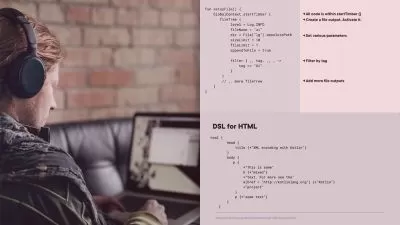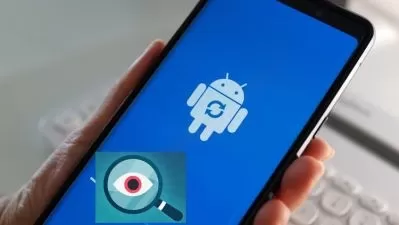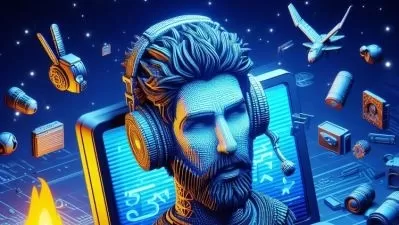Build No Code Web and Mobile Apps with SAP Build Apps
Junaid Ahmed
10:41:09
Description
Give life to your App Ideas - Build Enterprise Apps quickly, with just drag and drop technology without any coding
What You'll Learn?
- Design, Build and Deploy enterprise grade No Code Mobile and Desktop Applications
- Understand what are Low Code No Code(LCNC) Platfroms
- Understand SAP Build Apps Positioning, Architecture and Versions
- Install SAP Build Apps on the SAP BTP Platform
- Design and Build frontend UI and UX functionalities No Code
- Design and Build Custom APIs on XANO
- Connect to and Integrate REST, SOAP, S/4HANA APIs
- Use Local Storage, Cloud Storage and Custom APIs for for CRUD(Create, Read, Update, Delete) Operations
- Create an end to end Project from Wire Frame to Deployment
- Build Authentication using Google Firebase
- Understand Mobile and Web deployment options and deploy App on the BTP Platform
Who is this for?
What You Need to Know?
More details
DescriptionWelcome to the Low Code No Code revolution where anyone with an idea can build full stack, cross platform, enterprise grade apps with simple drag and drop technology and with no coding(very little if any).
SAP Build App comes from the suite of SAP application development tools and technologies and is positioned to bring great value to the SAP ecosystem and beyond by empowering SMEs, business experts, process specialists, analysts, and others to innovate and bring improvement without having to code.
You can use SAP Build Apps to build Apps for any environment and use case but as the enterprise version is made available from the BTP Platform it brings great possibilities to integrate with S/4HANA systems and other systems from the SAP Universe. This enables you to build BTP Side-by-Side key user extensions and speed up enterprise innovation.
So if you have an idea or a great solution to a pressing problem in your department or line of business or Industry or even for your personal project you can you can use SAP Build Apps to quickly create production ready apps with just visual programming.
What you will Learn In this Course:
- Understand what LCNC(Low code no code)Â Platforms and how SAP Build Apps fits in this quadrant.
- Understand the Architecture, and Install SAP Build Apps on the BTP(Business Technology Platform).
- How to use the various features of the product to build full stack cross platform applications.
- How to build data entities and data variables.
- How to build different logic functions.
- How to build CRUD(Create, Read, Update and Delete)Â Functionalities.
- How to use local storage, cloud storage and external storage via API to store and manage data.
- How to build useful UI and UX functionalities and control the look and feel of your application to suit your requirements.
- Understand the foundational knowledge about REST and SOAPÂ APIs.
- How to build and integrate custom APIs on Xano and to integrate them on SAPÂ Build Apps.
- How to communicate with Public REST and SOAP APIs and test several public APIs on Postman(APIÂ testing tool)
- How to integrate with an open S/4HANA Cloud Sales SOAPÂ API.
- How to build an authentication system for your app using Google Firebase.
- How to build and deploy your app on different mobile and web platforms
- Deploy the app on the BTP Platform.
- and much more
Course Salient Features:
- Over 11 hours of professionally authored and edited videos.
- Small and intuitive videos with detailed instructions.
- Quizzes, Assignments, Wire frames, Design documents other resources to increase learning outcomes.
- You will develop several apps and functionalities and these come with App Templates for you to Import on your side.
- Guaranteed learning in every minute!
Disclaimer:
Credits: I have used SAP Public documentation, Community blogs, and other resources for research and reference. Credits are due to the corresponding parties where necessary.
SAP Build Apps is a Product of SAP
Explicitly mentioned or otherwise.
I am not associated with SAP.
Who this course is for:
- Anyone who wants to develop Mobile and Web Apps with No Coding
Welcome to the Low Code No Code revolution where anyone with an idea can build full stack, cross platform, enterprise grade apps with simple drag and drop technology and with no coding(very little if any).
SAP Build App comes from the suite of SAP application development tools and technologies and is positioned to bring great value to the SAP ecosystem and beyond by empowering SMEs, business experts, process specialists, analysts, and others to innovate and bring improvement without having to code.
You can use SAP Build Apps to build Apps for any environment and use case but as the enterprise version is made available from the BTP Platform it brings great possibilities to integrate with S/4HANA systems and other systems from the SAP Universe. This enables you to build BTP Side-by-Side key user extensions and speed up enterprise innovation.
So if you have an idea or a great solution to a pressing problem in your department or line of business or Industry or even for your personal project you can you can use SAP Build Apps to quickly create production ready apps with just visual programming.
What you will Learn In this Course:
- Understand what LCNC(Low code no code)Â Platforms and how SAP Build Apps fits in this quadrant.
- Understand the Architecture, and Install SAP Build Apps on the BTP(Business Technology Platform).
- How to use the various features of the product to build full stack cross platform applications.
- How to build data entities and data variables.
- How to build different logic functions.
- How to build CRUD(Create, Read, Update and Delete)Â Functionalities.
- How to use local storage, cloud storage and external storage via API to store and manage data.
- How to build useful UI and UX functionalities and control the look and feel of your application to suit your requirements.
- Understand the foundational knowledge about REST and SOAPÂ APIs.
- How to build and integrate custom APIs on Xano and to integrate them on SAPÂ Build Apps.
- How to communicate with Public REST and SOAP APIs and test several public APIs on Postman(APIÂ testing tool)
- How to integrate with an open S/4HANA Cloud Sales SOAPÂ API.
- How to build an authentication system for your app using Google Firebase.
- How to build and deploy your app on different mobile and web platforms
- Deploy the app on the BTP Platform.
- and much more
Course Salient Features:
- Over 11 hours of professionally authored and edited videos.
- Small and intuitive videos with detailed instructions.
- Quizzes, Assignments, Wire frames, Design documents other resources to increase learning outcomes.
- You will develop several apps and functionalities and these come with App Templates for you to Import on your side.
- Guaranteed learning in every minute!
Disclaimer:
Credits: I have used SAP Public documentation, Community blogs, and other resources for research and reference. Credits are due to the corresponding parties where necessary.
SAP Build Apps is a Product of SAP
Explicitly mentioned or otherwise.
I am not associated with SAP.
Who this course is for:
- Anyone who wants to develop Mobile and Web Apps with No Coding
User Reviews
Rating
Junaid Ahmed
Instructor's Courses
Udemy
View courses Udemy- language english
- Training sessions 94
- duration 10:41:09
- Release Date 2024/01/03