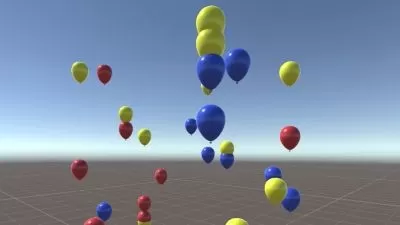Build Niantic Lightship VPS Augmented Reality Experience
Chukwuemeka John Okparaeke
2:45:04
Description
Augmented Reality Tutorial on Niantic Lightship VPS, Creating Wayspots by scanning your environment
What You'll Learn?
- Understand what Niantic Lightship VPS is all about
- How to create a Unity project and import the Niantic Lightship ARDK package
- How to anchor virtual experiences and content to your Niantic VPS-activated Wayspots
- How to use Niantic Lightship VPS to accurately localize users and their devices at real-world locations
- How to build a location-based AR app using Unity 3D engine and deploy it to your device
Who is this for?
What You Need to Know?
More details
DescriptionAre you interested in creating immersive and interactive AR experiences at real-world locations? Do you want to learn how to use the latest technology from Niantic, the makers of Pokemon Go and Ingress, to build location-based AR apps with Unity 3D engine? If yes, then this course is for you!
In this course, you will learn how to use Niantic Lightship VPS, a service that enables developers to accurately localize users, their devices, and persist AR content at any VPS-activated location¹. You will also learn how to use Niantic Lightship ARDK, a toolset that offers the best world-mapping, semantic segmentation, and shared AR feature sets².
By the end of this course, you will be able to:
Understand what Niantic Lightship VPS is all about
Understand the basics of Niantic Lightship VPS and how it works with Niantic Lightship ARDK.
Scan real-world locations using the Niantic Wayfarer app and submit them to Niantic to be registered as VPS-activated Wayspots.
How to anchor virtual experiences and content to your Niantic VPS-activated Wayspots
Create a Unity project and import the Niantic Lightship ARDK package.
Set up your project settings and configure your device for testing.
Use the Lightship VPS SDK to localize users and their devices at VPS-activated locations.
Build a location-based AR app using Unity 3D engine and deploy it to your device.
This course is suitable for anyone who has some experience with Unity 3D engine and C# programming. You will also need a compatible device that supports ARCore or ARKit, and a Niantic account to access the Lightship VPS service.
If you are ready to start building the real-world metaverse with Niantic Lightship VPS and Unity 3D engine, enroll in this course today!
Who this course is for:
- Developers who want to create immersive and interactive AR experiences at real-world locations
- Developers who want to learn how to use the latest technology from Niantic, the makers of Pokemon Go and Ingress, to build location-based AR apps with Unity 3D engine
- Developers who have some experience with Unity 3D engine and C# programming
- Developers who are interested in building the real-world metaverse with Niantic Lightship VPS and Unity 3D engine
Are you interested in creating immersive and interactive AR experiences at real-world locations? Do you want to learn how to use the latest technology from Niantic, the makers of Pokemon Go and Ingress, to build location-based AR apps with Unity 3D engine? If yes, then this course is for you!
In this course, you will learn how to use Niantic Lightship VPS, a service that enables developers to accurately localize users, their devices, and persist AR content at any VPS-activated location¹. You will also learn how to use Niantic Lightship ARDK, a toolset that offers the best world-mapping, semantic segmentation, and shared AR feature sets².
By the end of this course, you will be able to:
Understand what Niantic Lightship VPS is all about
Understand the basics of Niantic Lightship VPS and how it works with Niantic Lightship ARDK.
Scan real-world locations using the Niantic Wayfarer app and submit them to Niantic to be registered as VPS-activated Wayspots.
How to anchor virtual experiences and content to your Niantic VPS-activated Wayspots
Create a Unity project and import the Niantic Lightship ARDK package.
Set up your project settings and configure your device for testing.
Use the Lightship VPS SDK to localize users and their devices at VPS-activated locations.
Build a location-based AR app using Unity 3D engine and deploy it to your device.
This course is suitable for anyone who has some experience with Unity 3D engine and C# programming. You will also need a compatible device that supports ARCore or ARKit, and a Niantic account to access the Lightship VPS service.
If you are ready to start building the real-world metaverse with Niantic Lightship VPS and Unity 3D engine, enroll in this course today!
Who this course is for:
- Developers who want to create immersive and interactive AR experiences at real-world locations
- Developers who want to learn how to use the latest technology from Niantic, the makers of Pokemon Go and Ingress, to build location-based AR apps with Unity 3D engine
- Developers who have some experience with Unity 3D engine and C# programming
- Developers who are interested in building the real-world metaverse with Niantic Lightship VPS and Unity 3D engine
User Reviews
Rating
Chukwuemeka John Okparaeke
Instructor's Courses
Udemy
View courses Udemy- language english
- Training sessions 24
- duration 2:45:04
- Release Date 2023/07/25