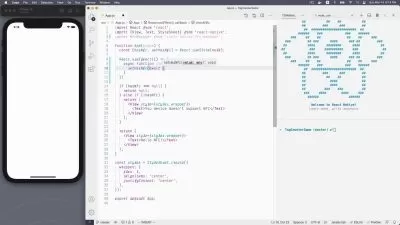Build mobile apps with React Native: From ZERO to EXPERT
Elina Hovakimyan
10:03:48
Description
All the knowledge you need to build enterprise mobile apps from scratch with all the high demanded features & more.
What You'll Learn?
- Create a react native mobile app from scratch
- The difference between functional and class components
- Use React Context and React Hooks
- Integrate REST APIs in the project
- Tab Navigation with native navigation behavior
- Fetch and show data, filter by categories and search by keyword
- Implement login and signup via email and google
- Upload images from the phone
- Display swipeable image carousel
- Email or make a phone call from the app
- Link out to links outside of the app in the browser
Who is this for?
What You Need to Know?
More details
DescriptionIn this course, we will build a complete product sharing app from scratch with React Native which will have all the commonly used features including going step by step and explaining the whole process.
You will learn about the basics of react native from setup, syntax & JSX introduction to navigation and state control. We will also get acquainted with advanced topics such as image carousel, google authentication, and image upload. You will learn what is REST API, how to use it, and integrate some endpoints into the project. And of course, the app will be cross-platform so all of this will be working for both Android & iOS.
You will learn about user authentication including storing the token to keep the user signed in. Also, we will build sophisticated app navigation with a bottom tab navigator and stack navigation. We will have a section. about git integration as well and improve our overall code thanks to formatting with ESLint. The
I have built over 30 diverse cross-platform mobile apps and this course includes all the most demanded features that almost every project needs. After completing this course, you can be confident to take on a new mobile app project and build it with React Native.
Who this course is for:
- Beginner developers eager to learn mobile app development with React Native
In this course, we will build a complete product sharing app from scratch with React Native which will have all the commonly used features including going step by step and explaining the whole process.
You will learn about the basics of react native from setup, syntax & JSX introduction to navigation and state control. We will also get acquainted with advanced topics such as image carousel, google authentication, and image upload. You will learn what is REST API, how to use it, and integrate some endpoints into the project. And of course, the app will be cross-platform so all of this will be working for both Android & iOS.
You will learn about user authentication including storing the token to keep the user signed in. Also, we will build sophisticated app navigation with a bottom tab navigator and stack navigation. We will have a section. about git integration as well and improve our overall code thanks to formatting with ESLint. The
I have built over 30 diverse cross-platform mobile apps and this course includes all the most demanded features that almost every project needs. After completing this course, you can be confident to take on a new mobile app project and build it with React Native.
Who this course is for:
- Beginner developers eager to learn mobile app development with React Native
User Reviews
Rating
Elina Hovakimyan
Instructor's Courses
Udemy
View courses Udemy- language english
- Training sessions 90
- duration 10:03:48
- English subtitles has
- Release Date 2024/04/20






![Build a Full-stack Mobile App [MERN, React-Native, Node.js ]](https://traininghub.ir/image/course_pic/26620-x225.webp)