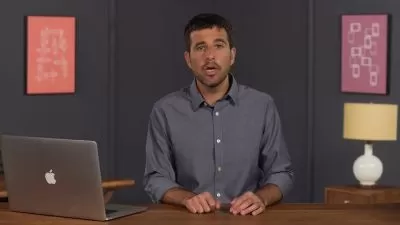Build Mobile Apps with MIT App Inventor 2 | No CODE!
RL Wong
5:50:55
Description
Learn App Building Concepts and Build mobile apps in a few minutes and become an app creator with no code - Beginners
What You'll Learn?
- App development using MIT App Inventor 2
- Develop a no code app
- Mobile apps development with no code
- Framework for designing apps and other programs
Who is this for?
More details
DescriptionLearn to build Mobile Apps in MINUTES with NO CODE.
This course is perfect for beginners who want to learn how to create their own apps without any coding, while learning the fundamentals of programming.
About the instructor
RL Wong is a self-taught programmer, and has build many apps on app inventor, as well as taught many students app development with App Inventor 2 for many years. She is also familiar with many other programming languages, and aims to teach core programming concepts while teaching App Inventor 2.
More about the course
MIT App Inventor 2 is a powerful and user-friendly visual programming platform that allows you to build fully functional mobile apps for Android devices. With our course, you'll learn how to create your own custom apps with step-by-step instructions.
Our course is designed to teach you everything you need to know to get started building your own apps. From creating the
user interface to adding functionality with blocks, you'll learn the fundamentals of app development with App Inventor 2.
In addition, we want to provide you with programming concepts that you can bring along when you learn to code another language, and hence, we also cover programming concepts using App Inventor 2 as an example.
Our course is designed for beginners. We provide step-by-step guidance, hands-on exercises, and helpful tips to ensure that you're able to follow along and create your own apps.
What are you waiting for? I'll see you inside the course!
Who this course is for:
- Anyone interested to make apps with no code
- Parents who want to introduce their children to app development
- Beginners who want to make apps
Learn to build Mobile Apps in MINUTES with NO CODE.
This course is perfect for beginners who want to learn how to create their own apps without any coding, while learning the fundamentals of programming.
About the instructor
RL Wong is a self-taught programmer, and has build many apps on app inventor, as well as taught many students app development with App Inventor 2 for many years. She is also familiar with many other programming languages, and aims to teach core programming concepts while teaching App Inventor 2.
More about the course
MIT App Inventor 2 is a powerful and user-friendly visual programming platform that allows you to build fully functional mobile apps for Android devices. With our course, you'll learn how to create your own custom apps with step-by-step instructions.
Our course is designed to teach you everything you need to know to get started building your own apps. From creating the
user interface to adding functionality with blocks, you'll learn the fundamentals of app development with App Inventor 2.
In addition, we want to provide you with programming concepts that you can bring along when you learn to code another language, and hence, we also cover programming concepts using App Inventor 2 as an example.
Our course is designed for beginners. We provide step-by-step guidance, hands-on exercises, and helpful tips to ensure that you're able to follow along and create your own apps.
What are you waiting for? I'll see you inside the course!
Who this course is for:
- Anyone interested to make apps with no code
- Parents who want to introduce their children to app development
- Beginners who want to make apps
User Reviews
Rating
RL Wong
Instructor's Courses
Udemy
View courses Udemy- language english
- Training sessions 60
- duration 5:50:55
- Release Date 2023/04/26