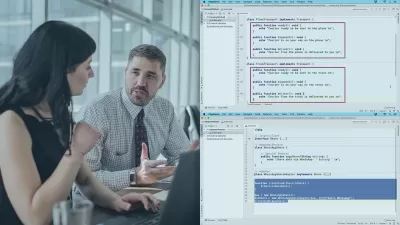Build E-commerce Website Using PHP & MySql
Mustafa Alawi
16:20:05
Description
Build E-commerce Website From Scratech Using PHP & MySql
What You'll Learn?
- Setting up PHP environment
- Create files and directories in PHP
- Working on the user-interface
- Incorporating Bootstrap
- Working on the design of every single page in the ecommerce store
- Making the design responsive
- How to create a database
- How to get products from database
- How to add products to cart
- How to remove products from cart
- How to increase and decrease product quantity
- How to place an order and checkout
- How to integrate Paypal payment system
- How to let customers pay using Paypal
- How to build an Admin Dashboard to control products and orders
- How to mange orders and shipments
- How to cancel orders
- How to insert products into your store
- How to update products info and images
- And much much more...
Who is this for?
More details
DescriptionThis courses will teach you how to create an e-commerce store using PHP.
It's almost impossible to run a successful business without having e-commerce website these days. Businesses that don't use technology will be out of business sooner than they think if they don't start incorporating technology into their business plan. Hence, learning how to build an e-commerce store that lets customers shop from you will give you the opportunity to build a real-world, in-demand project and will open up the door of opportunity for you to become a professional PHP developer.
With over 20 hours of video content. First, you will learn how to create a complete e-commerce template using HTML, CSS &Â Bootstrap, then you will learn how to install PHP environment, then you will be taught the most important parts of this projects such as creating a cart and letting customers checkout. Moreover, you will be taught how to integrate Paypal Payment system and how to build a complete Admin Dashboard to manage the business. Also, you will be taught how to make the design user-friendly.
By the end of this course you will have built a project using PHP programming language that is capable of letting customers shop and buy products online while you have a control over the business and the website through the admin dashboard .
Why taking this course?
There are many reasons why this course is extremely important.
1. First, you will build a real-world web app, rather than building unrealistic project.
2. Second, I will teach you the "how-to" rather than concepts that you will end up abandoning.
3. Third, you will learn Full-Stack development. So you will learn HTML, CSS, Bootstrap & PHP and how they can work together to build complete e-commerce website.
4. Forth, you will learn one of the most important tasks that PHP can do. PHP is a web-based server-side programming language which means that it's specialized in the web and can that work perfectly.
5. Fifth, you will intensify your programming skills.
Topics covered in This Course:
1. Install project environment & create project.
2. Run PHP project files.
3. Structure your project.
4. How to build a complete HTMLÂ &Â CSS E-Commerce Template.
5. How to build user-friendly designs using CSS and Bootstrap.
5. Logic behind building complete e-commerce website.
9. How to let customers add products to cart.
10 How to let customers place orders and checkout.
11. How to integrate Paypal Payment System.
12. How to build a complete Admin Dashboard.
13. How to manage your database.
14. Best practices and techniques.
15. Organize your project.
16. Much much more...
Wish you an incredible learning journey.
Who this course is for:
- PHP developers
- Web developers
This courses will teach you how to create an e-commerce store using PHP.
It's almost impossible to run a successful business without having e-commerce website these days. Businesses that don't use technology will be out of business sooner than they think if they don't start incorporating technology into their business plan. Hence, learning how to build an e-commerce store that lets customers shop from you will give you the opportunity to build a real-world, in-demand project and will open up the door of opportunity for you to become a professional PHP developer.
With over 20 hours of video content. First, you will learn how to create a complete e-commerce template using HTML, CSS &Â Bootstrap, then you will learn how to install PHP environment, then you will be taught the most important parts of this projects such as creating a cart and letting customers checkout. Moreover, you will be taught how to integrate Paypal Payment system and how to build a complete Admin Dashboard to manage the business. Also, you will be taught how to make the design user-friendly.
By the end of this course you will have built a project using PHP programming language that is capable of letting customers shop and buy products online while you have a control over the business and the website through the admin dashboard .
Why taking this course?
There are many reasons why this course is extremely important.
1. First, you will build a real-world web app, rather than building unrealistic project.
2. Second, I will teach you the "how-to" rather than concepts that you will end up abandoning.
3. Third, you will learn Full-Stack development. So you will learn HTML, CSS, Bootstrap & PHP and how they can work together to build complete e-commerce website.
4. Forth, you will learn one of the most important tasks that PHP can do. PHP is a web-based server-side programming language which means that it's specialized in the web and can that work perfectly.
5. Fifth, you will intensify your programming skills.
Topics covered in This Course:
1. Install project environment & create project.
2. Run PHP project files.
3. Structure your project.
4. How to build a complete HTMLÂ &Â CSS E-Commerce Template.
5. How to build user-friendly designs using CSS and Bootstrap.
5. Logic behind building complete e-commerce website.
9. How to let customers add products to cart.
10 How to let customers place orders and checkout.
11. How to integrate Paypal Payment System.
12. How to build a complete Admin Dashboard.
13. How to manage your database.
14. Best practices and techniques.
15. Organize your project.
16. Much much more...
Wish you an incredible learning journey.
Who this course is for:
- PHP developers
- Web developers
User Reviews
Rating
Mustafa Alawi
Instructor's Courses
Udemy
View courses Udemy- language english
- Training sessions 138
- duration 16:20:05
- Release Date 2022/12/24