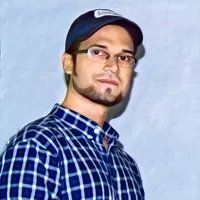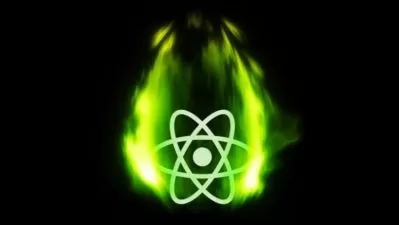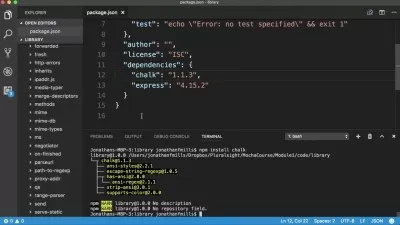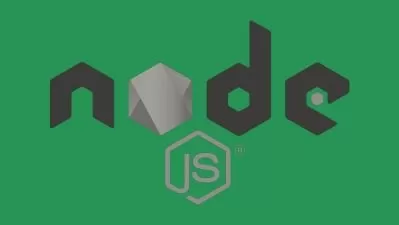Build CNN Website Clone from Scratch: MERN Stack
Km Habib
14:41:15
Description
Master MERN(MongoDB, Express, React.js, Node.js): Constructing a CNN Website Replica with Full Stack Web Development
What You'll Learn?
- How to build a responsive full-stack web app that can serve as a news portal, similar to the CNN website, using the MERN stack
- How to create an admin panel to manage your web app’s content and users
- How to use Mongoose to work with MongoDB and define schemas and models for your data
- How to use Express to create a server and handle requests and responses
- How to use React to create a dynamic and interactive front-end with components, hooks, and state management
- How to implement features such as categories, subcategories, tags, types, live updates, user roles, and support forms for your news portal
- How to use MongoDB GridFS to store and retrieve files
- How to use Node js to run JavaScript on the server and use NPM to manage dependencies
- How to use Mongoose Paginate to implement pagination for your data
- How to use Socket io to enable real-time communication between the server and the client
- How to use Express Session to manage user sessions and authentication
- How to use Multer to handle file uploads and downloads
- How to use Cors to enable cross-origin resource sharing
Who is this for?
What You Need to Know?
More details
DescriptionThis course will teach you how to build a full-stack web app that can serve as a news portal, similar to the CNN website, using the MERN stack, which consists of MongoDB, Express, React, and Node.js. You will learn how to use Mongoose to work with MongoDB, Express to create a server and handle requests, React to create a dynamic and interactive front-end, and Node.js to run JavaScript on the server. You will also learn how to implement features such as categories, tags, live updates, user roles, and support forms. By the end of this course, you will have a functional web app that can display and manage news content on various topics, such as politics, business, sports, entertainment, health, etc.
Create a web app that can serve as a news portal, with features such as:
Categories: a way of organizing the news content into broad topics, such as World, U.S., Business, Technology, etc. Categories can help the users to navigate the news portal and find the content they are interested in. Categories can also have subcategories, such as Asia, Europe, Africa, etc. under World, or Markets, Economy, Personal Finance, etc. under Business.
SubCategory: a way of dividing the news content into more specific topics, such as Asia, Europe, Africa, etc. under World, or Markets, Economy, Personal Finance, etc. under Business. SubCategory can help the users to narrow down their search and find the content they are looking for. SubCategory can also be used to create different sections and menus for the news portal.
Type: a way of categorizing the news content by its format, such as Breaking, General, Live Update, Video, Photo etc. Type can help the users to choose the preferred way of consuming the news content. Type can also be used to display different icons and layouts for the news content.
Tags: a way of labeling the news content with specific keywords, such as Coronavirus, Election, Olympics, etc. Tags can help the users to filter and search the news content by their interests. Tags can also be used to create related articles and suggestions for the users.
Live updates: a way of providing the latest and breaking news to the users in real-time. Live updates can be displayed as banners, tickers, or pop-ups on the news portal. Live updates can also have different types, such as Breaking News, Live Blog, Live Video, etc.
User roles: a way of defining the permissions and access levels for different types of users on the news portal. User roles can include Admin, Editor, Reporter, Subscriber, Guest, etc. User roles can determine what actions the users can perform on the news portal, such as creating, editing, deleting, viewing, commenting, liking, sharing, etc. the news content.
Support forms: a way of collecting feedback, queries, complaints, and suggestions from the users on the news portal. Support forms can help the users to contact the news portal’s team and get assistance or information. Support forms can also help the news portal’s team to improve their service and quality.
Who this course is for:
- This course is for anyone who wants to learn how to build a full-stack web app that can serve as a news portal, similar to the CNN website, using the MERN stack. Whether you are a beginner or an intermediate web developer, you will find this course useful and engaging, as it covers both the fundamentals and the advanced topics of web development with MongoDB, Express, React, and Node js. By the end of this course, you will have a functional web app that can display and manage news content
This course will teach you how to build a full-stack web app that can serve as a news portal, similar to the CNN website, using the MERN stack, which consists of MongoDB, Express, React, and Node.js. You will learn how to use Mongoose to work with MongoDB, Express to create a server and handle requests, React to create a dynamic and interactive front-end, and Node.js to run JavaScript on the server. You will also learn how to implement features such as categories, tags, live updates, user roles, and support forms. By the end of this course, you will have a functional web app that can display and manage news content on various topics, such as politics, business, sports, entertainment, health, etc.
Create a web app that can serve as a news portal, with features such as:
Categories: a way of organizing the news content into broad topics, such as World, U.S., Business, Technology, etc. Categories can help the users to navigate the news portal and find the content they are interested in. Categories can also have subcategories, such as Asia, Europe, Africa, etc. under World, or Markets, Economy, Personal Finance, etc. under Business.
SubCategory: a way of dividing the news content into more specific topics, such as Asia, Europe, Africa, etc. under World, or Markets, Economy, Personal Finance, etc. under Business. SubCategory can help the users to narrow down their search and find the content they are looking for. SubCategory can also be used to create different sections and menus for the news portal.
Type: a way of categorizing the news content by its format, such as Breaking, General, Live Update, Video, Photo etc. Type can help the users to choose the preferred way of consuming the news content. Type can also be used to display different icons and layouts for the news content.
Tags: a way of labeling the news content with specific keywords, such as Coronavirus, Election, Olympics, etc. Tags can help the users to filter and search the news content by their interests. Tags can also be used to create related articles and suggestions for the users.
Live updates: a way of providing the latest and breaking news to the users in real-time. Live updates can be displayed as banners, tickers, or pop-ups on the news portal. Live updates can also have different types, such as Breaking News, Live Blog, Live Video, etc.
User roles: a way of defining the permissions and access levels for different types of users on the news portal. User roles can include Admin, Editor, Reporter, Subscriber, Guest, etc. User roles can determine what actions the users can perform on the news portal, such as creating, editing, deleting, viewing, commenting, liking, sharing, etc. the news content.
Support forms: a way of collecting feedback, queries, complaints, and suggestions from the users on the news portal. Support forms can help the users to contact the news portal’s team and get assistance or information. Support forms can also help the news portal’s team to improve their service and quality.
Who this course is for:
- This course is for anyone who wants to learn how to build a full-stack web app that can serve as a news portal, similar to the CNN website, using the MERN stack. Whether you are a beginner or an intermediate web developer, you will find this course useful and engaging, as it covers both the fundamentals and the advanced topics of web development with MongoDB, Express, React, and Node js. By the end of this course, you will have a functional web app that can display and manage news content
User Reviews
Rating
Km Habib
Instructor's Courses
Udemy
View courses Udemy- language english
- Training sessions 69
- duration 14:41:15
- Release Date 2024/04/27