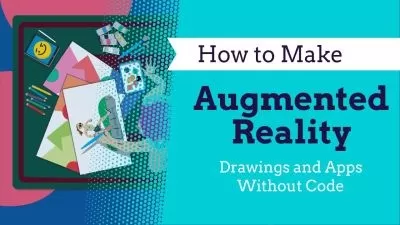Build Augmented Reality (AR) apps with ARFOUNDATION & Unity
Dinesh Tavasalkar
4:50:39
Description
Using AR Foundation and Unity, develop an ARFoundation Augmented Reality portal and a Life-Size fountain
What You'll Learn?
- Understand different forms of Augmented Reality and their applications
- Develop an Augmented Reality Portal using AR Foundation
- Place a Life-Size fountain in real world
- Best practices in AR Foundation and Unity
- Students will create AR apps by writing codes in C# programming language
Who is this for?
What You Need to Know?
More details
DescriptionCurious about ARFoundation, You have come to the right place. Learn the basics fundamentals and programming techniques required for building fully functional AR Foundation apps. For this course you will need an ARCore supported Android smartphone or an ARKit supported iOS device along with a Windows or Mac PC for building the applications
So what is Augmented Reality? Â
According to Wikipedia, Augmented reality (AR) is a live direct or indirect view of a physical, real-world environment whose elements are "augmented" by computer-generated or extracted real-world sensory input such as sound, video, graphics or GPS data. Â
In Augmented Reality the real view is modified by a computer (Smartphone in this case). Augmented reality enhances one’s current perception of reality, whereas in contrast, virtual reality replaces the real world with a simulated one. Augmentation techniques are basically performed in real time, Â
Eg : Displaying live scores and statistics inside a live video of a sporting event Â
Power of Augmented Reality & AR Foundation
I came across Augmented Reality in 2015 after watching a video of Augmented Reality Book. I was fascinated to know that such technology actually exists. So I started researching on different Augmented Reality platform. Vuforia platform seemed very promising as developers all over the World have used Vuforia for developing Augmented Reality apps. Â
Pokemon Go game is the best example of Augmented Reality. Other than that Augmented Reality apps expand over a wide range of topics from Education, Business, Architecture, Health Industry, Home Decoration and obviously mobile gaming. Â
Course Content and Overview Â
This course is designed for students interested in creating Augmented Reality application’s using AR Foundation & Unity. We will start from basics of Unity, C# platform and then move to higher topics Â
Intro & Basics of Augmented Reality Â
In the first section you will first understand as to what is Augmented Reality? Next we will look at the four different augmented reality techniques and its application. After this we look at the Hardware & software requirement for building AR Foundation applications. Â
Basics of Unity
Are you a beginner in C# programming?
No PROBLEM, In this course students will first understand the basics of Unity platform so that they can used to Unity toolsets before we dive in to the core Augmented Reality platform Â
AR FOUNDATION ONEÂ Â
ARFOUNDATIONONE is the first ARFOUNDATION application which you are going to create. In this application you will
Import ARFoundation packages inside Unity
Understand the fundamentals of Plane Tracking
Add a Life Size Foundation 3D model and scale it according to real world dimension’s
Install the Xcode & Android sdk software
Build the ARFoundation One app and run it on an ARKit supported iOS device or ARCore supported Android smartphone
AR FOUNDATION MEMORY PORTALÂ Â
In this AR FOUNDATION Memory Portal application you will
Design the Portal Entrance
Write Shader programs for viewing Gameobjects inside the portal
Build a PhotoStudio surrounding the Portal
Integrate AR Foundation and place the Portal in Real World
 Â
Who this course is for:
- Computer programming students interested in C# programming for building Augmented Reality applications
- Unity Developers interested in building AR Foundation Augmented Reality applications
Curious about ARFoundation, You have come to the right place. Learn the basics fundamentals and programming techniques required for building fully functional AR Foundation apps. For this course you will need an ARCore supported Android smartphone or an ARKit supported iOS device along with a Windows or Mac PC for building the applications
So what is Augmented Reality? Â
According to Wikipedia, Augmented reality (AR) is a live direct or indirect view of a physical, real-world environment whose elements are "augmented" by computer-generated or extracted real-world sensory input such as sound, video, graphics or GPS data. Â
In Augmented Reality the real view is modified by a computer (Smartphone in this case). Augmented reality enhances one’s current perception of reality, whereas in contrast, virtual reality replaces the real world with a simulated one. Augmentation techniques are basically performed in real time, Â
Eg : Displaying live scores and statistics inside a live video of a sporting event Â
Power of Augmented Reality & AR Foundation
I came across Augmented Reality in 2015 after watching a video of Augmented Reality Book. I was fascinated to know that such technology actually exists. So I started researching on different Augmented Reality platform. Vuforia platform seemed very promising as developers all over the World have used Vuforia for developing Augmented Reality apps. Â
Pokemon Go game is the best example of Augmented Reality. Other than that Augmented Reality apps expand over a wide range of topics from Education, Business, Architecture, Health Industry, Home Decoration and obviously mobile gaming. Â
Course Content and Overview Â
This course is designed for students interested in creating Augmented Reality application’s using AR Foundation & Unity. We will start from basics of Unity, C# platform and then move to higher topics Â
Intro & Basics of Augmented Reality Â
In the first section you will first understand as to what is Augmented Reality? Next we will look at the four different augmented reality techniques and its application. After this we look at the Hardware & software requirement for building AR Foundation applications. Â
Basics of Unity
Are you a beginner in C# programming?
No PROBLEM, In this course students will first understand the basics of Unity platform so that they can used to Unity toolsets before we dive in to the core Augmented Reality platform Â
AR FOUNDATION ONEÂ Â
ARFOUNDATIONONE is the first ARFOUNDATION application which you are going to create. In this application you will
Import ARFoundation packages inside Unity
Understand the fundamentals of Plane Tracking
Add a Life Size Foundation 3D model and scale it according to real world dimension’s
Install the Xcode & Android sdk software
Build the ARFoundation One app and run it on an ARKit supported iOS device or ARCore supported Android smartphone
AR FOUNDATION MEMORY PORTALÂ Â
In this AR FOUNDATION Memory Portal application you will
Design the Portal Entrance
Write Shader programs for viewing Gameobjects inside the portal
Build a PhotoStudio surrounding the Portal
Integrate AR Foundation and place the Portal in Real World
 Â
Who this course is for:
- Computer programming students interested in C# programming for building Augmented Reality applications
- Unity Developers interested in building AR Foundation Augmented Reality applications
User Reviews
Rating
Dinesh Tavasalkar
Instructor's Courses
Udemy
View courses Udemy- language english
- Training sessions 44
- duration 4:50:39
- English subtitles has
- Release Date 2024/03/21