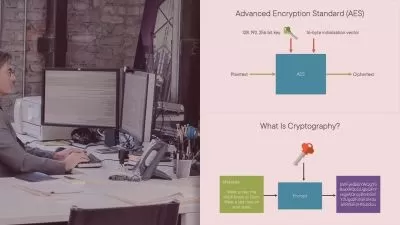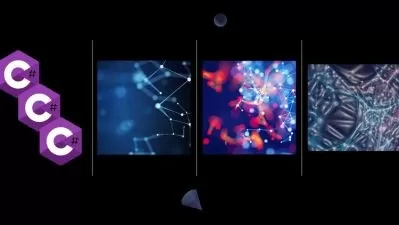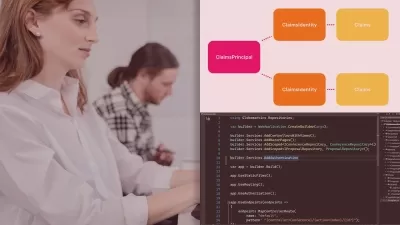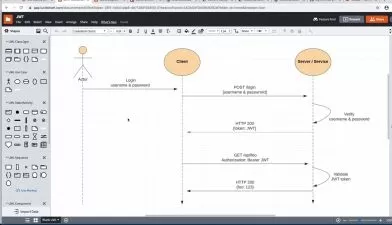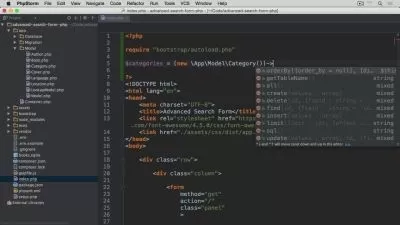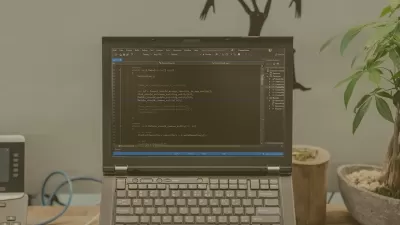Build ASP.NET Web API For E-Commerce with .NET 7
Coding Courses
7:50:45
Description
A Complete Web API using ASP.NET, .NET 7, Entity Framework and SQL Server | REST API for E-Commerce Applications
What You'll Learn?
- Build a Complete Web API using ASP .NET and C# for E-Commerce Applications
- Understand the Architecture of ASP. NET Web API applications
- Understand Domain Models and Data Transfert Object (DTO) Models
- Use Built-in Data Validation (with Attributes) and Custom Validation
- Understand Dependency Injection: Add Services to the Service Container and Request Services within the Controllers
- Read and Write Data in SQL Server Database using Entity Framework and Other Frameworks
- Understand How to Add and Use Entity Framework - Create Database Tables and Perform CRUD Operations
- Perform CRUD Operations Using Entity Framework and SQL Server Database
- Add Pagination - Search - Sort Functionalities
- Implement Authentication and Authorization Using Json Web Tokens (JWT)
- Implement Role-based Authorization Using JWT
- Create User Accounts
- Reset User Passwords
- Upload Images
- Send Emails
- Build Shopping Cart Summary from product string
- Create and Manage Orders
Who is this for?
What You Need to Know?
More details
DescriptionThis course is for Beginners to ASP.NET having some knowledge of C# or similar programming languages.
In this course, you will learn how to build a complete Web API using ASP.NET. I will show you how to build a secure and professional backend application for E-Commerce.
We will use Visual Studio 2022 to connect to the SQL Server. So we don’t need to install SSMS (SQL Server Management Studio).
In this course, you will learn:
- How to create an ASP.NET Web API
- How to connect to SQL Server using Visual Studio 2022
- How to create API Controllers
- How to Create Endpoints and action methods
- How to create and use Middlewares
- How to create and use Filters
- How to validate forms using attributes and how to add custom validation
- How to send emails using ASP.NET and SendGrid
- How to Implement Authentication, Authorization and Role based Authorization using Json Web Tokens (JWT)
- How to reset user password
- How to perform CRUD operations (Create, Read, Update and Delete) on the database using Entity Framework and other frameworks
- How to implement pagination, search and sort functionalities
- How to upload images to the server
To follow this course, you need to install the following tools
- Visual Studio 2022
- Microsoft SQL Server
Who this course is for:
- Beginner Web developers who want a Complete Web API using C#
This course is for Beginners to ASP.NET having some knowledge of C# or similar programming languages.
In this course, you will learn how to build a complete Web API using ASP.NET. I will show you how to build a secure and professional backend application for E-Commerce.
We will use Visual Studio 2022 to connect to the SQL Server. So we don’t need to install SSMS (SQL Server Management Studio).
In this course, you will learn:
- How to create an ASP.NET Web API
- How to connect to SQL Server using Visual Studio 2022
- How to create API Controllers
- How to Create Endpoints and action methods
- How to create and use Middlewares
- How to create and use Filters
- How to validate forms using attributes and how to add custom validation
- How to send emails using ASP.NET and SendGrid
- How to Implement Authentication, Authorization and Role based Authorization using Json Web Tokens (JWT)
- How to reset user password
- How to perform CRUD operations (Create, Read, Update and Delete) on the database using Entity Framework and other frameworks
- How to implement pagination, search and sort functionalities
- How to upload images to the server
To follow this course, you need to install the following tools
- Visual Studio 2022
- Microsoft SQL Server
Who this course is for:
- Beginner Web developers who want a Complete Web API using C#
User Reviews
Rating
Coding Courses
Instructor's Courses
Udemy
View courses Udemy- language english
- Training sessions 91
- duration 7:50:45
- Release Date 2023/07/02