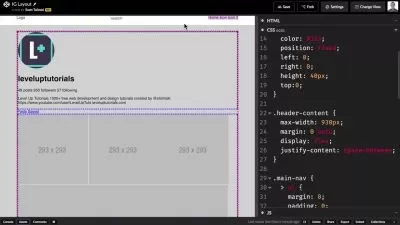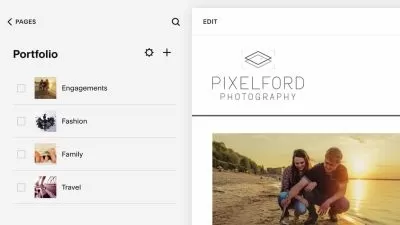Build and Design a Business WEBSITE (Beginner to Advanced)
Focused View
6:18:42
9 View
001 Introduction.mp4
04:00
002 Best Practices to Keep in Mind When Creating Business Websites.mp4
09:46
003 High Level Overview of Various Website Platforms and Tools.mp4
08:08
004 Building a Website From Scratch with No Code.mp4
12:21
005 Advanced Web Design - Introduction.mp4
00:43
006 Wix - Introduction.mp4
00:38
007 Overview.mp4
01:01
008 Plans and Pricing.mp4
01:42
009 Wix Partner and Affiliate Programs.mp4
01:37
010 Sign Up and Basic Design.mp4
01:50
011 Adding a Section.mp4
02:27
012 Adding a Page.mp4
02:07
013 General Settings.mp4
02:14
014 Adding a Contributor.mp4
01:23
015 Advanced Settings - Part 1.mp4
03:10
016 Advanced Settings - Store Settings - Automated Order Emails.mp4
01:29
017 Advanced Settings - Paid Videos.mp4
02:07
018 Advanced Settings - Wix Email Inbox.mp4
02:11
019 Advanced Settings - Quotes and Invoices.mp4
01:09
020 Video Settings Upload.mp4
02:27
021 Video Settings - Part 2.mp4
02:03
022 Live Streaming Video - Part 1.mp4
02:04
023 Live Streaming Video - Part 2.mp4
01:09
024 Live Streaming Codecs and Video Channels.mp4
01:23
025 Blog Post Creation.mp4
02:12
026 Conclusion.mp4
01:46
027 Advanced Features Overview.mp4
01:01
028 Adding the Chat App.mp4
01:29
029 Adding the Blog App.mp4
02:18
030 Adding the Instagram Feed.mp4
02:01
031 Adding the Video App.mp4
02:03
032 Adding the Events App.mp4
02:24
033 Adding the Members Area.mp4
01:39
034 Adding a Bookings App.mp4
01:54
035 Adding a Music App.mp4
01:59
036 Adding a Music App.mp4
01:15
037 Switching To the Wix Editor.mp4
02:04
038 The Wix Editor - Part 2.mp4
01:41
039 The Wix Editor - Part 3 - Backgrounds.mp4
01:45
040 The Wix Editor - Part 4 - Add Button.mp4
02:49
041 The Wix Editor - Part 5 - Media.mp4
01:58
042 The Wix Editor - Part 6 - Blog Management.mp4
01:15
043 The Wix Editor Tools.mp4
01:40
044 Wix App Market - Part 1.mp4
01:53
045 Wix App Market - Part 2.mp4
01:29
046 Conclusion.mp4
01:07
047 WordPress - Introduction.mp4
01:10
048 Overview.mp4
01:46
049 Installing WordPress.mp4
02:13
050 Basics of WordPress.mp4
02:06
051 Backing Up Your WordPress Site.mp4
02:46
052 Upgrading to WordPress 5.0.mp4
01:24
053 Finding Compatible Themes.mp4
02:28
054 Using the Default Theme.mp4
02:00
055 The Editor Layout - Part - 1.mp4
04:09
056 The Editor Layout - Part - 2.mp4
02:09
057 Adding Blocks.mp4
02:54
058 Customizing Blocks.mp4
01:34
059 Manipulating Blocks.mp4
02:03
060 Manipulating Blocks - Part 2.mp4
02:40
061 Adding and Customizing Text.mp4
03:08
062 Adding Images.mp4
02:59
063 Adding Lists.mp4
02:11
064 Adding Videos.mp4
02:23
065 Adding Audio.mp4
02:21
066 Image Overlay.mp4
01:40
067 Conclusion.mp4
01:49
068 Advanced Features Overview.mp4
01:05
069 Quotes and Pull Quotes.mp4
01:49
070 Media and Text Blocks.mp4
01:59
071 Uploading Files.mp4
02:14
072 Tables.mp4
01:26
073 Poetry Verse Block.mp4
01:23
074 Adding Buttons.mp4
01:28
075 Adding Columns.mp4
01:57
076 Separators and Spacers.mp4
01:34
077 Widgets.mp4
02:08
078 General Embed Element.mp4
01:47
079 Video Embeds - YouTube and Vimeo.mp4
01:36
080 Video Embeds - Screencast.mp4
01:38
081 Image Based Embeds - Imgur and Flickr.mp4
02:18
082 Slideshare - Speaker Desk and Presentation Based Embeds.mp4
02:07
083 Scribd Embeds.mp4
02:15
084 Social Embeds - Facebook - Instagram - Twitter.mp4
02:39
085 Spotify and Soundcloud Embeds.mp4
01:41
086 Specialty Embeds - Meetup, Ted and Kickstarter.mp4
02:08
087 Conclusion.mp4
01:44
088 CPanel - Introduction.mp4
00:38
089 Overview.mp4
01:40
090 Files Section.mp4
01:50
091 File Section File Manager.mp4
04:40
092 Backup.mp4
02:38
093 FTP Accounts.mp4
01:40
094 Domain Section.mp4
05:17
095 Site Publisher - Domain Section.mp4
01:03
096 Sub Domains.mp4
01:39
097 Email Section.mp4
05:58
098 Email Accounts.mp4
02:32
099 Email Section Forwarders.mp4
01:34
100 Spam Monitoring.mp4
01:59
101 Metrics Section.mp4
02:17
102 Security Section - Hotlink Protection.mp4
01:41
103 Ip Blocker - Security Section.mp4
02:03
104 Site Software - Software Section.mp4
02:34
105 Advanced Section.mp4
02:39
106 Preferences Section.mp4
01:07
107 Introduction To Fantastico.mp4
02:06
108 Conclusion.mp4
01:31
109 Advanced Features Overview.mp4
01:49
110 Create A WordPress Website.mp4
02:37
111 Ad Management Applications.mp4
03:04
112 Analytics Apps.mp4
01:14
113 Calendar Applications.mp4
02:35
114 Live Chat Websites.mp4
01:46
115 OS Ticket.mp4
02:27
116 Ecom and Shopping Carts.mp4
02:05
117 Project Management.mp4
02:01
118 Learning Management System.mp4
01:43
119 Create an Online Forum.mp4
01:47
120 Image Galleries Photoblog.mp4
01:31
121 Wiki - Media Wiki.mp4
01:53
122 Audio App Podcast Generator.mp4
01:40
123 Video Apps Clipbucket.mp4
01:49
124 Gaming Apps - Cloud Realms.mp4
01:48
125 Guestbook Apps - Advanced Guestbook.mp4
01:51
126 RSS Apps - Feed on Feeds.mp4
01:36
127 CRM - Citrus CRM.mp4
01:32
128 Conclusion.mp4
01:31
129 HTML - Introduction.mp4
00:36
130 Overview.mp4
01:40
131 Wysiwyg and Why Use HTML.mp4
02:47
132 Uses for HTML.mp4
01:37
133 HTML Editing Programs.mp4
02:11
134 Editing From FTP.mp4
01:19
135 Page Extension Names.mp4
05:11
136 Folder Management.mp4
03:44
137 Above the Page Body.mp4
01:48
138 Opening and Closing Tags.mp4
03:52
139 Headers and Titles.mp4
02:11
140 Text Manipulation.mp4
02:07
141 Color Manipulation.mp4
02:24
142 Hyperlinks.mp4
03:35
143 Images.mp4
03:11
144 Lists.mp4
03:21
145 Breaks and Paragraphs.mp4
03:30
146 Alignment.mp4
02:16
147 Comments.mp4
01:59
148 IFraming.mp4
02:21
149 Conclusion.mp4
01:04
150 Advanced Features Overview.mp4
01:12
151 Dimensions.mp4
01:38
152 Divider Tags.mp4
01:46
153 HTML and YouTube.mp4
04:33
154 Affiliate Networks.mp4
02:28
155 HTML In ITunes.mp4
02:51
156 HTML in Paypal.mp4
02:53
157 HTML in Warrior Plus.mp4
02:31
158 HTML in JVZoo.mp4
02:55
159 HTML In Autoresponders.mp4
01:56
160 HTML in Sales Pages - Headers.mp4
02:14
161 HTML in Sales Pages - Images.mp4
02:21
162 HTML in Sales Pages - Sales Videos.mp4
02:00
163 HTML in Sales Pages - Font.mp4
02:01
164 HTML in Sales Pages - Alignment.mp4
01:35
165 HTML in Sales Pages - Buttons.mp4
01:38
166 HTML in Microsoft Word.mp4
01:33
167 HTML In WordPress.mp4
02:03
168 HTML in Web Browser and Source Code.mp4
02:06
169 Conclusion.mp4
01:05
170 Course Conclusion.mp4
01:34
More details
User Reviews
Rating
average 0
Focused display
Category

SkillShare
View courses SkillShareSkillshare is an online learning community based in the United States for people who want to learn from educational videos. The courses, which are not accredited, are only available through paid subscription.
- language english
- Training sessions 170
- duration 6:18:42
- English subtitles has
- Release Date 2024/02/13