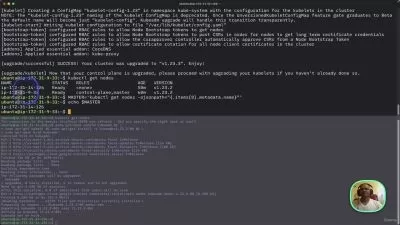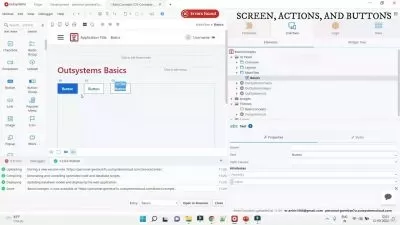Build an Interactive Story App
Focused View
Ben Jakuben
2:31:34
224 View
Stage1-Video1-Introducing the Project.mp4
01:51
Stage1-Video2-Creating the Project.mp4
05:37
Stage1-Video3-Introducing ImageViews.mp4
06:38
Stage1-Video4-Introducing ConstraintLayout.mp4
05:33
Stage1-Video5-Using EditText for Text Input.mp4
07:05
Stage2-Video1-Changing Theme Colors.mp4
03:14
Stage2-Video2_V2-Reviewing Features from AppCompat.mp4
03:35
Stage2-Video3-Handling Different Screen Sizes.mp4
03:45
Stage2-Video4-Optional Setting Portrait-Only in Code.mp4
03:47
Stage3-Video1-Getting Text from an EditText.mp4
08:21
Stage3-Video2-Adding a Second Activity.mp4
01:57
Stage3-Video3-Introducing Intents.mp4
02:23
Stage3-Video4-Sending Data to a New Activity.mp4
02:53
Stage3-Video5-Getting Data from an Intent.mp4
03:06
Stage3-Video6-Investigating a NullPointerException.mp4
03:21
Stage3-Video7-Introducing String Resources.mp4
02:41
Stage3-Video8-Getting Resources from the Context.mp4
04:20
Stage4-Video1-What is Model-View-Presenter (MVP).mp4
04:45
Stage4-Video2-Why Do We Use MVP.mp4
03:28
Stage4-Video3-Defining the Data Model.mp4
02:53
Stage4-Video4-Implementing the Data Model.mp4
06:26
Stage4-Video5-Adding Story Resources.mp4
02:57
Stage4-Video6-Creating the Story.mp4
03:54
Stage4-Video7-Adding Custom Constructors.mp4
04:05
Stage5-Video1-Creating the Story Layout.mp4
05:19
Stage5-Video2-Customizing the Buttons.mp4
04:59
Stage5-Video3-Introducing ScrollViews.mp4
08:00
Stage5-Video4-Loading the First Page.mp4
05:59
Stage5-Video5-Formatting Strings.mp4
06:35
Stage6-Video1-Loading Additional Pages.mp4
02:40
Stage6-Video2-Ending the Story.mp4
04:43
Stage6-Video3-Finishing an Activity.mp4
02:40
Stage6-Video4-Navigation with Back and Up.mp4
04:23
Stage6-Video5-Maintaining a Custom Back Stack.mp4
06:02
Stage6-Video6-Wrapping Up.mp4
01:39
Description
About this Course
In this course we will build a simple choose-your-own-adventure story app, complete with fantastic illustrations. We will model our story and introduce the Model-View-Presenter pattern, and we will learn about getting input from users, displaying images, and using more than one Activity.
What you'll learn
- Displaying images in an ImageView
- Getting input from an EditText
- Starting Activities with Intents
- Passing data between Activities
- Using the MVP design pattern
More details
User Reviews
Rating
average 0
Focused display
Category
Ben Jakuben
Instructor's CoursesBen is a father, husband, son, friend, and teacher. He is firmly committed to the belief that the world is evolving to a better place. Find him on Twitter @benjakuben.

Treehouse
View courses TreehouseTreehouse or is an online technology school that offers beginner to advanced courses in web design, web development, mobile development and game development. Its courses are aimed at beginners looking to learn computer coding skills for a career in the tech industry.
- language english
- Training sessions 35
- duration 2:31:34
- English subtitles has
- Release Date 2023/04/11