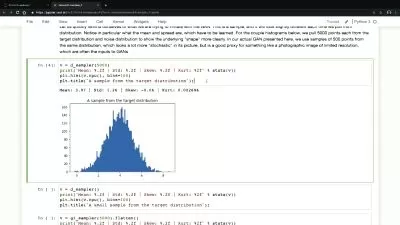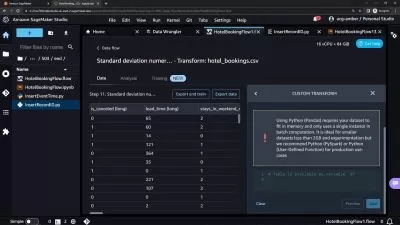Build an AWS Machine Learning Pipeline for Object Detection
Patrik Szepesi
16:17:24
Description
Use AWS Step Functions + Sagemaker to Build a Scalable Production Ready Machine Learning Pipeline for Plastic Detection
What You'll Learn?
- Learn how you can use Google's Open Images Dataset V7 to use any custom dataset you want
- Create Sagemaker Domains
- Upload and Stream data into you Sagemaker Environment
- Learn how to set up secure IAM roles on AWS
- Build a Production Ready Object detection Algorithm
- Use Pandas, Numpy for Feature and Data Engineering
- Understanding Object detection annotations
- Visualising Images and Bounding Boxes with Matplotlib
- Learn how Sagemaker's Elastic File System(EFS) works
- Use AWS' built in Object detection detection algorithm with Transfer Learning
- How to set up Transfer Learning with both VGG-16 and ResNet-50 in AWS
- Learn how to save images to RecordIO format
- Learn what RecordIO format is
- Learn what .lst files are and why we need them with Object Detection in AWS
- Learn how to do Data Augmentation for Object detection
- Gain insights into how we can manipulate our input data with data augmentation
- Learn AWS Pricing for SageMaker, Step Functions, Batch Transformation Jobs, Sagemaker EFS, and many more
- Learn how to choose the ideal compute(Memory, vCPUs, GPUS and kernels) for your Sagemaker tasks
- Learn how to install dependencies to a Sagemaker Notebook
- Setup Hyperparameter Tuning Jobs in AWS
- Set up Training Jobs in AWS
- Learn how to Evaluate Object detection models with mAP(mean average precision) score
- Set up Hyperparameter tuning jobs with Bayesian Search
- Learn how you can configure Batch Size, Epochs, optimisers(Adam, RMSProp), Momentum, Early stopping, Weight decay, overfitting prevention and many more in AWS
- Monitor a Training Job in Real time with Metrics
- Use Cloudwatch to look at various logs
- How to Test your model in a Sagemaker notebook
- Learn what Batch Transformation is
- Set up Batch Transformation Jobs
- How to use Lambda functions
- Saving outputs to S3 bucket
- Prepare Training and Test Datasets
- Data Engineering
- How to build Complex Production Ready Machine Learning Pipelines with AWS Step Functions
- Use any custom dataset to build an Object detection model
- Use AWS Cloudformation with AWS Step Functions to set up a Pipeline
- Learn how to use Prebuilt Pipelines to Configure to your own needs
- Learn how you can Create any Custom Pipelines with Step Functions(with GUI as well)
- Learn how to Integrate Lambda Functions with AWS Step Functions
- Learn how to Create and Handle Asynchronous Machine Learning Pipelines
- How to use Lambda to read and write from S3
- AWS best practices
- Using AWS EventBridge to setup CRON jobs to tell you Pipeline when to Run
- Learn how to Create End-to-End Machine Learning Pipelines
- Learn how to Use Sagemaker Notebooks in Production and Schedule Jobs with them
- Learn Machine Learning Pipeline Design
- Create a MERN stack web app to interact with our Machine Learning Pipeline
- How to set up a production ready Mongodb database for our Web App
- Learn how to use React, Nextjs, Mongodb, ExpressJs to build a web application
- Create and Interact with JSON files
- Put Convolutional Neural Networks into Production
- Deep Learning Techniques
- How to clean up an AWS account after you are done
- Train Machine Learning models on AWS
- How to use AWS' GPUs to speed up Machine Learning Training jobs
- Learn what AWS Elastic Container Registry(ECS) is and how you can download Machine Learning Algorithms from it
- AWS Security Best practices
Who is this for?
More details
DescriptionWelcome to the ultimate course on creating a scalable, secure, complex machine learning pipeline with Sagemaker, Step Functions, and Lambda functions. In this course, we will cover all the necessary steps to create a robust and reliable machine learning pipeline, from data preprocessing to hyperparameter tuning for object detection.
We will start by introducing you to the basics of AWS Sagemaker, a fully-managed service that provides developers and data scientists with the ability to build, train, and deploy machine learning models quickly and easily. You will learn how to use Sagemaker to preprocess and prepare your data for machine learning, as well as how to build and train your own machine learning models using Sagemaker's built-in algorithms.
Next, we will dive into AWS Step Functions, which allow you to coordinate and manage the different steps of your machine learning pipeline. You will learn how to create a scalable, secure, and robust machine learning pipeline using Step Functions, and how to use Lambda functions to trigger your pipeline's different steps.
In addition, we will cover deep learning related topics, including how to use neural networks for object detection, and how to use hyperparameter tuning to optimize your machine learning models for different use cases.
Finally, we will walk you through the creation of a web application that will interact with your machine learning pipeline. You will learn how to use React, Next.js, Express, and MongoDB to build a web app that will allow users to submit data to your pipeline, view the results, and track the progress of their jobs.
By the end of this course, you will have a deep understanding of how to create a scalable, secure, complex machine learning pipeline using Sagemaker, Step Functions, and Lambda functions. You will also have the skills to build a web app that can interact with your pipeline, opening up new possibilities for how you can use your machine learning models to solve real-world problems.
Who this course is for:
- For developers who want to take their machine learning skills to the next lever by being able to not only build machine learning models, but also incorporate them in a complex, secure production ready machine learning pipeline
Welcome to the ultimate course on creating a scalable, secure, complex machine learning pipeline with Sagemaker, Step Functions, and Lambda functions. In this course, we will cover all the necessary steps to create a robust and reliable machine learning pipeline, from data preprocessing to hyperparameter tuning for object detection.
We will start by introducing you to the basics of AWS Sagemaker, a fully-managed service that provides developers and data scientists with the ability to build, train, and deploy machine learning models quickly and easily. You will learn how to use Sagemaker to preprocess and prepare your data for machine learning, as well as how to build and train your own machine learning models using Sagemaker's built-in algorithms.
Next, we will dive into AWS Step Functions, which allow you to coordinate and manage the different steps of your machine learning pipeline. You will learn how to create a scalable, secure, and robust machine learning pipeline using Step Functions, and how to use Lambda functions to trigger your pipeline's different steps.
In addition, we will cover deep learning related topics, including how to use neural networks for object detection, and how to use hyperparameter tuning to optimize your machine learning models for different use cases.
Finally, we will walk you through the creation of a web application that will interact with your machine learning pipeline. You will learn how to use React, Next.js, Express, and MongoDB to build a web app that will allow users to submit data to your pipeline, view the results, and track the progress of their jobs.
By the end of this course, you will have a deep understanding of how to create a scalable, secure, complex machine learning pipeline using Sagemaker, Step Functions, and Lambda functions. You will also have the skills to build a web app that can interact with your pipeline, opening up new possibilities for how you can use your machine learning models to solve real-world problems.
Who this course is for:
- For developers who want to take their machine learning skills to the next lever by being able to not only build machine learning models, but also incorporate them in a complex, secure production ready machine learning pipeline
User Reviews
Rating
Patrik Szepesi
Instructor's Courses
Udemy
View courses Udemy- language english
- Training sessions 120
- duration 16:17:24
- Release Date 2023/04/25