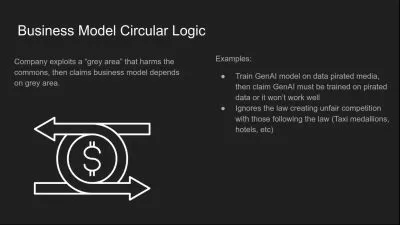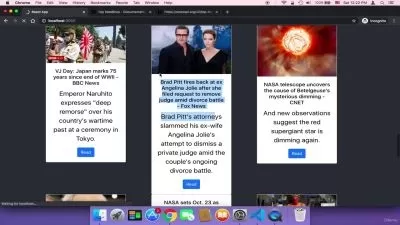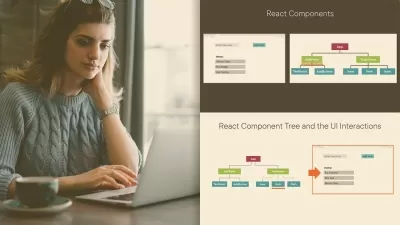Build an AI Powered React Native ChatGPT Mobile App
Reece Kenney
8:46:42
Description
Learn ChatGPT by building an AI powered iOS and Android app using React Native. Includes custom server and REST API!
What You'll Learn?
- Understand how to build an Android and iOS mobile app
- Understand how to integrate with OpenAi's services
- Understand how to create and deploy your own server
- Understand how to develop your own REST API
Who is this for?
What You Need to Know?
More details
DescriptionDo you want to unlock the full potential of AI in mobile app development using React Native? Are you intrigued by the idea of creating a chat application that not only sends messages but also integrates with the cutting-edge capabilities of ChatGPT for text and image generation?
You've landed in the perfect spot! This course is your comprehensive guide to building an innovative chat application from the ground up, leveraging OpenAI's Chat GPT.
Imagine developing an app that not only impresses everyone who sees it but also enhances your portfolio, making you stand out in the job market!
Why learn from me?
At Microsoft, I engineer solutions that reach millions globally, absorbing invaluable insights from some of the industry's best. Now, I'm here to pass those insights on to you through Udemy, where I've already taught tens of thousands of students across my popular courses.
What will this course cover?
Join me, step by step, as we create a Chat GPT-powered social network app, featuring:
Real-time chatting with AI-driven responses
Customizable chatbot personality and mood settings
Advanced message configurations for tailored interactions
Seamless image and text generation
Deploying your own server which hosts your own RESTÂ API
This course is designed for both beginners and seasoned developers, offering significant value regardless of your experience level. It is recommended however to have at least some experience. This isn't an introduction to React Native course so we don't cover all of basics in a huge amount of detail. If you're a total beginner, it's doable but you might need to do a little investigation if you come across some unknown concepts.Â
Why enroll in this course?
In today's tech landscape, mastery of React Native and AI integration isn't just impressive; it's essential. These skills are your ticket to opportunities at leading tech giants and innovative startups alike.
By joining this course, you gain direct support from me. Whether you're grappling with technical challenges, seeking advice, or curious about new features, I'm here to assist promptly and thoroughly.
And the best part? This journey is not just educational—it's incredibly fun. You'll have the freedom to inject your creativity into the project, making it uniquely yours.
Ready to start building the future of chat applications? Let's dive in!
*Note: While this course is beginner-friendly, it assumes basic familiarity with development concepts. Detailed explanations of foundational programming principles are not included, but I'm more than happy to clarify any questions you may have along the way!
Who this course is for:
- Any programmers that want to learn about app development and OpenAI/ChatGPT!
Do you want to unlock the full potential of AI in mobile app development using React Native? Are you intrigued by the idea of creating a chat application that not only sends messages but also integrates with the cutting-edge capabilities of ChatGPT for text and image generation?
You've landed in the perfect spot! This course is your comprehensive guide to building an innovative chat application from the ground up, leveraging OpenAI's Chat GPT.
Imagine developing an app that not only impresses everyone who sees it but also enhances your portfolio, making you stand out in the job market!
Why learn from me?
At Microsoft, I engineer solutions that reach millions globally, absorbing invaluable insights from some of the industry's best. Now, I'm here to pass those insights on to you through Udemy, where I've already taught tens of thousands of students across my popular courses.
What will this course cover?
Join me, step by step, as we create a Chat GPT-powered social network app, featuring:
Real-time chatting with AI-driven responses
Customizable chatbot personality and mood settings
Advanced message configurations for tailored interactions
Seamless image and text generation
Deploying your own server which hosts your own RESTÂ API
This course is designed for both beginners and seasoned developers, offering significant value regardless of your experience level. It is recommended however to have at least some experience. This isn't an introduction to React Native course so we don't cover all of basics in a huge amount of detail. If you're a total beginner, it's doable but you might need to do a little investigation if you come across some unknown concepts.Â
Why enroll in this course?
In today's tech landscape, mastery of React Native and AI integration isn't just impressive; it's essential. These skills are your ticket to opportunities at leading tech giants and innovative startups alike.
By joining this course, you gain direct support from me. Whether you're grappling with technical challenges, seeking advice, or curious about new features, I'm here to assist promptly and thoroughly.
And the best part? This journey is not just educational—it's incredibly fun. You'll have the freedom to inject your creativity into the project, making it uniquely yours.
Ready to start building the future of chat applications? Let's dive in!
*Note: While this course is beginner-friendly, it assumes basic familiarity with development concepts. Detailed explanations of foundational programming principles are not included, but I'm more than happy to clarify any questions you may have along the way!
Who this course is for:
- Any programmers that want to learn about app development and OpenAI/ChatGPT!
User Reviews
Rating
Reece Kenney
Instructor's Courses
Udemy
View courses Udemy- language english
- Training sessions 103
- duration 8:46:42
- English subtitles has
- Release Date 2024/04/27