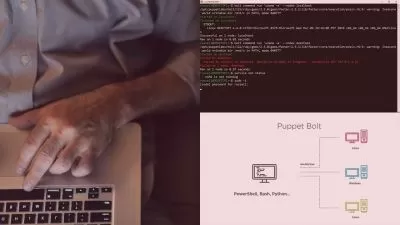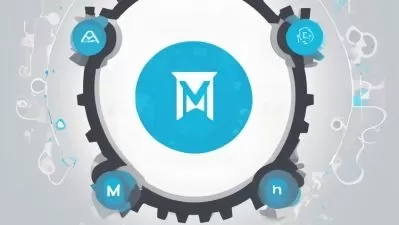Build AI Automations with Lindy | Build AI Agents at Work
Henry Habib
2:25:33
Description
Automate your Tasks | AI Automations | Lindy AI | Build AI Agents with No-Code | Automate Business Workflows
What You'll Learn?
- How to automate workflows and everyday tasks without coding
- Understand Lindy AI’s tools and actions
- Utilize tools like Lindy Mail and Meeting Recorder
- How to integrate over 50+ apps for seamless automation
- Explore features like AI agents and web search
Who is this for?
What You Need to Know?
More details
DescriptionIf you're looking to simplify work by cutting out repetitive tasks without coding, Lindy AI is the tool for you. This course walks you through creating AI-powered automations.
Whether you're new to AI tools or have some experience, you'll learn how to streamline workflows without a single code. Lindy AI's no-code interface makes automation accessible, letting you build simple to complex workflows in minutes.
Do you want to build AI agents that attend meetings for you and summarize the notes? How about an AI agent that responds to emails and negotiates rates? All of that is possible with Lindy. Think of Lindy as Power Automate, but with more GenAI features built-in.
What is this course all about?
This course shows how to use Lindy AI to make work life way easier and more productive. You’ll get hands-on experience creating automations, from setting up basic actions to using advanced workflows without the need to code.
What is Lindy AI?
Lindy AI is a no-code platform designed to help users automate repetitive tasks and workflows. From sending emails to managing meetings, it’s a powerful tool that works with over 50 apps like Gmail, Airtable, Notion and GitHub.
What Makes Lindy Different?
No coding required: Build complex automations with a simple drag-and-drop interface.
Seamless integration: Connect to thousands of apps like Slack, Gmail, Notion, Airtable and more.
LLM-powered: Lindy uses AI to enhance automations, making them smarter and more responsive.
Scalability: Automations can run 24/7, scaling to thousands of tasks simultaneously.
Feature-rich: Advanced features like AI agents, meeting recorders, and web searches enhance productivity.
Course Overview:
Introduction - We’ll start with the basics, what Lindy AI is, the course roadmap, and the course instructor.
Create Your First Lindy - Jump right in by building your first automation.
Basic Building Blocks - Understand the main tools and features, including how to connect multiple actions.
Advanced Building Blocks - Dive deeper into advanced tools like Lindy Mail, AI Agent, Lindy Meeting Recorder, and how to manage and scale automations efficiently.
Who this course is for:
- Anyone looking to automate daily tasks and simplify workflows
- Busy professionals who want to save time
- Entrepreneurs managing multiple tasks
- Teams that want to streamline their operations
- People curious about AI-powered tools for efficiency
If you're looking to simplify work by cutting out repetitive tasks without coding, Lindy AI is the tool for you. This course walks you through creating AI-powered automations.
Whether you're new to AI tools or have some experience, you'll learn how to streamline workflows without a single code. Lindy AI's no-code interface makes automation accessible, letting you build simple to complex workflows in minutes.
Do you want to build AI agents that attend meetings for you and summarize the notes? How about an AI agent that responds to emails and negotiates rates? All of that is possible with Lindy. Think of Lindy as Power Automate, but with more GenAI features built-in.
What is this course all about?
This course shows how to use Lindy AI to make work life way easier and more productive. You’ll get hands-on experience creating automations, from setting up basic actions to using advanced workflows without the need to code.
What is Lindy AI?
Lindy AI is a no-code platform designed to help users automate repetitive tasks and workflows. From sending emails to managing meetings, it’s a powerful tool that works with over 50 apps like Gmail, Airtable, Notion and GitHub.
What Makes Lindy Different?
No coding required: Build complex automations with a simple drag-and-drop interface.
Seamless integration: Connect to thousands of apps like Slack, Gmail, Notion, Airtable and more.
LLM-powered: Lindy uses AI to enhance automations, making them smarter and more responsive.
Scalability: Automations can run 24/7, scaling to thousands of tasks simultaneously.
Feature-rich: Advanced features like AI agents, meeting recorders, and web searches enhance productivity.
Course Overview:
Introduction - We’ll start with the basics, what Lindy AI is, the course roadmap, and the course instructor.
Create Your First Lindy - Jump right in by building your first automation.
Basic Building Blocks - Understand the main tools and features, including how to connect multiple actions.
Advanced Building Blocks - Dive deeper into advanced tools like Lindy Mail, AI Agent, Lindy Meeting Recorder, and how to manage and scale automations efficiently.
Who this course is for:
- Anyone looking to automate daily tasks and simplify workflows
- Busy professionals who want to save time
- Entrepreneurs managing multiple tasks
- Teams that want to streamline their operations
- People curious about AI-powered tools for efficiency
User Reviews
Rating
Henry Habib
Instructor's Courses
Udemy
View courses Udemy- language english
- Training sessions 27
- duration 2:25:33
- Release Date 2025/02/24