Build a Travel Blog App with React and Chakra UI MERN [2023]
Benjamin Fischer
9:46:08
Description
Build and deploy a travel blog web app from scratch with React, Redux, Express, NodeJs, MongoDB [MERN Stack + Chakra UI]
What You'll Learn?
- Programming in JavaScript using React JS
- Modern Redux with React JS
- Creating a travel blog web application for an audience
- React hooks
- Password hashing
- Redux Js Toolkit
- Website administration
- Storing images
- Learn building applications with Chakra UI as a component library
- Formik & Yup for easy form validation
- React Routing
- User Login
- MongoDB setup
- Object Data Mapping
- REST API's
Who is this for?
More details
DescriptionHello and welcome to my course. This is a beginner’s course for building modern web applications. This is the right course for you if you are:
- Interested in web development
- Studying IT
- Interested in programming in general
- Upskilling your existing knowledge of React
- Interested how full-stack applications are build
- Solid understanding of programming and want to start with React/JavaScript
- Interested in Chakra UI.
- You are new to the world of IT and you want to start somewhere
What will you learn?
- React and React hooks
- Functional components
- State management with ReduxJs Toolkit
- Using a component library such as Chakra UI
- Styling and designing webpages
- Responsive design
- User registration and authentication (login)
- Writing an API and storing data to a database.
- Using MongoDB
- Using NodeJS
- Using Express
- Version control using Git with Github
- And many more…
This course is very practical, about 90%+ of the lessons will involve you coding along with me on this project. If you are the type of person who gets the most out of learning by doing, then this course is definitely for you.
On this course we will build an travel blog web application called TravelBay, completely from scratch using the most popular JavaScript library called React in combination with Redux, Chakra UI, NodeJs, Express, MongoDB and many more. All you will need to get started is a computer with your favourite operating system, and a passion for learning how to build an application.
Who this course is for:
- Everybody who wants to learn modern web development, software engineering or simply wants to create their own travel blog web application to share their journeys with the rest of the world
- Beginner in JavaScript, React or Programming
- Looking for a modern Full Stack solution which is easy to learn
Hello and welcome to my course. This is a beginner’s course for building modern web applications. This is the right course for you if you are:
- Interested in web development
- Studying IT
- Interested in programming in general
- Upskilling your existing knowledge of React
- Interested how full-stack applications are build
- Solid understanding of programming and want to start with React/JavaScript
- Interested in Chakra UI.
- You are new to the world of IT and you want to start somewhere
What will you learn?
- React and React hooks
- Functional components
- State management with ReduxJs Toolkit
- Using a component library such as Chakra UI
- Styling and designing webpages
- Responsive design
- User registration and authentication (login)
- Writing an API and storing data to a database.
- Using MongoDB
- Using NodeJS
- Using Express
- Version control using Git with Github
- And many more…
This course is very practical, about 90%+ of the lessons will involve you coding along with me on this project. If you are the type of person who gets the most out of learning by doing, then this course is definitely for you.
On this course we will build an travel blog web application called TravelBay, completely from scratch using the most popular JavaScript library called React in combination with Redux, Chakra UI, NodeJs, Express, MongoDB and many more. All you will need to get started is a computer with your favourite operating system, and a passion for learning how to build an application.
Who this course is for:
- Everybody who wants to learn modern web development, software engineering or simply wants to create their own travel blog web application to share their journeys with the rest of the world
- Beginner in JavaScript, React or Programming
- Looking for a modern Full Stack solution which is easy to learn
User Reviews
Rating
Benjamin Fischer
Instructor's Courses
Udemy
View courses Udemy- language english
- Training sessions 108
- duration 9:46:08
- Release Date 2023/03/29






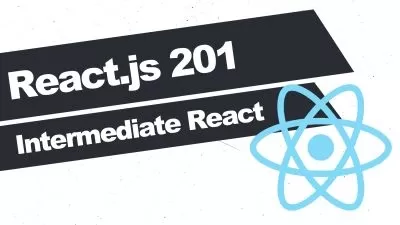

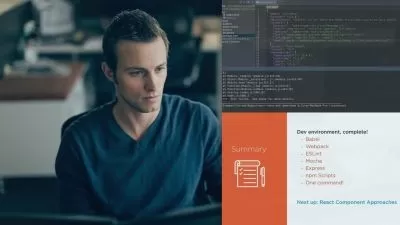

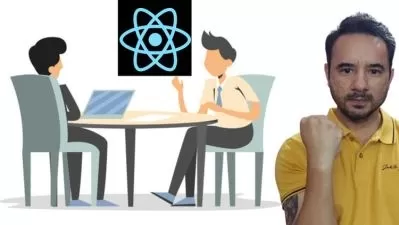



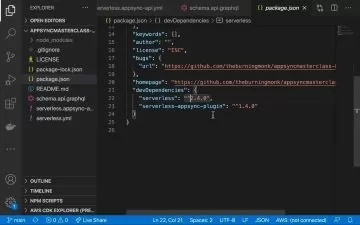


![The MERN Stack Blogify Project: Web Development [2023]](https://traininghub.ir/image/course_pic/17260-x225.webp)


