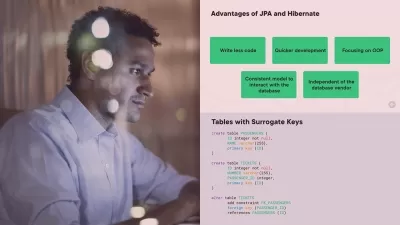Build a Simple Android App with Java
Ben Deitch
2:05:07
Description
About this Course
This course covers the very basics of Android development. We will build a simple app that will serve up some fun facts when you tap on a button. We introduce you to programming in Android, a tool for Android development called Android Studio, and some very basic concepts of the Android Software Development Kit, or SDK. By the end you will have a good idea of how a basic app works, and you will be armed with the knowledge to start building more.
What you'll learn
- Android Studio
- Using an emulator or device
- Screen layouts
- Android Views and Activities
More details
User Reviews
Rating
Ben Deitch
Instructor's CoursesBen is an Android teacher at Treehouse with a long history of creating and tinkering with Android apps. He's an avid learner, loves playing sports, and is a fairly average chef.

Treehouse
View courses Treehouse- language english
- Training sessions 28
- duration 2:05:07
- Release Date 2023/04/30