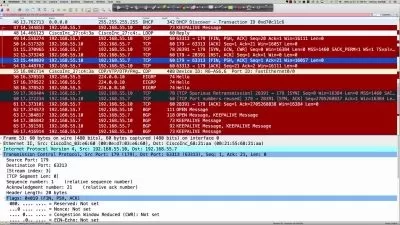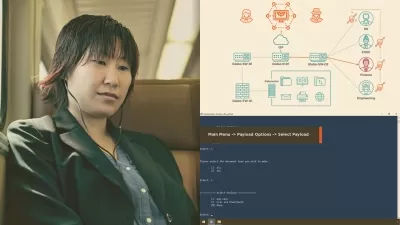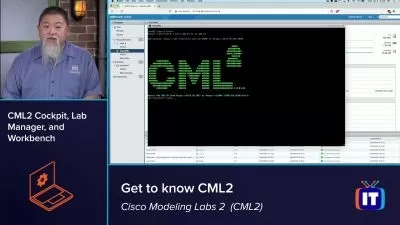Build a Hotspot Management App with Laravel & Router OS API
Simon Angatia
4:14:38
Description
Learn to build a Hotspot Management Application using Laravel and Mikrotik Router OS API.
What You'll Learn?
- Learn of to do the physical set up of your Mikrotik Routerboard
- Learn the basic mikrotik router configurations to access the internet
- Learn and understand the hotspot setup on the WLAN interface of the mikrotik router to access the internet through hotspot
- Learn and understand the installation of user-manager package and setup of radius server for authenticating hotspot users
- Set up a new Larave application and install requires packages for interacting with the API interface of the Mikrotik router
- Learn how to connect to the mikrotik router OS through API interface
- Understand the Miktorik router OS basic API commands and how to interact with mikrotik router using the API interface
- Learn how to send queries to the mikrotik router and how to process the response through API interface from a Laravel application
- Setup user authentication module of the laravel application
- Learn how to register users using the IP address and the mac address of the device
- Learn how to interact with Mikrotik router using the Userman user interface to create customers and users
- Learn how to add users to the user-manager database of the mikrotik router using the API interface
- Learn how to activate users added to the Mikrotik router so that they can access the internet
- Automatically generate the username and password for the users registered in to our application for logging into the hotspot
- Learn about walled garden and walled garden IP to know how to allow a few websites and ports to access internet before the user is logged in to the hotspot
- Test the application to authenticate users to login to the hotspot
Who is this for?
What You Need to Know?
More details
DescriptionWireless internet service provider software is one of the most expensive software that is also in high demand. However, most network engineers are not software developers and they shy away from programming. In the current world, there is always a need to automate things. In this course, you will learn how to build the application to automatically manage your hotspot users so that they have to register and a username and password will automatically be generated for them to be able to login into the hotspot. This course will give a glimpse of how the wireless internet service provider works and this can enable you to develop your own software if you would like to automatically manage your hotspot users using the Mikrotik API. Mikrotik API made it simple for developers to be able to work with the router os for automation.
The information about Mikrotik OS and API is very scarce on the internet and this makes it hard for the beginners working with or who would like to work with MikroTik API.
What we will cover in this course
The physical configuration of the Mikrotik router
Installation of Winbox software from Mikrotik to be able to configure our router
The basic configuration of our router to access the internet
Installation of a new Laravel application
Installation of packages required for interacting with router OS API interface and then we will go-ahead to build our application
Who this course is for:
- Laravel/PHP Developers who would like to know how to interact with Mikrotik OS API
- Laravel/PHP developers who would like to know how to develop a Wireless Internet Service Provider software to automatically manage users
Wireless internet service provider software is one of the most expensive software that is also in high demand. However, most network engineers are not software developers and they shy away from programming. In the current world, there is always a need to automate things. In this course, you will learn how to build the application to automatically manage your hotspot users so that they have to register and a username and password will automatically be generated for them to be able to login into the hotspot. This course will give a glimpse of how the wireless internet service provider works and this can enable you to develop your own software if you would like to automatically manage your hotspot users using the Mikrotik API. Mikrotik API made it simple for developers to be able to work with the router os for automation.
The information about Mikrotik OS and API is very scarce on the internet and this makes it hard for the beginners working with or who would like to work with MikroTik API.
What we will cover in this course
The physical configuration of the Mikrotik router
Installation of Winbox software from Mikrotik to be able to configure our router
The basic configuration of our router to access the internet
Installation of a new Laravel application
Installation of packages required for interacting with router OS API interface and then we will go-ahead to build our application
Who this course is for:
- Laravel/PHP Developers who would like to know how to interact with Mikrotik OS API
- Laravel/PHP developers who would like to know how to develop a Wireless Internet Service Provider software to automatically manage users
User Reviews
Rating
Simon Angatia
Instructor's Courses
Udemy
View courses Udemy- language english
- Training sessions 36
- duration 4:14:38
- English subtitles has
- Release Date 2024/01/31