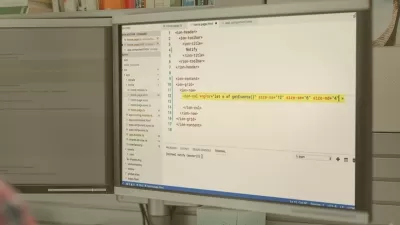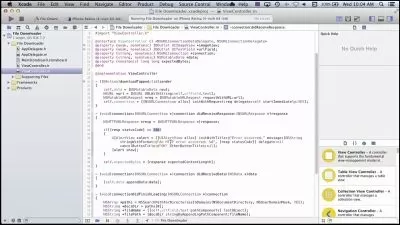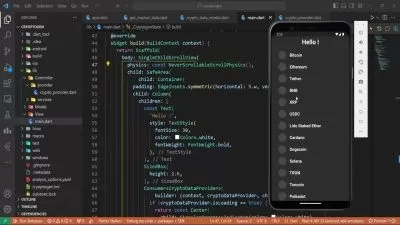Build a Diary Web App with Flutter - Master Cloud Firebase & Firestore
Focused View
9:28:57
9 View
01-lesson 1 introduction and prerequisites.mp4
04:43
02-lesson 2 what youll be building.mp4
04:08
03-lesson 3 windows flutter vscode setup ss.mp4
01:47
04-lesson 4 mac machine setup ss.mp4
01:49
05-lesson 5 set up diary project.mp4
04:22
06-lesson 6 adding appbar and diarybook logo.mp4
05:22
07-lesson 7 refactoring mainpage.mp4
04:09
08-lesson 8 adding a dropdownmenu.mp4
06:26
09-lesson 9 changing the state of the dropdownbutton.mp4
05:36
10-lesson 10 setup appbar circular avatar and signout.mp4
05:11
11-lesson 11 setting up the main page body left side.mp4
06:30
12-lesson 12 adding a datepicker package.mp4
05:50
13-lesson 13 adding card button and floatingactionbutton.mp4
05:09
14-lesson 14 setting up place holder listview right side.mp4
03:54
15-lesson 15 setup firebase firestore project.mp4
10:41
16-lesson 16 reading items from firestore audio fix.mp4
09:19
17-lesson 17 setting up getting started page.mp4
08:25
18-lesson 18 navigating to login page.mp4
08:18
19-lesson 19 setting up loginform part 1.mp4
10:18
20-lesson 20 login form create the buildinputdecoration.mp4
05:51
21-lesson 21 adding the password field and refactoring the form.mp4
06:49
22-lesson 22 login form adding validation.mp4
09:14
23-lesson 23 login a user firebaseauth.mp4
10:36
24-lesson 24 toggling create account form and login form.mp4
09:23
25-lesson 25 login user and taking them to mainpage.mp4
05:03
26-lesson 26 user creation structure.mp4
02:55
27-lesson 27 creating a user and adding to users collection.mp4
11:45
28-lesson 28 creating a user data class .mp4
08:28
29-lesson 29 create a service class and refactor code login created users and show mainpage.mp4
13:22
30-lesson 30 filtering users and showing names on appbar.mp4
20:24
31-lesson 31 showing user avatar and changing the htmlrenderer.mp4
06:39
32-lesson 32 creating the createuserprofile.mp4
08:17
33-lesson 33 constructing the createprofile creating the dialog and fields.mp4
05:26
34-lesson 34 updating a user profile.mp4
09:27
35-lesson 35 refactor the update user profile dialog.mp4
01:49
36-lesson 36 signing users out.mp4
01:58
37-lesson 37 introduction creating diary entries.mp4
01:12
38-lesson 38 diary entry alert dialog adding two buttons.mp4
07:13
39-lesson 39 diary entry dialog adding the image container.mp4
07:10
40-lesson 40 diary entry dialog adding textfields.mp4
04:59
41-lesson 41 diary entry dialog refactor code.mp4
02:01
42-lesson 42 diary dialog saving a dummy entry and adding saving animation.mp4
07:51
43-lesson 43 diary dialog creating the diary model class and saving a diary with all the fields.mp4
10:55
44-lesson 44 adding and showing filtered diary entered by userid.mp4
09:49
45-lesson 45 passing the date to the dialog.mp4
05:52
46-lesson 46 showing and saving the date along with the diary entry.mp4
07:53
47-lesson 47 refactoring our diarylistview code.mp4
01:36
48-lesson 48 refactoring and setting up the diary listview card.mp4
09:33
49-lesson 49 fixing the expanding issues and adding description and dummy image to the listview card.mp4
05:35
50-lesson 50 date format show full date and time.mp4
04:23
51-lesson 51 adding an imagepicker and showing the picked image.mp4
10:31
52-lesson 52 setting up firebase storage and the infrastructure to save images to storage.mp4
22:05
53-lesson 53 saving and showing images from cloud storage.mp4
06:56
54-lesson 54 deleting an entry.mp4
06:21
55-lesson 55 refactor our delete entry dialog.mp4
01:14
56-lesson 56 creating the edit update dialog delete functionality setup.mp4
07:44
57-lesson 57 setting up the update details dialog.mp4
08:44
58-lesson 58 fixing overflow issues and adding futuredelay when saving images potential bug fix.mp4
05:33
59-lesson 59 refactoring the list card.mp4
05:09
60-lesson 60 setting up the update entry dialog.mp4
06:21
61-lesson 61 update dialog adding icons and image.mp4
04:04
62-lesson 62 update dialog creating the textformfields and pulling in the diary data.mp4
04:04
63-lesson 63 update dialo refactoring code.mp4
04:38
64-lesson 64 update dialog setting up the imagepicker and delete button.mp4
09:20
65-lesson 65 update dialog setting up the update code.mp4
08:18
66-lesson 66 fixing some null issues updating working now.mp4
07:05
67-lesson 67 passing a widget as a parameter.mp4
03:01
68-lesson 68 intro filtering entries by date.mp4
00:52
69-lesson 69 setting up the getsamedaydiaries method.mp4
11:20
70-lesson 70 indexing firestore database and check that we are filtering entries.mp4
06:09
71-lesson 71 setting up list of diaries.mp4
08:57
72-lesson 72 showing filtered diaries by date picked part 1.mp4
07:51
73-lesson 73 restructuring the filtered diaries to be shown and showing the empty diary card.mp4
09:29
74-lesson 74 adding all of the diaries into a provider object.mp4
11:58
75-lesson 75 filtering diarylist by current user and adding a user provider.mp4
07:41
76-lesson 76 intro filtering diary further earliest and latest.mp4
00:31
77-lesson 77 filtering by latest and earliest added diaries.mp4
11:30
78-lesson 78 adding onpress to fab.mp4
01:14
79-lesson 79 adding a delayed animation to the listview.mp4
04:49
80-lesson 80 advanced routing.mp4
10:49
81-lesson 81 page not found and restructuring routing.mp4
05:26
82-lesson 82 final remarks.mp4
00:45
83-lesson 83 cli setup instructions.mp4
01:17
84-lesson 84 deploying web app to firebase hosting.mp4
11:46
More details
User Reviews
Rating
average 0
Focused display

SkillShare
View courses SkillShareSkillshare is an online learning community based in the United States for people who want to learn from educational videos. The courses, which are not accredited, are only available through paid subscription.
- language english
- Training sessions 84
- duration 9:28:57
- Release Date 2024/03/01