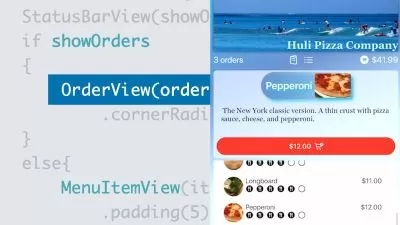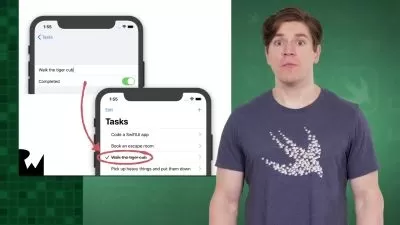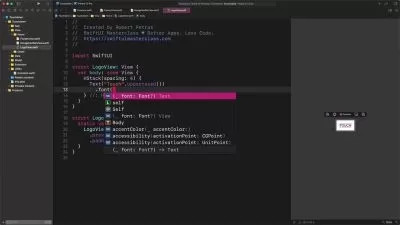Build A BeReal Clone-SwiftUI
Alex Grzechowski
5:06:32
Description
SwiftUI fundamentals
What You'll Learn?
- Learn SwiftUI
- Learn how to create the User Interface Skeleton for Twitter
- Learn how to create User Interface Skeleton for BeReal
- Learn how to create the User Interface Skeleton for Instagram
- Learn how to make a Custom Search Bar UI
- Learn everything to do with Text, Images, Padding, Spacing
- Learn Alerts, ContextMenu, ConfirmationDialog
- Learn everything to do with Buttons
- Learn how to create a TabView
- Learn everything to do with NavigationView, NavigationLink, Toolbar
- Learn Sheets and FullScreenCover
- Learn how to make Apps suitable for Dark MODE
- Learn how to make Lists, Sections, and Groups
- Learn how to make a Scrollview
Who is this for?
More details
DescriptionIn this course you will be taught virtually all the fundamentals of SwiftUI needed to construct beautiful user interfaces for IOS applications all over a 5 hour time span. It builds on my last course tremendously. These fundamentals will be utilized to later construct the user interface skeleton clones of Twitter, BeReal, and Instagram. When constructing the interfaces you will learn a lot and see all the skills you have learned truly come together. This course assumes that you have a basic understanding of Swift. There will not be any functionality, just user interfaces, although some times there will be a small usage of Swift. If you do not know Swift, it is also okay, you will learn some fundamentals in this course. The course requires a few things before starting. You must have a Mac or MacBook with Xcode, SF Symbols, and Bakery downloaded. These can all be found on the App Store on your Mac or MacBook and they are all free! In this course we will utilize all of them and you will become extremely familiar with them all. At the end of this course I hope you all have a great understanding of SwiftUI and I hope you guys can go on and create beautiful user interfaces by yourself. Enjoy the course you guys!.
Who this course is for:
- Beginner level SwiftUI/Swift developers
In this course you will be taught virtually all the fundamentals of SwiftUI needed to construct beautiful user interfaces for IOS applications all over a 5 hour time span. It builds on my last course tremendously. These fundamentals will be utilized to later construct the user interface skeleton clones of Twitter, BeReal, and Instagram. When constructing the interfaces you will learn a lot and see all the skills you have learned truly come together. This course assumes that you have a basic understanding of Swift. There will not be any functionality, just user interfaces, although some times there will be a small usage of Swift. If you do not know Swift, it is also okay, you will learn some fundamentals in this course. The course requires a few things before starting. You must have a Mac or MacBook with Xcode, SF Symbols, and Bakery downloaded. These can all be found on the App Store on your Mac or MacBook and they are all free! In this course we will utilize all of them and you will become extremely familiar with them all. At the end of this course I hope you all have a great understanding of SwiftUI and I hope you guys can go on and create beautiful user interfaces by yourself. Enjoy the course you guys!.
Who this course is for:
- Beginner level SwiftUI/Swift developers
User Reviews
Rating
Alex Grzechowski
Instructor's Courses
Udemy
View courses Udemy- language english
- Training sessions 44
- duration 5:06:32
- Release Date 2023/05/18