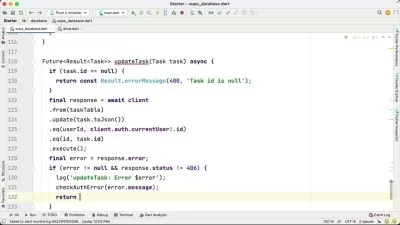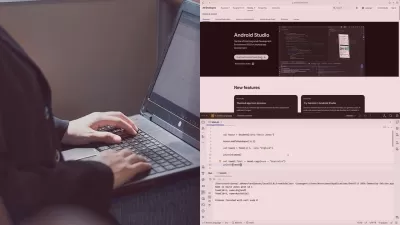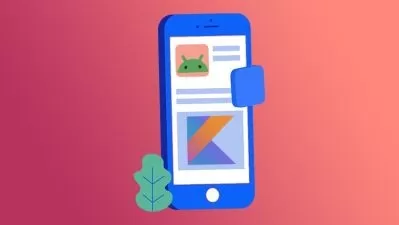Build a Basic Android App
Focused View
Alexander Tushinsky
6:50:01
66 View
01. Lesson 1 - Presentation (Video).mp4
17:51
02. Video 1 Installation and Configuration (16 min).mp4
15:30
03. Video 2 Creating an AVD (8 min).mp4
07:57
04. Video 3 Getting Familiar with Eclipse (14 min).mp4
13:50
05. Video 4 Hello World Project (11 min).mp4
10:40
Android-Development-Lesson-1.pdf
HelloWorld.zip
Lesson-1-AVD-Setup.pdf
Lesson-1-Hello-World.pdf
Lesson-1-Installing-the-Android-SDK.pdf
06. Lesson 2 - Working With Classes (Video Presentation).mp4
14:08
07. Video 1 Working With Classes (27 min).mp4
26:33
08. Video 2 Working with Variables (24 min).mp4
24:11
09. Video 3 Homework Assignment Simple Calculator (9 min).mp4
08:53
Android-Development-Lesson-2.pdf
Classes and Variables.zip
Lesson-2-Simple-Calculator.pdf
Lesson-2-Variables.pdf
Lesson-2-Working-with-Classes.pdf
Simple Calc.zip
10. Lesson 3 Presentation (Video).mp4
12:48
11. Video 1 Sunny Cloudy Application (20 min).mp4
19:39
12. Lesson 3 Loops And Methods Code Examples (15 min)).mp4
15:22
13. Video 3 Homework Assignment Random Playing Cards (25 min).mp4
25:18
Android-Development-Lesson-3.pdf
Lesson3 Examples.zip
Lesson-3-Examples.pdf
Lesson-3-Random-Cards-Assignment.pdf
Lesson-3-Sunny-Cloudy-Example.pdf
Random Cards.zip
Sunny Cloudy.zip
cards.zip
sunny cloudy resources.zip
14. Lesson 4 - Presentation (Video).mp4
13:59
15. Video 1 Debugging (20 min).mp4
19:46
16. Video 2 Android Application Lifecycle (20 min).mp4
19:37
17. Lesson 4 Screen Orientation Example (7 min).mp4
06:34
Android-Development-Lesson-4.pdf
DebugTest.zip
Lesson4 LifeCycle.zip
Lesson-4-Application-Lifecycle.pdf
Lesson-4-Screen-Orientation.pdf
Sunny Cloudy Complete.zip
18. Lesson 5 - Presentation (Video).mp4
12:21
19. Video 1 GUI Application Part 1 (12 min).mp4
12:19
20. Video 2 GUI Application Part 2 Buttons (11 min).mp4
11:28
21. Lesson 5 GUI Application Part 3 TextView and EditText (PDF).mp4
11:06
22. Video 4 GUI Application Part 4 Checkboxes and RadioButtons (16 min).mp4
16:10
Android-Development-Lesson-5.pdf
Lesson5 UI.zip
Lesson-5-User-Interfaces-Part-1.pdf
Lesson-5-User-Interfaces-Part-2.pdf
Lesson-5-User-Interfaces-Part-3.pdf
Lesson-5-User-Interfaces-Part-4.pdf
23. Video 1 GUI Application Part 5 Spinner (6 min).mp4
06:19
24. Video 2 GUI Application Part 6 WebView (6 min).mp4
05:42
25. Video 3 GUI Application Part 7 Additonal Layouts and Other Views (20 min).mp4
20:10
Lesson5 UI.zip
Lesson-6-User-Interfaces-Part-5.pdf
Lesson-6-User-Interfaces-Part-6.pdf
Lesson-6-User-Interfaces-Part-7.pdf
26. Lesson 7 - Presentation (Video).mp4
03:32
27. Video 1 Publishing Your Application (14 min).mp4
13:40
28. Video 2 Class Project Tip Calculator Application (25 min).mp4
24:38
Android-Development-Lesson-7.pdf
Lesson-7-Tip-Calculator-Mockup.pdf
Tip Calculator.zip
More details
The Android mobile operation system is currently the leading platform for smartphone and tablet products around the world. This hybrid course introduces you to development for the Android OS, allowing you to create applications that can run on millions on mobile devices.
User Reviews
Rating
average 0
Focused display
Category
Alexander Tushinsky
Instructor's CoursesAlex has spent the past 30+ years working as a software developer, application architect, cybersecurity professional, and technical trainer. He is a lifelong learner and holds over 20 active certifications in IT. Alex is a Microsoft Certified Trainer and enjoys sharing his knowledge with others. He has taught at Rutgers University, Bergen Community College, County College of Morris, College of Southern Nevada, and UNLV. He holds a BS in Software Development and a Masters in Cybersecurity from Western Governors University. As a developer, Alex works with Java, C#, and Python helping small businesses and entrepreneurs achieve their vision from a technical perspective. He also works as a virtual CISO, performs penetration testing, and educates businesses and individuals on the importance of cybersecurity. When not working, Alex spends his time with his beautiful wife, and many pets, including two cats, and three Boston Terriers. He is an active runner and cyclist and is an ethical and health-conscious vegan.

SitePoint
View courses SitePointLearn Web Design & Development with SitePoint tutorials, courses and books - HTML, CSS, JavaScript, PHP, Responsive Web Design.
- language english
- Training sessions 28
- duration 6:50:01
- Release Date 2023/09/25