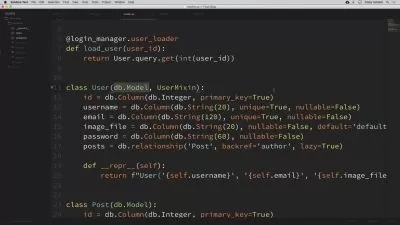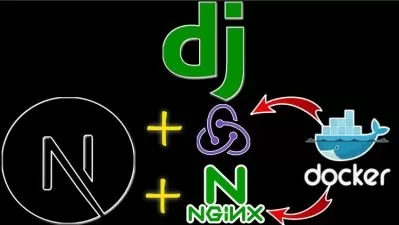Build a Backend REST API with Python & Django - Advanced
Mark Winterbottom,Brooke Rutherford
22:50:52
Description
Create an advanced REST API with Python, Django REST Framework and Docker using Test Driven Development (TDD)
What You'll Learn?
- Setting up a local development server with Docker
- Writing a Python project using Test Driven Development
- Building a REST API with advanced features such as uploading and viewing images
- Creating a backend that can be used a base for your future projects or MVP
- Hands on experience applying best practice principles such as PEP-8 and unit tests
- Configure Travis-CI to automate code checks
Who is this for?
What You Need to Know?
More details
DescriptionWelcome to the advanced course on how to Build a Backend REST API using Python, Django (3.2), Django REST Framework (3.12), Docker, GitHub Actions, Postgres and Test Driven Development!
Whether you’re a freelance programmer, tech entrepreneur, or just starting out building backends - this course will help lay the foundation of your knowledge base and give you the tools to advance your skills with some of the most in-demand programming languages today.
APIs are the unsung heroes behind the technologies that we all love and use religiously.
One of the most critical components for any tech-based business is an API. So knowing how to create an API from start to finish is a vital skill to have as a developer. You cannot build a successful app without a backend REST API!
In this course I’ll show you how to build an advanced API that handles creating and updating user profiles, changing passwords, creating objects, uploading images, filtering and searching objects, and more.
The best way to learn anything is to do it. So the practical application of the course -- the project that you’ll build along side me -- is an API. A recipe API, to be specific.
You will learn how to build an advanced recipe API that allows you to upload and store some of your favourite recipes from photos and the web.
You’ll learn how to create objects i.e. recipes with titles, price points, cooking times, ingredients and tags like “comfort foodâ€, “vegan†or “dessertâ€. Think of it as a virtual recipe box.
By the end of this course you will have built a fully functioning REST API that can handle:
User authentication
Creating objects
Filtering and sorting objects
Uploading and viewing images
You’ll also learn, in detail how to:
Setup a project with Docker and Docker-Compose
Configure GitHub Actions to automatically run linting and unit tests
Write unit tests using the Django Test Framework
Apply best practice principles including Test Driven Development Â
Handle uploading media files with Django
Customize the Django admin
Configure a Postgres database
This course has one singular focus: To teach you how to create an advanced API from start to finish using best practice principles and Test Driven Development.
This course is NOT FOR YOU:
If you’re looking for a course to build an API, a front end, and deployment
If you’re looking to build 10 different apps in one course
If you want to learn lots of different technologies and approaches to app development in general
This is a hands-on course, with a bit of theory and lots of opportunities to test your knowledge.
The content is challenging but rewarding. Ready for it? Let’s dive in!
**PLEASE NOTE: You cannot run Docker on Windows 10 Home edition. This is because Windows 10 Pro or Enterprise is required in order to use Hyper-V which Docker uses for virtualization. To take this course you have two options. These are covered in Lecture 6, which is free to preview before purchasing the course.
Who this course is for:
- Intermediate programmers who already have some understanding of Python and want to skill up
- Developers proficient in other languages but looking to add Python to their toolkit
Welcome to the advanced course on how to Build a Backend REST API using Python, Django (3.2), Django REST Framework (3.12), Docker, GitHub Actions, Postgres and Test Driven Development!
Whether you’re a freelance programmer, tech entrepreneur, or just starting out building backends - this course will help lay the foundation of your knowledge base and give you the tools to advance your skills with some of the most in-demand programming languages today.
APIs are the unsung heroes behind the technologies that we all love and use religiously.
One of the most critical components for any tech-based business is an API. So knowing how to create an API from start to finish is a vital skill to have as a developer. You cannot build a successful app without a backend REST API!
In this course I’ll show you how to build an advanced API that handles creating and updating user profiles, changing passwords, creating objects, uploading images, filtering and searching objects, and more.
The best way to learn anything is to do it. So the practical application of the course -- the project that you’ll build along side me -- is an API. A recipe API, to be specific.
You will learn how to build an advanced recipe API that allows you to upload and store some of your favourite recipes from photos and the web.
You’ll learn how to create objects i.e. recipes with titles, price points, cooking times, ingredients and tags like “comfort foodâ€, “vegan†or “dessertâ€. Think of it as a virtual recipe box.
By the end of this course you will have built a fully functioning REST API that can handle:
User authentication
Creating objects
Filtering and sorting objects
Uploading and viewing images
You’ll also learn, in detail how to:
Setup a project with Docker and Docker-Compose
Configure GitHub Actions to automatically run linting and unit tests
Write unit tests using the Django Test Framework
Apply best practice principles including Test Driven Development Â
Handle uploading media files with Django
Customize the Django admin
Configure a Postgres database
This course has one singular focus: To teach you how to create an advanced API from start to finish using best practice principles and Test Driven Development.
This course is NOT FOR YOU:
If you’re looking for a course to build an API, a front end, and deployment
If you’re looking to build 10 different apps in one course
If you want to learn lots of different technologies and approaches to app development in general
This is a hands-on course, with a bit of theory and lots of opportunities to test your knowledge.
The content is challenging but rewarding. Ready for it? Let’s dive in!
**PLEASE NOTE: You cannot run Docker on Windows 10 Home edition. This is because Windows 10 Pro or Enterprise is required in order to use Hyper-V which Docker uses for virtualization. To take this course you have two options. These are covered in Lecture 6, which is free to preview before purchasing the course.
Who this course is for:
- Intermediate programmers who already have some understanding of Python and want to skill up
- Developers proficient in other languages but looking to add Python to their toolkit
User Reviews
Rating
Mark Winterbottom
Instructor's CoursesBrooke Rutherford
Instructor's Courses
Udemy
View courses Udemy- language english
- Training sessions 228
- duration 22:50:52
- English subtitles has
- Release Date 2024/01/31