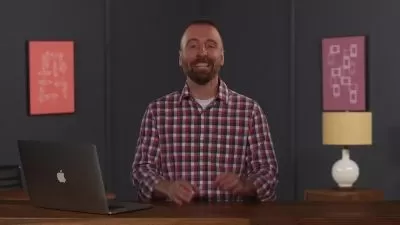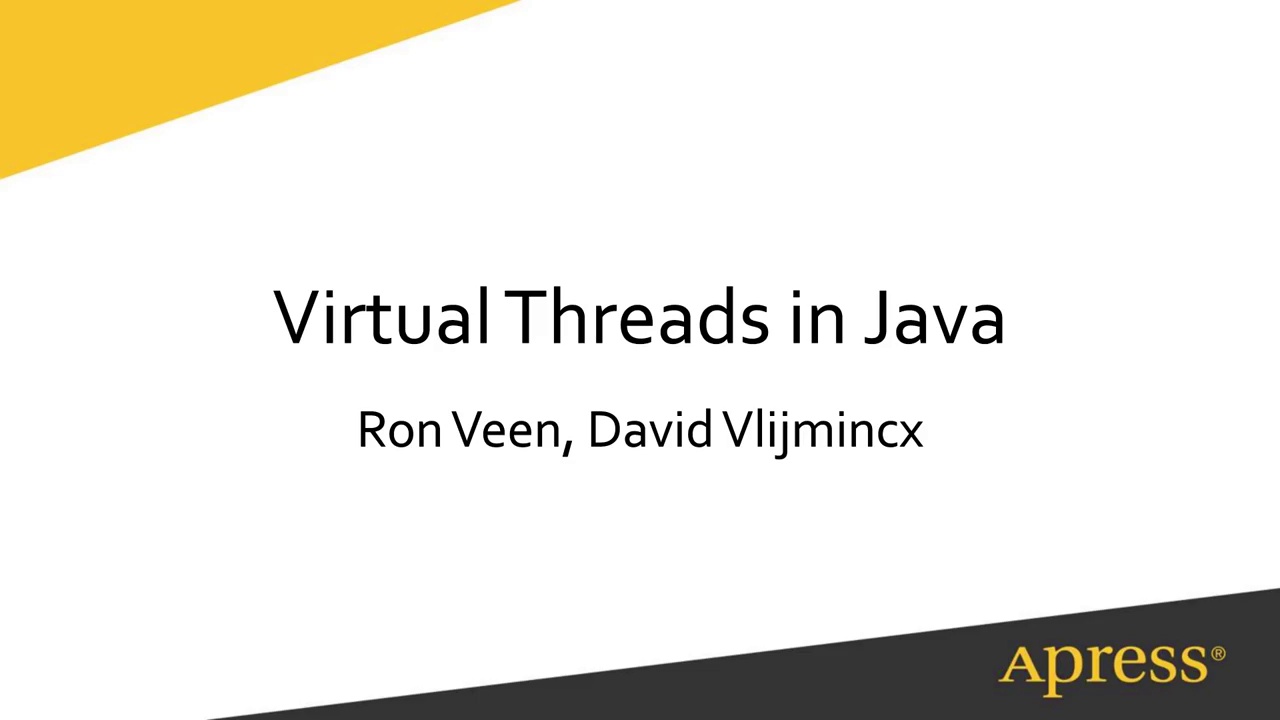Build 5 Spring Boot Projects with Java: Line-by-Line Coding
Ramesh Fadatare (Java Guides)
16:45:24
Description
Build 5+ Mini Spring Boot Projects using Java 17+, REST API, Spring Boot 3, Spring Security 6, Thymeleaf, React, MySQL
What You'll Learn?
- Learn Spring Boot Fundamentals
- Learn to Build REST APIs using Spring Boot
- In Todo Management Project, you will learn how to build real-time REST APIs and secure those REST APIs using Spring Security and JWT.
- In Expense Tracker Project, you will learn how to build REST APIs, handle the exceptions, generate REST API documentation and more.
- In Banking Application, you will learn how to build REST APIs for banking domain.
- In Student Management System project, you will learn how to create a web application (Student Management System) using Java, Spring Boot, Thymeleaf, and MySQL.
- In Employee Management System project, you will learn how to create a web application (Employee Management System) using Java, Spring Boot, React JS, and MySQL
Who is this for?
What You Need to Know?
More details
DescriptionThis course teaches you how to build 5+ mini Spring Boot projects using Java 17+, REST API, Spring Boot 3, Spring Security 6, Thymeleaf, React, and MySQL database.
In this course, we will build these 5 Spring Boot mini-projects:
Banking Application
Personal Expense Tracker Project
Todo Management Project
Student Management System
Employee Management System
Todo Management Project
In the Todo Management Project, you will learn how to build real-time REST APIs and secure those RESTÂ APIs using Spring Security and JWTÂ (JSON Web Token).
Personal Expense Tracker Project
In the Expense Tracker Project, you will learn how to build REST APIs, handle exceptions, generate REST APIÂ documentation, and more. The Expense Tracker Application is a comprehensive solution designed to help users manage their finances efficiently by tracking expenses across different categories.
Banking Application
In the Banking Application Project, you will learn how to build REST APIs for the banking domain. The application supports creating bank accounts, fetching account details, making deposits and withdrawals, transferring funds between accounts, and viewing transaction histories.
Student Management System Project
In the Student Management System project, you will learn how to create a web application (Student Management System) using Java, Spring Boot, Thymeleaf, and MySQL database.
Employee Management System Project
In the Employee Management System project, you will learn how to build a full-stack web application (Employee Management System) using Java, Spring Boot, React JS, and MySQL database.
Tools and technologies used in this course:
Server-side:
Java 17+
Spring Boot 3+
Spring Data JPA (Hibernate)
Maven
IntelliJ IDEA
MySQL database
Postman
Client-side:
JavaScript
Thymeleaf
React JS 18+
React Router
Axios
Bootstrap CSSÂ framework
Visual Studio Code IDE
VS Code extensions
Node JS
NPM
Who this course is for:
- This course is designed for Java developers eager to master Spring Boot through hands-on project building
This course teaches you how to build 5+ mini Spring Boot projects using Java 17+, REST API, Spring Boot 3, Spring Security 6, Thymeleaf, React, and MySQL database.
In this course, we will build these 5 Spring Boot mini-projects:
Banking Application
Personal Expense Tracker Project
Todo Management Project
Student Management System
Employee Management System
Todo Management Project
In the Todo Management Project, you will learn how to build real-time REST APIs and secure those RESTÂ APIs using Spring Security and JWTÂ (JSON Web Token).
Personal Expense Tracker Project
In the Expense Tracker Project, you will learn how to build REST APIs, handle exceptions, generate REST APIÂ documentation, and more. The Expense Tracker Application is a comprehensive solution designed to help users manage their finances efficiently by tracking expenses across different categories.
Banking Application
In the Banking Application Project, you will learn how to build REST APIs for the banking domain. The application supports creating bank accounts, fetching account details, making deposits and withdrawals, transferring funds between accounts, and viewing transaction histories.
Student Management System Project
In the Student Management System project, you will learn how to create a web application (Student Management System) using Java, Spring Boot, Thymeleaf, and MySQL database.
Employee Management System Project
In the Employee Management System project, you will learn how to build a full-stack web application (Employee Management System) using Java, Spring Boot, React JS, and MySQL database.
Tools and technologies used in this course:
Server-side:
Java 17+
Spring Boot 3+
Spring Data JPA (Hibernate)
Maven
IntelliJ IDEA
MySQL database
Postman
Client-side:
JavaScript
Thymeleaf
React JS 18+
React Router
Axios
Bootstrap CSSÂ framework
Visual Studio Code IDE
VS Code extensions
Node JS
NPM
Who this course is for:
- This course is designed for Java developers eager to master Spring Boot through hands-on project building
User Reviews
Rating
Ramesh Fadatare (Java Guides)
Instructor's Courses
Udemy
View courses Udemy- language english
- Training sessions 135
- duration 16:45:24
- Release Date 2024/04/28