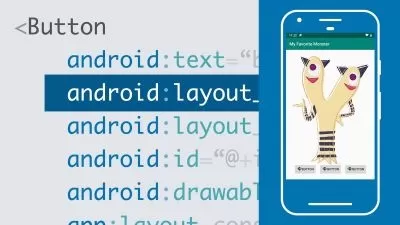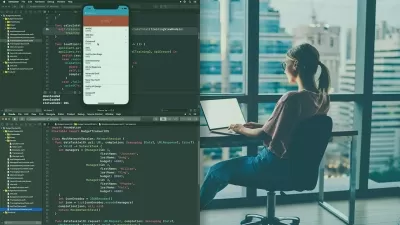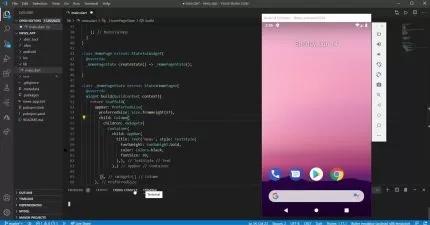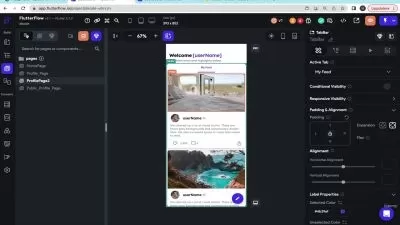Build 10 Real World Apps with Flutter
Sivaram Nalliboyana
12:11:49
Description
10 Apps from beginner to advanced using different state managements, databases, apis, webscraping and more in flutter
What You'll Learn?
- Basic widgets in flutter
- Building a game in flutter
- Implementing sound effects
- Working with apis
- Dealing with images
- Different state managements
- Provider , riverpod and bloc
- Getx package
- Web scraping in flutter
- Text to speech functionality
- Local sqlite database for app
- Firebase database
- Firebase storage bucket
- Working with timers in flutter
- Grouped listviews
- UI / UX Design
Who is this for?
What You Need to Know?
More details
DescriptionYou have learned flutter and want to gain practical experience ? You wanna add up some awesome flutter apps to your resume ? Then this is the perfect course for you .
In this course we are gonna build 10 real world apps from beginner to advanced level. starting from a basic bill split app to advancing to a complex news reader app using tts and apis. Furthermore we will cover lots of different topics like basic widgets, working with timer in flutter, retro themes, sound effects , text to speech ,image filtering and e.t.c.
And not to forget, we will also use a new state managements every time, starting from normal setState to provider, riverpod, bloc ,rxdart and getx. One more cool thing we are gonna learn is how to implement web scraping in flutter easily which is rare. Then of course we are also gonna work a lot with apis, sending data to a api, or also receiving data back . And at last , we will also work with databases, starting from a local sqlite database to using a firebase server.
So as you can see, this is a big exciting course covering lots of things and gaining practical knowledge. In each section you will always learn something new. Detailed explanations and previews of the apps are available for you to have a brief look
Who this course is for:
- Flutter devs who want to gain practical knowledge in flutter
- People who want to build real world apps
- Learners who want to learn different kind of topics in flutter
You have learned flutter and want to gain practical experience ? You wanna add up some awesome flutter apps to your resume ? Then this is the perfect course for you .
In this course we are gonna build 10 real world apps from beginner to advanced level. starting from a basic bill split app to advancing to a complex news reader app using tts and apis. Furthermore we will cover lots of different topics like basic widgets, working with timer in flutter, retro themes, sound effects , text to speech ,image filtering and e.t.c.
And not to forget, we will also use a new state managements every time, starting from normal setState to provider, riverpod, bloc ,rxdart and getx. One more cool thing we are gonna learn is how to implement web scraping in flutter easily which is rare. Then of course we are also gonna work a lot with apis, sending data to a api, or also receiving data back . And at last , we will also work with databases, starting from a local sqlite database to using a firebase server.
So as you can see, this is a big exciting course covering lots of things and gaining practical knowledge. In each section you will always learn something new. Detailed explanations and previews of the apps are available for you to have a brief look
Who this course is for:
- Flutter devs who want to gain practical knowledge in flutter
- People who want to build real world apps
- Learners who want to learn different kind of topics in flutter
User Reviews
Rating
Sivaram Nalliboyana
Instructor's Courses
Udemy
View courses Udemy- language english
- Training sessions 139
- duration 12:11:49
- English subtitles has
- Release Date 2024/02/25