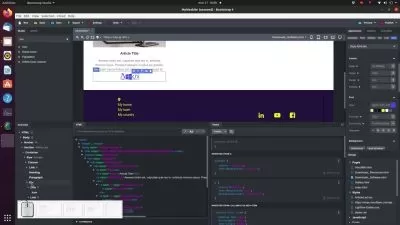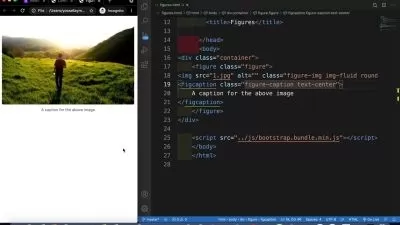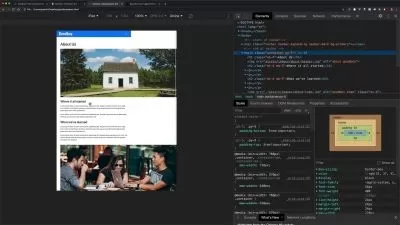Bootstrap 5: Fundamentals
Gill Cleeren
3:23:55
Description
Bootstrap is the most popular CSS framework for creating responsive mobile-first websites. This course will teach you how to create your first pages of a website using the Bootstrap v5 framework.
What You'll Learn?
Bootstrap is a vital tool in the toolbox of a web developer. It is key to creating responsive mobile-first websites. In this course, Bootstrap 5: Fundamentals, you’ll learn to use the Bootstrap framework in a hands-on way, covering v5 of the framework. First, you’ll explore the key parts of the Bootstrap 5 framework so you understand what Bootstrap can help you achieve. Next, you’ll discover how to create a responsive layout based on the Grid and other Bootstrap classes. Finally, you’ll learn how to add components to enhance the experience users will have on your site. When you’re finished with this course, you’ll have the skills and knowledge of Bootstrap v5 needed to build modern, mobile-first websites.
More details
User Reviews
Rating
Gill Cleeren
Instructor's Courses
Pluralsight
View courses Pluralsight- language english
- Training sessions 65
- duration 3:23:55
- level preliminary
- English subtitles has
- Release Date 2022/12/12